HI, I am using a Dell Inspiron N5110 laptop. Recently I opened up my laptop to clean it's heat sync by following a tutorial step by step. Since i have reassembled it, the signal strength of WIFI is close to 1bar or two even though its kept close to it. Previously is wasn't the case even if I was on a different floor. Other devices like mobile phones are showing full signal strength as always. The connection also dropps off many a times and reconnects again. What could be wrong? The issue could also be unrelated to my opening up the system.
Laptops WIFI Signal strength too low
- Thread starter Monstermayank
- Start date
You are using an out of date browser. It may not display this or other websites correctly.
You should upgrade or use an alternative browser.
You should upgrade or use an alternative browser.
- Status
- Not open for further replies.
Also there's a part I found that came off the laptop which I couldnt figure out where it was, probably from motherboard. I am attachin a pic of it, the socket wasn't connected to any of the wires. All the wires I had deattached are reconnected.
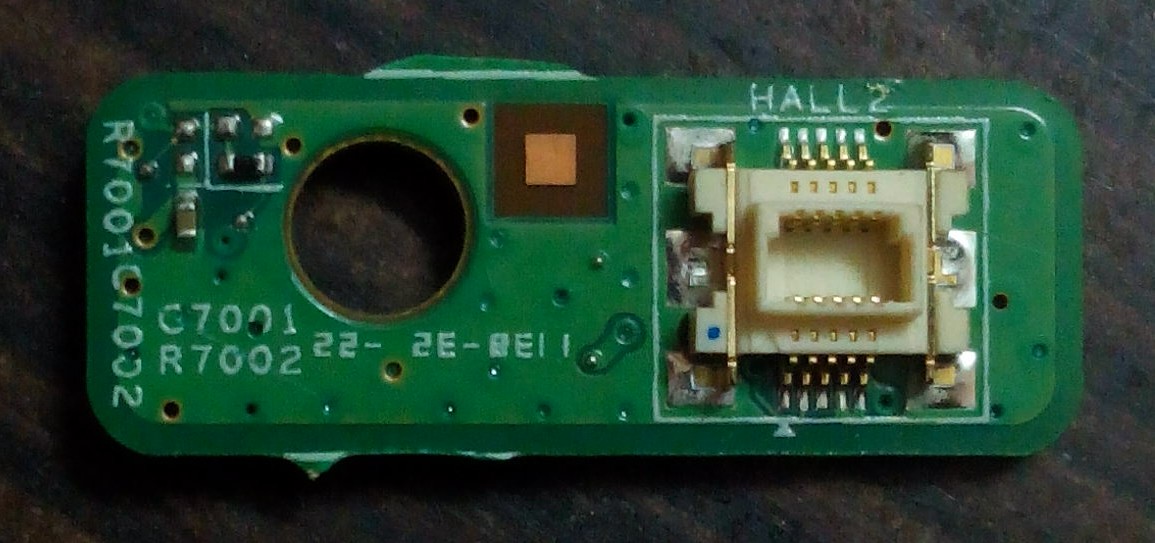
Thats mostly the BT card. AFAIK, the WiFi card is attached to the mPCIe slot and antennas are in the display and attached via cables/
the bluetooth mouse is working fine, the display cables I attached perfectly. I have no idea about the mPCIe slot
cisco_tech
Herald
Pic looks like of rj-45 connector. Check if lan socket is missing on the laptop.
Search for the hole.

Search for the hole.


blr_p
Quasar
Did not attach the antennas (properly)Thats mostly the BT card. AFAIK, the WiFi card is attached to the mPCIe slot and antennas are in the display and attached via cables/
ryanrulez4ever
Herald
well if you have signal issues on a dell notebook, the ground rule is , check for the 2-3 (white,grey and black cables) which connect from top lcd cover to the M-PCIe card or on the motherboard (few inspirons do have onboard), they are your antenna cables, use isopropyl alcohole to clean the brass connectors if possible or clean them with a cloth and reseat them , give me about 2 hours time i shall show you how the wifi card looks like
Also there's a part I found that came off the laptop which I couldnt figure out where it was, probably from motherboard. I am attachin a pic of it, the socket wasn't connected to any of the wires. All the wires I had deattached are reconnected.View attachment 42466
Just googled for the part numbers on the device - found this
Does your laptop have anything else not working? I doubt this is the WiFi antenna because assuming you have a 2.4GHz card only, that has 3 connectors max, usually 2 connectors.
Last edited:
ryanrulez4ever
Herald
One more thing - I just checked the BT card I had, and the connector is much longer. So this may a newer connector, OR may be for something else - like a GSM card.
Thank you guys. Really greatful. I opened up the laptop and found the the two white and black cable detached. I had attached it previously but the base body of the hinge on that side of the screen is broken so it might have come out while closing it to screw the base.
I wouldn't have guess it had you not pointed it out.
I still have no clue where that green part will attach and I'm just keeping it in my pocket till then.
I wouldn't have guess it had you not pointed it out.
I still have no clue where that green part will attach and I'm just keeping it in my pocket till then.

there will be a small connector on the motherboard on which you can place this small pcb, disassemble laptop again no need to remove the motherboard it should be below your touch pad on right hand side, it is for standby signal, N5110 body casing quality is very bad, the spot in bottom casing where the hinge is screwed will break easily if you are not careful while disassembling. route the wifi cable below the hinge there is place for it & wifi card is next to hingeAlso there's a part I found that came off the laptop which I couldnt figure out where it was, probably from motherboard. I am attachin a pic of it, the socket wasn't connected to any of the wires. All the wires I had deattached are reconnected.View attachment 42466
- Status
- Not open for further replies.



