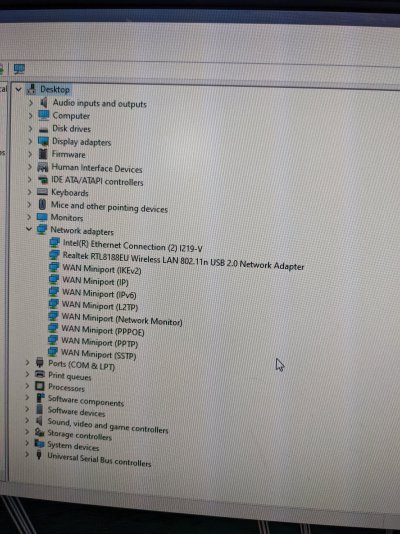joy.das.jd
Level G
So
I have a desktop and i am using TP LINK wifi device to connect to the home network. The router is in the Hall and PC is in bedroom. Distance between them is hardly 7-8 feet and one single wall in between.
But off late whenever I switch on my PC the wifi adapter will simply NOT connect to my wifi. It will not even show my home network in the list of available wifi networks for the first few minutes. However after 5-10 mins it will show in the list of available connections with 4 bars (or approx 80% strength) but will simply not connect. It will display a stupid message "Windows cannot to this network".
Then i have to go go through a series of resetting network and all the usual method (driver removal and reinstall) , multiple switching on and off of PC / Router. etc etc. And after wasting 15-20 minutes the thing will connect. Surprisingly it won't disconnect once it is connected.
I had this issue with LAN connection and out of sheer frustration i had got the WIFI adapter. The adapter was working fine for few months but now the problem is occurring in WIFI too. The f***ing adapter will list all other networks around me (like 7-8 ones but not the one it is supposed to connect)
Any ideas ? I am getting pissed with it.
PS - I changed the router and mobo and upgraded to window 11 too to get rid off this issue. But the f***ing issues still persisted.
I have a desktop and i am using TP LINK wifi device to connect to the home network. The router is in the Hall and PC is in bedroom. Distance between them is hardly 7-8 feet and one single wall in between.
But off late whenever I switch on my PC the wifi adapter will simply NOT connect to my wifi. It will not even show my home network in the list of available wifi networks for the first few minutes. However after 5-10 mins it will show in the list of available connections with 4 bars (or approx 80% strength) but will simply not connect. It will display a stupid message "Windows cannot to this network".
Then i have to go go through a series of resetting network and all the usual method (driver removal and reinstall) , multiple switching on and off of PC / Router. etc etc. And after wasting 15-20 minutes the thing will connect. Surprisingly it won't disconnect once it is connected.
I had this issue with LAN connection and out of sheer frustration i had got the WIFI adapter. The adapter was working fine for few months but now the problem is occurring in WIFI too. The f***ing adapter will list all other networks around me (like 7-8 ones but not the one it is supposed to connect)
Any ideas ? I am getting pissed with it.
PS - I changed the router and mobo and upgraded to window 11 too to get rid off this issue. But the f***ing issues still persisted.