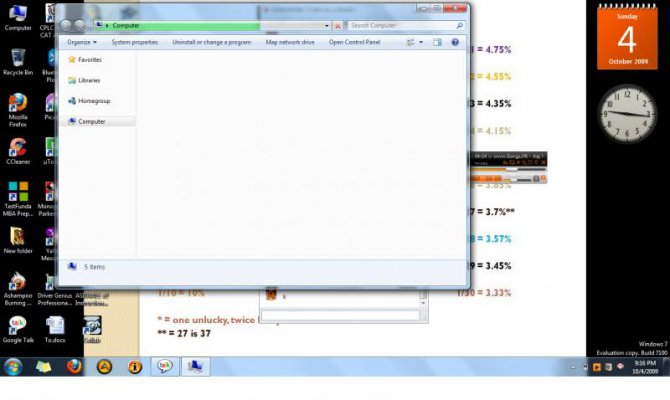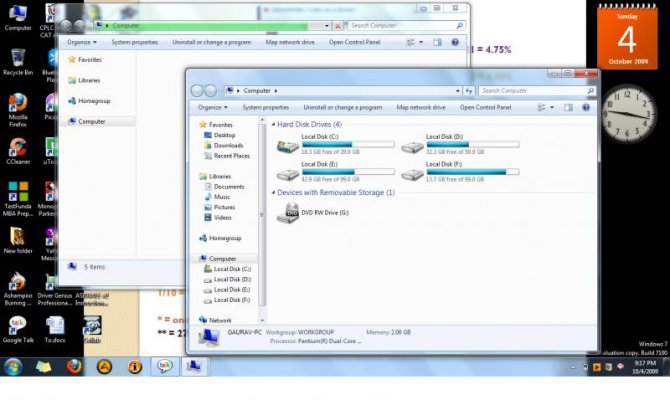Guys i have been facing this wierd issue for sometime now.
I hav Acer Aspire 5738z running windows 7 build 7100.
after i use my laptop for say half an hour or so.. and i open windows explorer .. it shows a blank screen and the partitions dont appear. When i immediatelely open the explorer again.. It works fine.(refer attachment) There is absolutely no drop in performance or speed at which appz run.i have been checking the CPU temperature on everest.. it keeps shuffling in the range of 52-58.
But why should this happen?
Is it because this is an RC version and this is some kind of flaw.
Experts please help!
I hav Acer Aspire 5738z running windows 7 build 7100.
after i use my laptop for say half an hour or so.. and i open windows explorer .. it shows a blank screen and the partitions dont appear. When i immediatelely open the explorer again.. It works fine.(refer attachment) There is absolutely no drop in performance or speed at which appz run.i have been checking the CPU temperature on everest.. it keeps shuffling in the range of 52-58.
But why should this happen?
Is it because this is an RC version and this is some kind of flaw.
Experts please help!