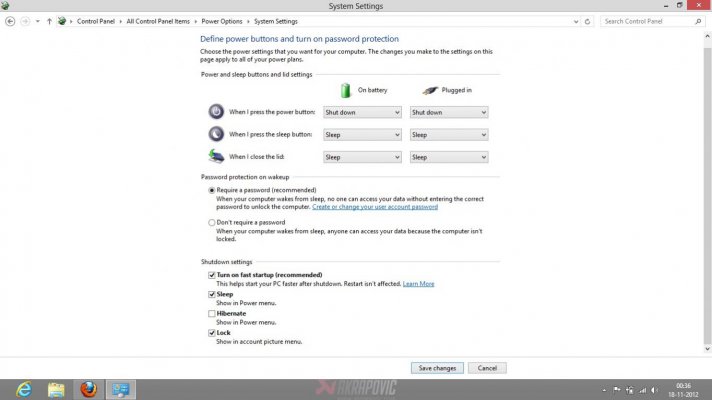aquaticbullet
Galvanizer
I am always getting the login screen whenever my laptop wakes up from sleep. Did you try pressing the power button to put your system to sleep and then when it wakes up check if you are asked for password.
Are you sure that the laptop was in sleep mode? I am asking this as there is an option to change what happens when you close the lid of your laptop, and for me I had selected "Do Nothing" .
I have choosen "sleep" when close the lid.