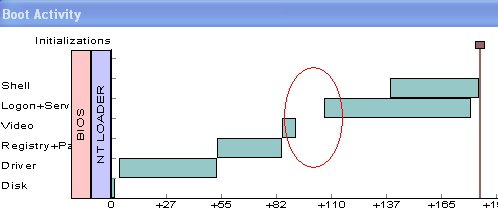Hey Guyz, I've P4 Processor, 915GAV chipset, 1GB 400FSB DDR & 256MB 333FSB DDR that makes it to 1.25GB RAM, i've connected a DVD burner but its not on the boot list in bios, i've 200GB SATA 7200RPM HDD, but my comp is takin 7 minutes to boot to logon screen (The Damn progress Bar runs 70 times), i've been following this thread for past 2 days n i've been able to tweak settings as guyz had suggested but still, the best so far that i've been able to reduce it to is about 3 minutes now. Now here comes the weird part. If my system is shutdown for lets say more than about an hour or so without being switched on it takes this much time (i mean 3 minutes as of now) to boot to logon, but if i shutdown n restart n number of time later to this it will take between 45-60 seconds. I've written a batch file to clear Prefetch everytime system restarts, that did the trick to some extent, but when the system is not in use for long time n i switch it on this is happening.In this 200GB HDD 100 GB is in NTFS & other 100GB in FAT32. I've tried formatting n reinstalling the XP twice, but stille the same problem.i also wanna tell few more things i also had connected a PATA 40GB HDD of 5200RPM in the system which i've disconnected now. Can i use this HDD??Also the RAM FSB is not matching....how much is this affecting my system???n can anyone plz help me thru this problem of long booting time???for your info i'm gonna also post the readings i got from BOOTVIS which i got just before posting this thread....the graph is just too big to post, so i'm just typin in the values
Disk Init Time:2.05 Seconds
Driver Init Time:49.16 Seconds
Registry+PageFile Init Time:32.57 Seconds
Video Init Time:6.75 Seconds
Now interesting part between 91st second & 108th Second there is no activity, but disk utilisation is almost averaging above 95%
Logon+Service Init Time:73.65 Seconds
Shell Init Time:44.72 Seconds
:crash: :cursing: :frusty: :help2: :help: lease: :Comp3:
lease: :Comp3:
Again in continuation of the long descreptive thread posted by me, here is another symptom that i wanna bring to everyones notice. Yesterday night i left the system for download for a while n had set the timer for autoshutdown, today morning i switched it on, n it said some file was missing, this is also another symptom that i forgot to mention yesterday. Sometimes it just doesn't boot but instead says there is some file missing, later after a couple of minutes i switch on the machine again, it boots like a brand new machine. Plz help me its driving me crazy
Here are more symptoms, today i came back from work and switched on the system, it said Disk Read Error, press Ctrl+Alt+Delete, I switched off and on, it said to select the right boot disk, then i switched on & off again, it then said that some files were missing, again i switched off & on again, then it took some time but booted to logon screen n was working normally n at the same old good speed..... PLZ HELP
Hey guyz here is the SMART readings Of my HDD i've been reading around a bit, doesn't know what the hell it means, i just downloaded it, executed the file, exported the result n posted it here, i don't know if anything had to be done before or after this test, sorry just a bit amature...PLZ HELP I BEG U ALL PLZ HELP, here are the SMART results now I've also attached the TEXT FILE PLS SEE THX AGAIN IN ADVANCE
Drive 0 SMART enabled
IDE REGISTERS:
Features: 0x0 Sector Count: 0x1 Sector Number: 0x1
Cylinder Low: 0x0 Cylinder High: 0x0 Drive Head: 0xA0
Command: 0xEC
DRIVE INFORMATION:
Serial Number: 3ND25BTM
FirmWare Rev: 3.03
Model Number: ST3200826AS
Cylinders: 16383 Heads: 16 Sectors per track: 63
Cur Cyls: 16383 Cur Heads: 16 Cur Sectors/Track: 63
Bytes per track: NA Bytes per sector: NA
Gen Config: 3162 Buffer Type: 0 Buffer Size: 16384
Vendor Unique: 0 0 0 More Vendor Unique: 0x8010
ECC Size: 4 Double Word IO: 0 Capabilities: 12032
PIO Timing: 512 DMA Timing: 512 BS: 7
Current Sector Capacity: 16514064 Total Addressable Sectors: 268435455
Mult. Sector Stuff: 272 Single Word DMA: 0 Multi Word DMA: 7
SMART ATTRIBUTES:
ID Description Raw Value Status Value Worst Threshold
--------------------------------------------------------------------------------------------
1 Raw Read Error Rate 141761115 OK 50 43 6
3 Spin Up Time 0ms OK 99 98 0
4 Start/Stop Count 620 OK 100 100 20
5 Reallocated Sector Count 1143 OK 72 72 36
7 Seek Error Rate 30729445 OK 75 60 30
9 Power On Time 1224 OK 99 99 0
A Spin Retry Count 0 OK 100 100 97
C Power Cycle Count 643 OK 100 100 20
C2 Temperature 41 C OK 41 50 0
C3 (Unknown attribute) 141761115 OK 50 43 0
C5 Current Pending Sector Count 9 OK 100 100 0
C6 Offline Scan Incorrect. Sector Count 9 OK 100 100 0
C7 Ultra ATA CRC Error Count 14 OK 200 198 0
C8 Write Error Count 0 OK 100 253 0
CA Direct Address Mark Error Rate 0 OK 100 253 0
Disk Init Time:2.05 Seconds
Driver Init Time:49.16 Seconds
Registry+PageFile Init Time:32.57 Seconds
Video Init Time:6.75 Seconds
Now interesting part between 91st second & 108th Second there is no activity, but disk utilisation is almost averaging above 95%
Logon+Service Init Time:73.65 Seconds
Shell Init Time:44.72 Seconds
:crash: :cursing: :frusty: :help2: :help:
Again in continuation of the long descreptive thread posted by me, here is another symptom that i wanna bring to everyones notice. Yesterday night i left the system for download for a while n had set the timer for autoshutdown, today morning i switched it on, n it said some file was missing, this is also another symptom that i forgot to mention yesterday. Sometimes it just doesn't boot but instead says there is some file missing, later after a couple of minutes i switch on the machine again, it boots like a brand new machine. Plz help me its driving me crazy
Here are more symptoms, today i came back from work and switched on the system, it said Disk Read Error, press Ctrl+Alt+Delete, I switched off and on, it said to select the right boot disk, then i switched on & off again, it then said that some files were missing, again i switched off & on again, then it took some time but booted to logon screen n was working normally n at the same old good speed..... PLZ HELP
Hey guyz here is the SMART readings Of my HDD i've been reading around a bit, doesn't know what the hell it means, i just downloaded it, executed the file, exported the result n posted it here, i don't know if anything had to be done before or after this test, sorry just a bit amature...PLZ HELP I BEG U ALL PLZ HELP, here are the SMART results now I've also attached the TEXT FILE PLS SEE THX AGAIN IN ADVANCE
Drive 0 SMART enabled
IDE REGISTERS:
Features: 0x0 Sector Count: 0x1 Sector Number: 0x1
Cylinder Low: 0x0 Cylinder High: 0x0 Drive Head: 0xA0
Command: 0xEC
DRIVE INFORMATION:
Serial Number: 3ND25BTM
FirmWare Rev: 3.03
Model Number: ST3200826AS
Cylinders: 16383 Heads: 16 Sectors per track: 63
Cur Cyls: 16383 Cur Heads: 16 Cur Sectors/Track: 63
Bytes per track: NA Bytes per sector: NA
Gen Config: 3162 Buffer Type: 0 Buffer Size: 16384
Vendor Unique: 0 0 0 More Vendor Unique: 0x8010
ECC Size: 4 Double Word IO: 0 Capabilities: 12032
PIO Timing: 512 DMA Timing: 512 BS: 7
Current Sector Capacity: 16514064 Total Addressable Sectors: 268435455
Mult. Sector Stuff: 272 Single Word DMA: 0 Multi Word DMA: 7
SMART ATTRIBUTES:
ID Description Raw Value Status Value Worst Threshold
--------------------------------------------------------------------------------------------
1 Raw Read Error Rate 141761115 OK 50 43 6
3 Spin Up Time 0ms OK 99 98 0
4 Start/Stop Count 620 OK 100 100 20
5 Reallocated Sector Count 1143 OK 72 72 36
7 Seek Error Rate 30729445 OK 75 60 30
9 Power On Time 1224 OK 99 99 0
A Spin Retry Count 0 OK 100 100 97
C Power Cycle Count 643 OK 100 100 20
C2 Temperature 41 C OK 41 50 0
C3 (Unknown attribute) 141761115 OK 50 43 0
C5 Current Pending Sector Count 9 OK 100 100 0
C6 Offline Scan Incorrect. Sector Count 9 OK 100 100 0
C7 Ultra ATA CRC Error Count 14 OK 200 198 0
C8 Write Error Count 0 OK 100 253 0
CA Direct Address Mark Error Rate 0 OK 100 253 0