Hey Guys
I am faced with a very wierd problem. I am helping building my friend a new rig. We had all the new parts save the GPU & the PSU for which I had asked your advice on a separate thread. The Final config of the rig is this. It has been running rock stable over the last couple of weeks since it was assembled.
Intel Core i7 2600k at Stock
MSI P67A GD55
4GBx2 Corsair XMS 3 DDR3 1600 CL9
Noctua NH-D14
500GB WD green, 500GB WD Raptor
Samsung DVD-RW
Dell ST 2210
NZXT Tempest EVO
Win 7 Ultimate 64
Now I had ordered the PSU & GPU for my friend from Tirupati. The PSU I selected was TX 850V2 and GPU I selected was a 100% reference HD6950 2GB with Unlockable Shaders.
Now for the past few weeks since the rig was assembled and since the new PSU & GPU were still coming in, I lend my friend my spare PSU & GPU. These were a VIP 750W Platinum PSU and a MSI GTX 260 Twin Frozr OC. Everything was hunky dory and all the games were playable at 1920x1080p at max settings. We were testing stability so daily the gaming sessions were for 4-6 hrs.
Now Yesterday the HD6950 2GB got delivered. We were very happy and wanted to take it for a spin. So I uninstalled the NVIDIA drivers and also used driver sweeper to clean the leftover bits. Even removed the device from device manager. Next I shutdown the PC, took out the GTX 260 and put in the HD6950 2GB. Plugged everything in and then started up the computer. There was no display coming and the LCD's standby led was on. So I turned off everything, reseated the card and switched on the PC. Again the LCD didnt get the signal. But the case fans were working and the HD6950 2GB fan was also spinning and it was exhausting air as its supposed to.
Seeing as this didnt help, I reset the CMOS, took out the battery unplugged the power cord for 15 mins and then plugged everything in and started the PC. Now the display came on and I was able to go into the BIOS to change settings. I saved the settings and rebooted. The PC went through post and then started loading windows. Its here that we got BSOD and the PC shutdown. Next when we restarted the PC, we got an error just after POST that "header is corrupt". So I again did a CMOS reset and restarted the PC. This time the PC wont even go to the BIOS the screen remains turned on but nothing is displayed. So I did a hard reset and the PC booted up and I decided to reinstall windows. The installation went smoothly and I was able to install all the drivers & softwares. Now here after a restart following the installation of the catalyst driver I again got a BSOD. Thereafter everytime I try to boot, I get a BSOD with a random error code each time just after the windows loading splash screen.
I thought may be the HD6950 is at fault and decided to check with the GTX 260 as it was working fine. I did a hard reset and installed the GTX 260. PC booted and I successfully installed win 7 again. Now after installing win 7 when the PC restarted I again started having issues as every time at the "windows is loading" screen I got again a random code BSOD. After a few BSODs trying to start the PC I stopped getting display as in the monitor stopped getting signal and went into a standby mode. I gain took everything out did a hard reset, reseated everything and tried to boot. I was able to get into the BIOS this time. I made the changes and saved and restarted. After the restart, the PC turns on, every light turns on, all the fans spin, the GPU fans spin and the monitor turns on but instead of the POST screen I get a blank screen. I have tried everything and nothing is working. If I cant get into BIOS to change settings I cant even install windows 7 again.
I am at my wits end about this very wierd problem. Dont know whether the HD6950 is to blame here but as the GTX 260 also dint work (where as it was working perfectly previously) I dont know what to think.
Please guys help out a friend in need.
TIA and sorry for the long post but it was necessary to make my situation clear.
Cheers
devv
I am faced with a very wierd problem. I am helping building my friend a new rig. We had all the new parts save the GPU & the PSU for which I had asked your advice on a separate thread. The Final config of the rig is this. It has been running rock stable over the last couple of weeks since it was assembled.
Intel Core i7 2600k at Stock
MSI P67A GD55
4GBx2 Corsair XMS 3 DDR3 1600 CL9
Noctua NH-D14
500GB WD green, 500GB WD Raptor
Samsung DVD-RW
Dell ST 2210
NZXT Tempest EVO
Win 7 Ultimate 64
Now I had ordered the PSU & GPU for my friend from Tirupati. The PSU I selected was TX 850V2 and GPU I selected was a 100% reference HD6950 2GB with Unlockable Shaders.
Now for the past few weeks since the rig was assembled and since the new PSU & GPU were still coming in, I lend my friend my spare PSU & GPU. These were a VIP 750W Platinum PSU and a MSI GTX 260 Twin Frozr OC. Everything was hunky dory and all the games were playable at 1920x1080p at max settings. We were testing stability so daily the gaming sessions were for 4-6 hrs.
Now Yesterday the HD6950 2GB got delivered. We were very happy and wanted to take it for a spin. So I uninstalled the NVIDIA drivers and also used driver sweeper to clean the leftover bits. Even removed the device from device manager. Next I shutdown the PC, took out the GTX 260 and put in the HD6950 2GB. Plugged everything in and then started up the computer. There was no display coming and the LCD's standby led was on. So I turned off everything, reseated the card and switched on the PC. Again the LCD didnt get the signal. But the case fans were working and the HD6950 2GB fan was also spinning and it was exhausting air as its supposed to.
Seeing as this didnt help, I reset the CMOS, took out the battery unplugged the power cord for 15 mins and then plugged everything in and started the PC. Now the display came on and I was able to go into the BIOS to change settings. I saved the settings and rebooted. The PC went through post and then started loading windows. Its here that we got BSOD and the PC shutdown. Next when we restarted the PC, we got an error just after POST that "header is corrupt". So I again did a CMOS reset and restarted the PC. This time the PC wont even go to the BIOS the screen remains turned on but nothing is displayed. So I did a hard reset and the PC booted up and I decided to reinstall windows. The installation went smoothly and I was able to install all the drivers & softwares. Now here after a restart following the installation of the catalyst driver I again got a BSOD. Thereafter everytime I try to boot, I get a BSOD with a random error code each time just after the windows loading splash screen.
I thought may be the HD6950 is at fault and decided to check with the GTX 260 as it was working fine. I did a hard reset and installed the GTX 260. PC booted and I successfully installed win 7 again. Now after installing win 7 when the PC restarted I again started having issues as every time at the "windows is loading" screen I got again a random code BSOD. After a few BSODs trying to start the PC I stopped getting display as in the monitor stopped getting signal and went into a standby mode. I gain took everything out did a hard reset, reseated everything and tried to boot. I was able to get into the BIOS this time. I made the changes and saved and restarted. After the restart, the PC turns on, every light turns on, all the fans spin, the GPU fans spin and the monitor turns on but instead of the POST screen I get a blank screen. I have tried everything and nothing is working. If I cant get into BIOS to change settings I cant even install windows 7 again.
I am at my wits end about this very wierd problem. Dont know whether the HD6950 is to blame here but as the GTX 260 also dint work (where as it was working perfectly previously) I dont know what to think.
Please guys help out a friend in need.
TIA and sorry for the long post but it was necessary to make my situation clear.
Cheers
devv