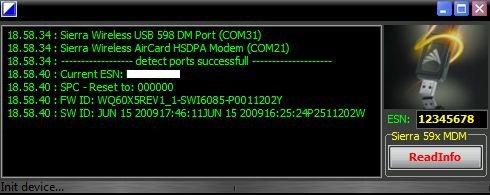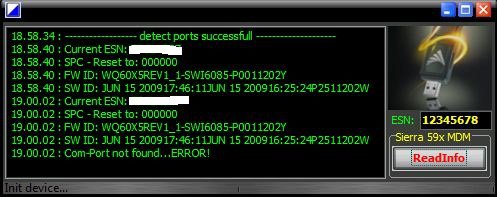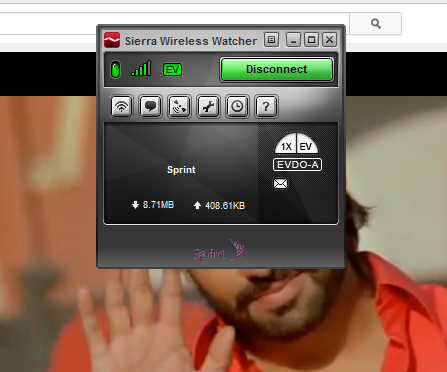Hello everyone,
I bought two Sierra 598u modems from US after reading this forum that it works like charm with BSNL EVDO but I am not able to configure it properly. So, all you who have done it successfully please help me.
I have swapped the ESN with my Zte AC8700 and then programmed it using DFS tool and uploaded the PRL.
Problem:
Now, the network shows up good in Aircard Watcher app but when I press connect it asks for 'Data profile'. If I enter the details (Username and pass and number #777), it disappears. When I access DEBUG mode(ctrl +D) it shows the 'sprint' UID on Mobile IP page. Whatever I do it reverts back to the 'Sierra' UID!!!
What am I doing wrong? Help me pls.
P.S. I changed the ESNs using Sierracdma tool which went successfully but now it doesn't allow me change the ESN. So, I am stuck with 3 modems( including ZTE) with a single ESN!
I bought two Sierra 598u modems from US after reading this forum that it works like charm with BSNL EVDO but I am not able to configure it properly. So, all you who have done it successfully please help me.
I have swapped the ESN with my Zte AC8700 and then programmed it using DFS tool and uploaded the PRL.
Problem:
Now, the network shows up good in Aircard Watcher app but when I press connect it asks for 'Data profile'. If I enter the details (Username and pass and number #777), it disappears. When I access DEBUG mode(ctrl +D) it shows the 'sprint' UID on Mobile IP page. Whatever I do it reverts back to the 'Sierra' UID!!!
What am I doing wrong? Help me pls.
P.S. I changed the ESNs using Sierracdma tool which went successfully but now it doesn't allow me change the ESN. So, I am stuck with 3 modems( including ZTE) with a single ESN!