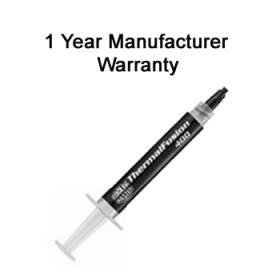Many dealers have workshops attached to their shops. Check with the dealer from whom you bought all this. I have seen the workshop of a couple of dealers in Kolkata where they assemble computers for customers. Once I got my processor checked by them when I bought it. You do not need a 600W PSU. a 400W PSU will do.
It will be a very rare occurence if the computer heats up this badly because of Thermal paste or bad cable management.
It will be a very rare occurence if the computer heats up this badly because of Thermal paste or bad cable management.