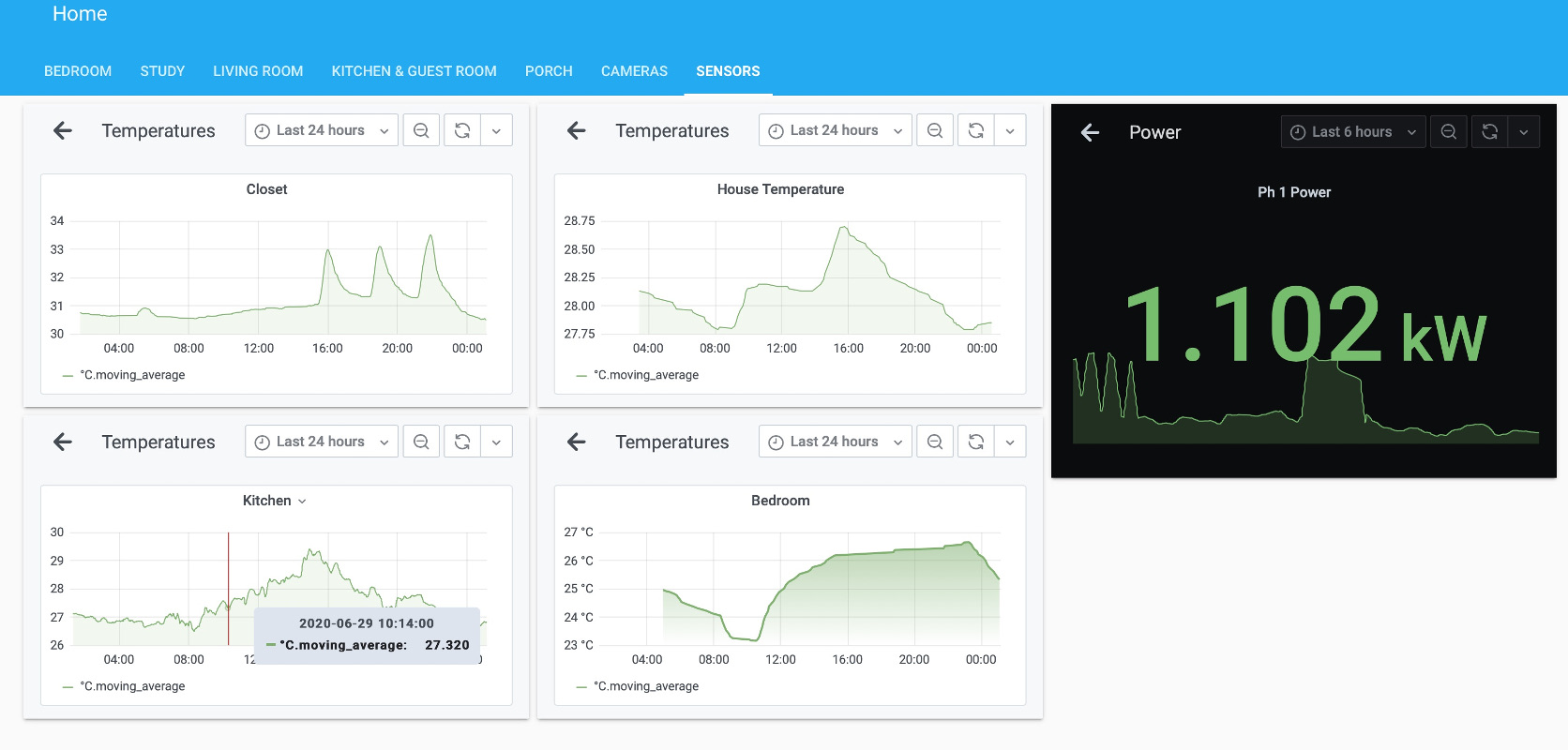superczar
Keymaster
So I finally migrated my Home automation core from Domoticz to Home assistant !
1 week calendar time, 20+ hours of dedicated work and moving 80 odd devices later, I am feeling rather smug about it !
I decided to upload my config and other assorted details on github for my own records as well as in the hope it will help someone on this hobby!
I guess as far as hobbies go, this is only second to Hifi reproduction in terms of being a timesink/ rabbithole - although it's certainly a cheaper quest
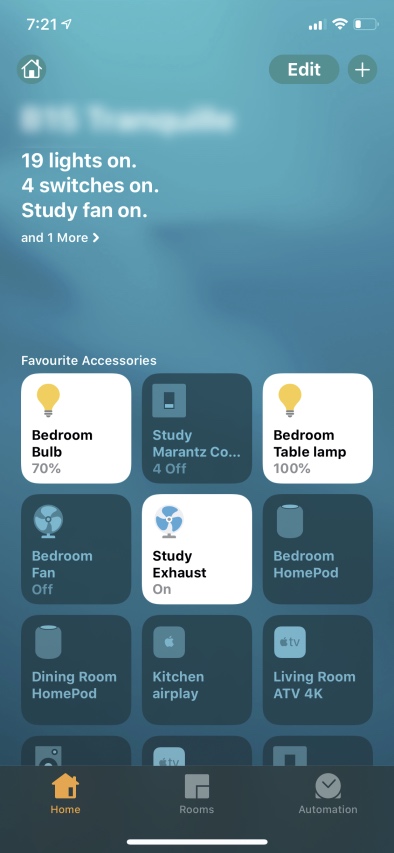
More screenshots:
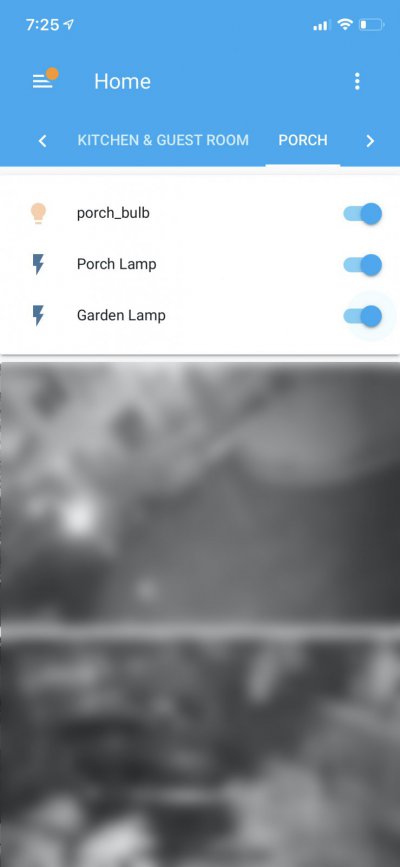
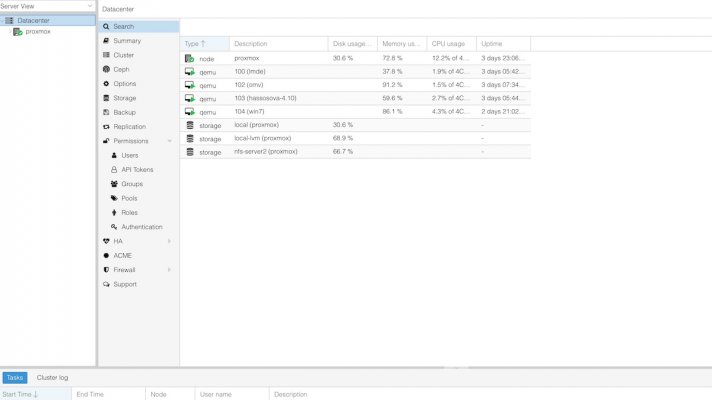
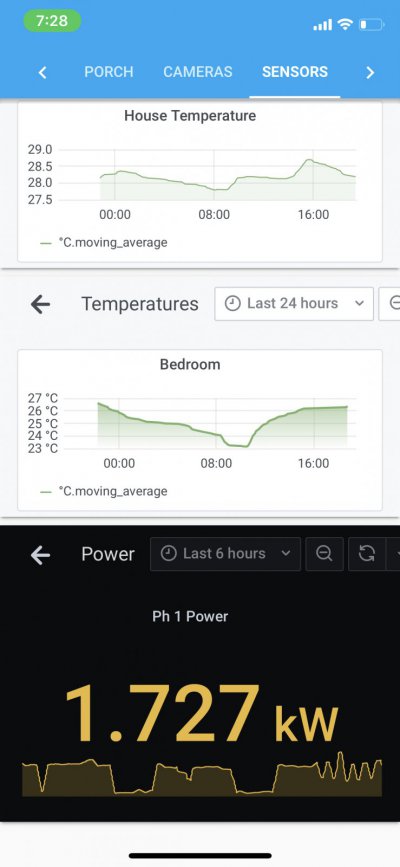
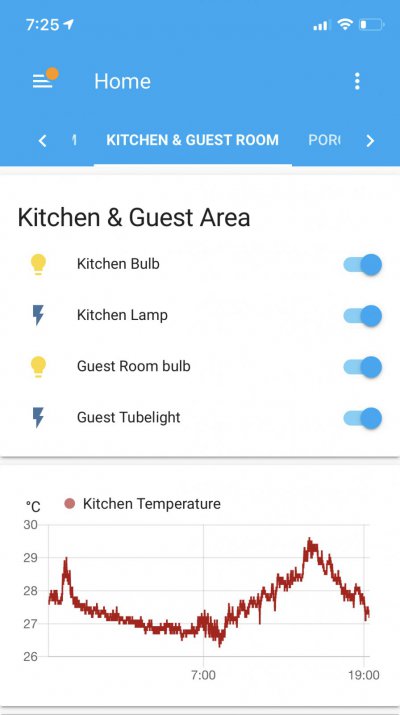
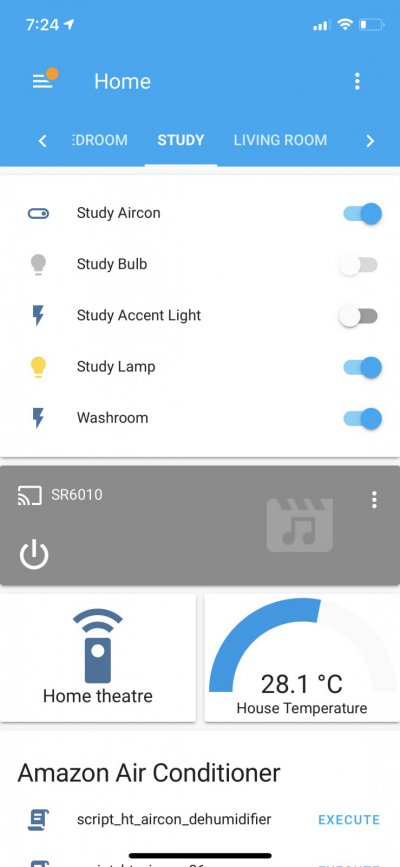
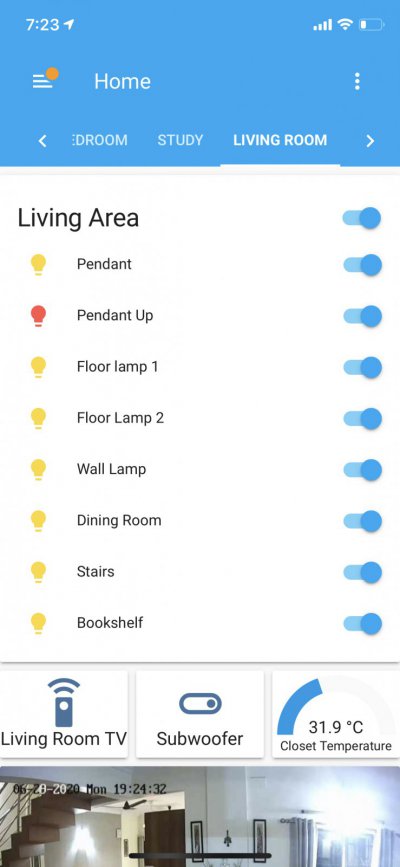
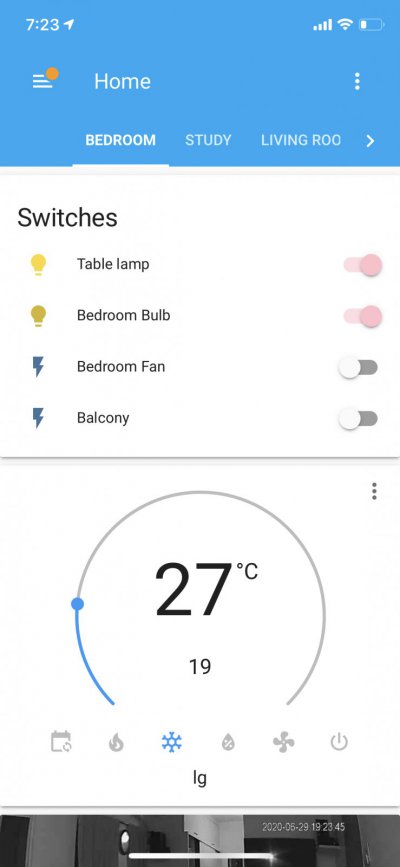
Full story and code:
(Just scroll down 1 page if you want only the story! )
)

 github.com
github.com
1 week calendar time, 20+ hours of dedicated work and moving 80 odd devices later, I am feeling rather smug about it !
I decided to upload my config and other assorted details on github for my own records as well as in the hope it will help someone on this hobby!
I guess as far as hobbies go, this is only second to Hifi reproduction in terms of being a timesink/ rabbithole - although it's certainly a cheaper quest

More screenshots:
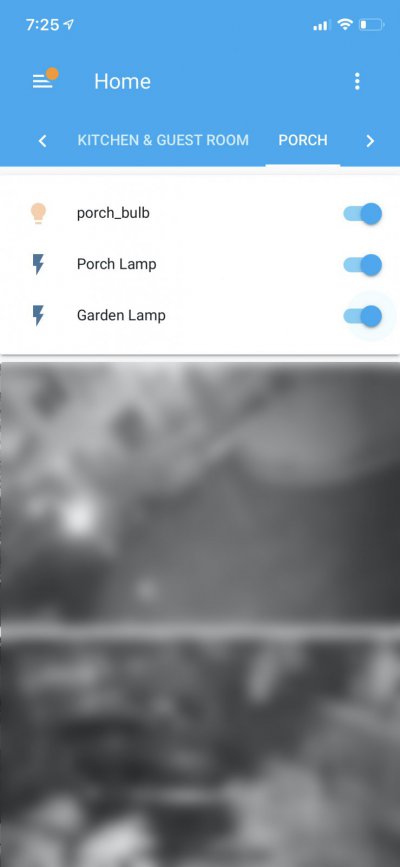
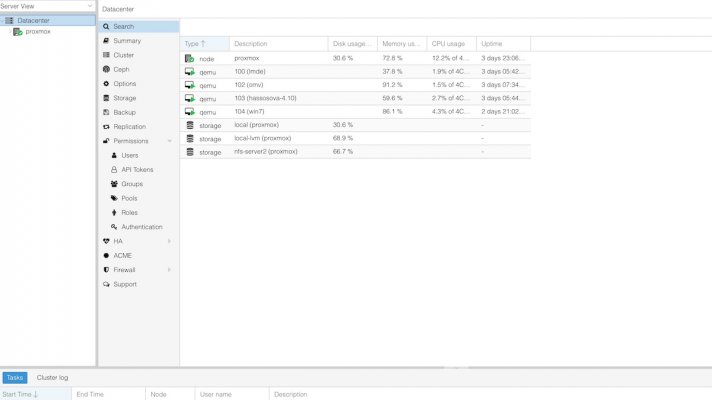
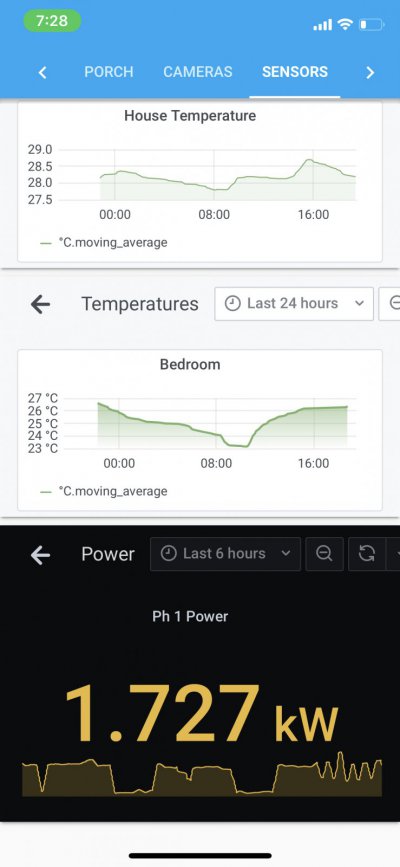
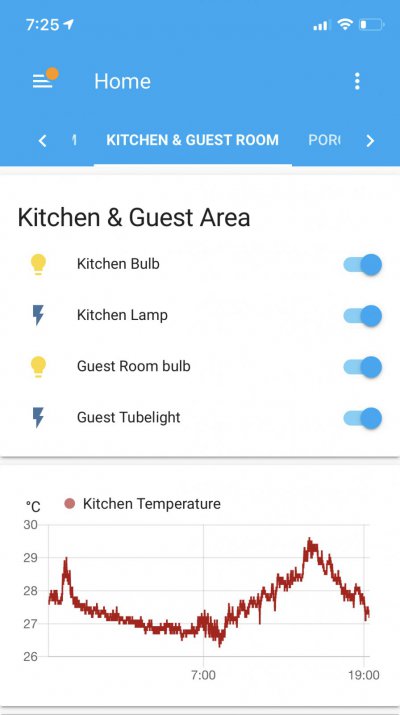
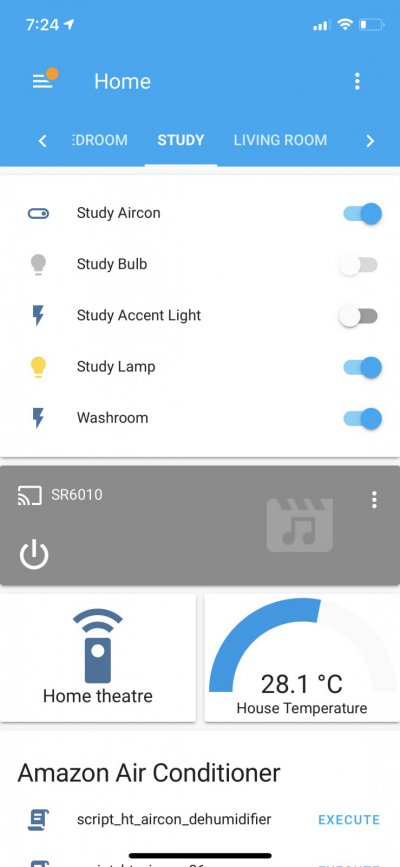
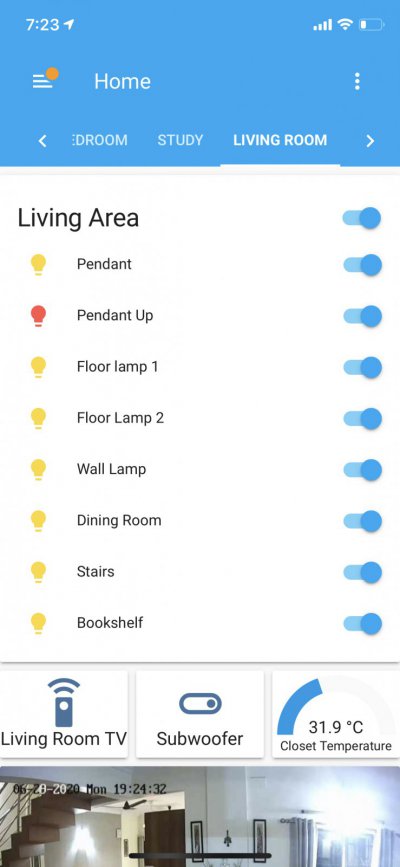
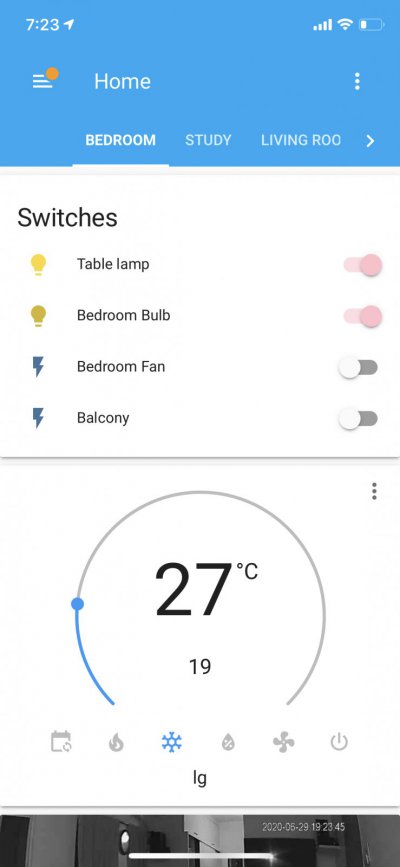
Full story and code:
(Just scroll down 1 page if you want only the story!
 )
)GitHub - superczar/home-assistant: Configuration and setup details for Home-assistant
Configuration and setup details for Home-assistant - superczar/home-assistant