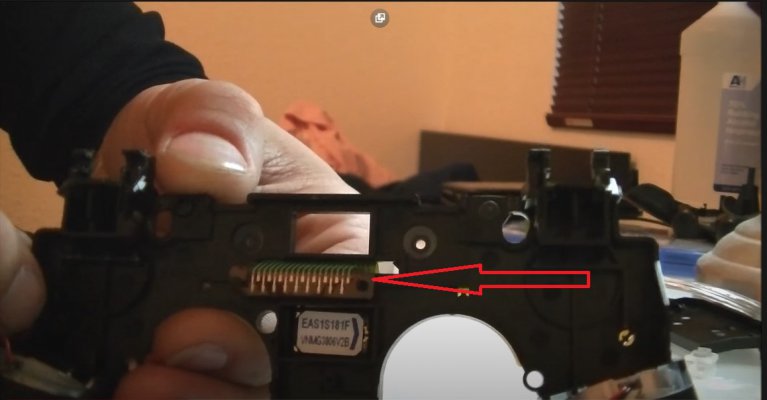After your button ribbon (it is actually conductive film, amazon listings say button ribbon) change, give it some time. Connect the controller with usb cable to ps4, it might update firmware and fix it self. Wishful thinking.
IPA will not damage components, is quick drying (evaporates) and should leave no residue. Water/moisture on the other hand might stay for days even weeks and cause corrosion even if its not visible. Best is to use q tips (ear buds) soaked in IPA to clean. Still it's always better to wipe off to be sure. There are different ratings/percentage for IPA and I take the label with a grain of salt unless bought from a chemist/medical store. I have fixed a bunch of controllers (snes, n64, og xbox, xbox 360, xbox one) just by cleaning them, only a single ps3 and ps4 controller required this ribbon change.
Wrote the above last evening and forgot to hit send.
The power ribbon is damaged. This probably happened while opening/closing the controller and is separate to your trigger problem. Oh well, still user replaceable and fairly cheap, now you know what to do. There are a few of them on amazon. If you can count the number of pins otherwise joy will have to help you here. If your caps are damaged/worn out you can replace them too while you're at it. It'll basically be a new controller at this point. Beats buying a new one for 4k+. You'll become a pro in no time. DIY is very fulfilling.
Just hope you don't have stick drift. If you have another same controller try swapping the power ribbon out first to check. If you have stick drift you will need soldering skills and is still difficult to align properly. We were trying to save you the hassle of going to a professional for which you will have to. For me aftermarket sticks (experience with wii classic controller pro) leave a lot to be desired, just don't feel right.
Lastly I'm no expert, just had a lot of time on my hands. I also need help with a ps3 controller, once your problem is solved will ask here.
PS - I don't know Joy but he has been super helpful on the forum. Kudos.
edit Oh the retainer popped off. This is beyond my scope. Feel like I jumped the gun and caused your bad luck.
edit 2 Just a thought, maybe you can superglue it but now we'll enter jugaad territory. There should be a better way to fix this.