Hachune
Forerunner
Hey guys,
So i bought this 50 inch TV from Mi store like 3 years ago. The website claims that it's a 4k TV as seen in the screenshot but when I connect it to my PC, it natives to 1080p and if I check the resolution on the TV itself (without PC) using AIDA64, it also reports that the TV is indeed 1080p.
Am I missing something here? I always mean to ask this question out of curiosity but I always forgot as I don't watch TV at all.
Anyways, someone has an idea as to why it's this way? What kind of sorcery is this?
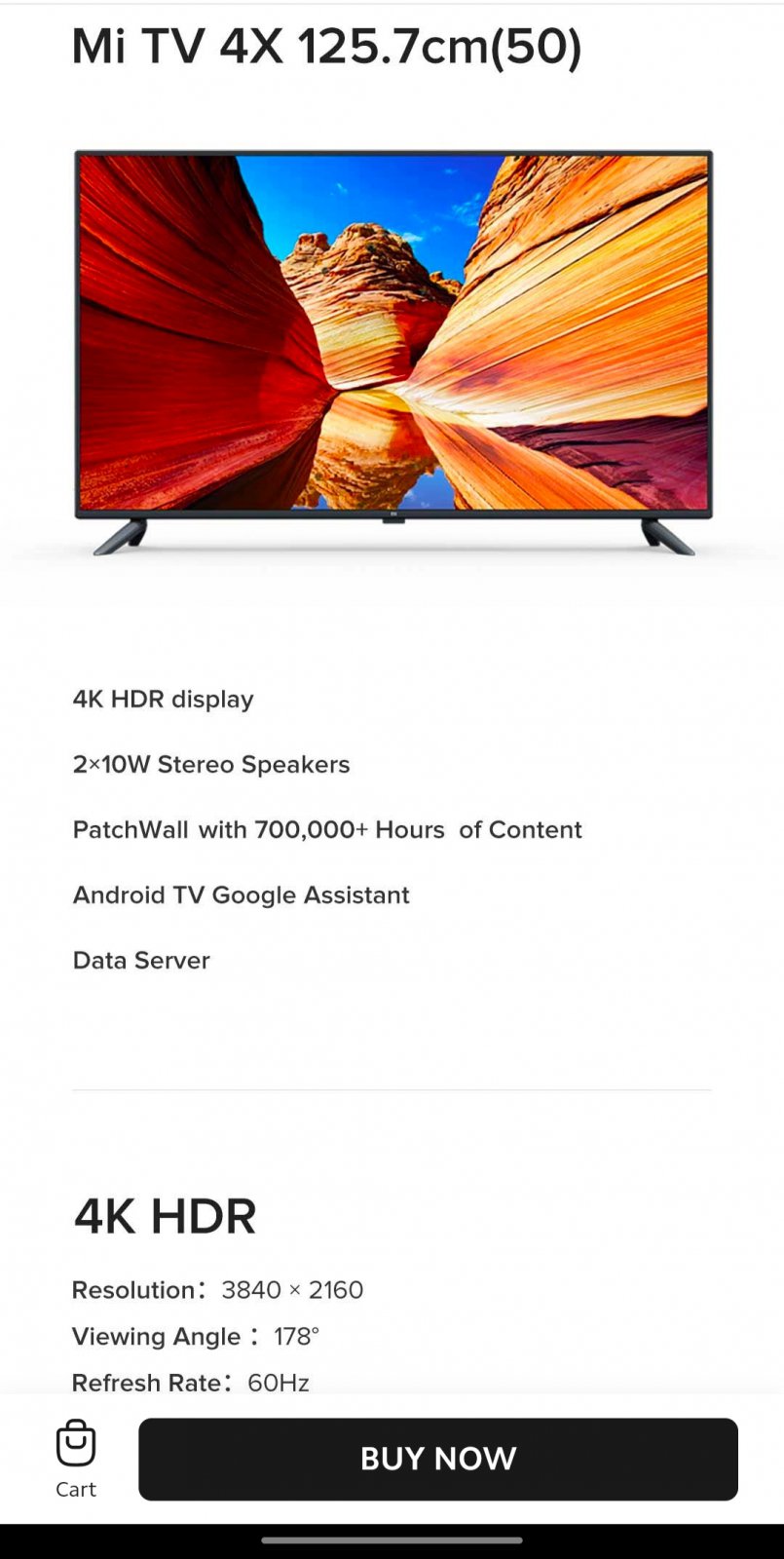
So i bought this 50 inch TV from Mi store like 3 years ago. The website claims that it's a 4k TV as seen in the screenshot but when I connect it to my PC, it natives to 1080p and if I check the resolution on the TV itself (without PC) using AIDA64, it also reports that the TV is indeed 1080p.
Am I missing something here? I always mean to ask this question out of curiosity but I always forgot as I don't watch TV at all.
Anyways, someone has an idea as to why it's this way? What kind of sorcery is this?



