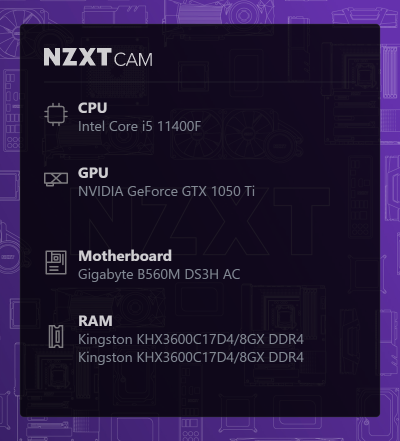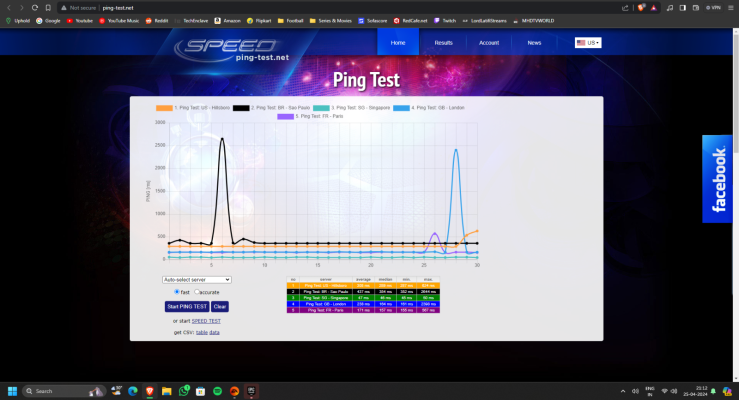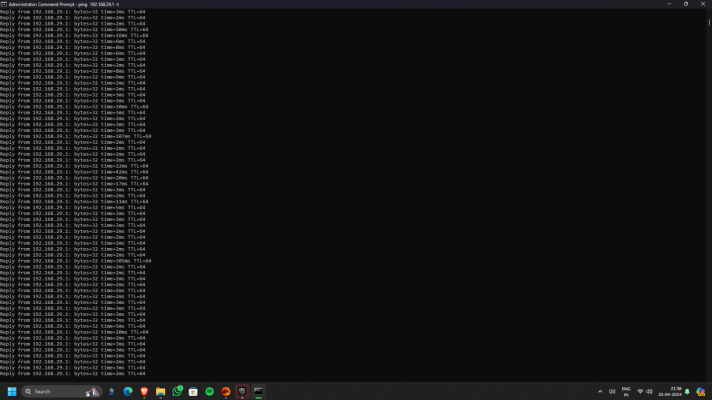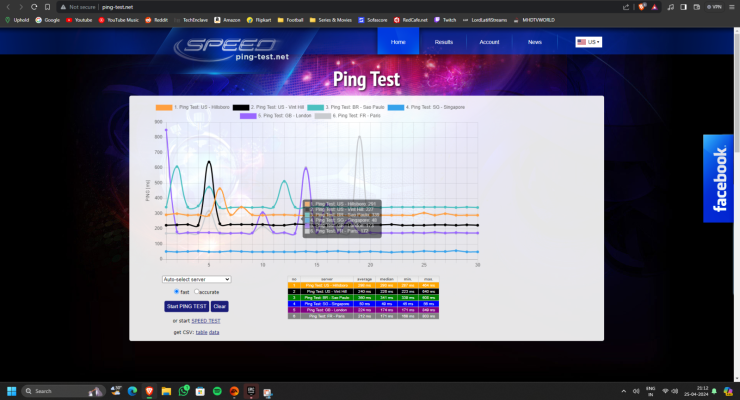the_beginner
Disciple
Hello peeps!!!
My PC is about 3 yrs old (Pls refer for specs in the img attached below) and has no problems apart from this weird ping spike problem while playing games. If I play any online game in Wifi, there is a sudden spike in ping that goes from 70ms to 200,300ms (This number is from "Rocket League") for like 5 seconds and this happening atleast twice every minute, which is really annoying. I have noticed this very problem in all the games I've tried so far (FC24,
E-football, COD). When I connect LAN, everything is fine, no sudden spikes and the latency is constant. I have a Legion lap too and I have tried playing Rocket League (In wifi) and it's fine there. Problem only persists in my PC. I saw a couple of YT videos and tried that too and now my wifi is not showing any other wifi connections too, it says "No wifi networks found".
Pls find attached some ping test images.
I would like to take advice from you people in this regard and make this issue gone ASAP because my Mum has already figured out that me connecting blue wire (LAN) in my router means I am gonna start playing and I'll get an earful from my Mum
Thanks in advance
My PC is about 3 yrs old (Pls refer for specs in the img attached below) and has no problems apart from this weird ping spike problem while playing games. If I play any online game in Wifi, there is a sudden spike in ping that goes from 70ms to 200,300ms (This number is from "Rocket League") for like 5 seconds and this happening atleast twice every minute, which is really annoying. I have noticed this very problem in all the games I've tried so far (FC24,
E-football, COD). When I connect LAN, everything is fine, no sudden spikes and the latency is constant. I have a Legion lap too and I have tried playing Rocket League (In wifi) and it's fine there. Problem only persists in my PC. I saw a couple of YT videos and tried that too and now my wifi is not showing any other wifi connections too, it says "No wifi networks found".
Pls find attached some ping test images.
I would like to take advice from you people in this regard and make this issue gone ASAP because my Mum has already figured out that me connecting blue wire (LAN) in my router means I am gonna start playing and I'll get an earful from my Mum
Thanks in advance