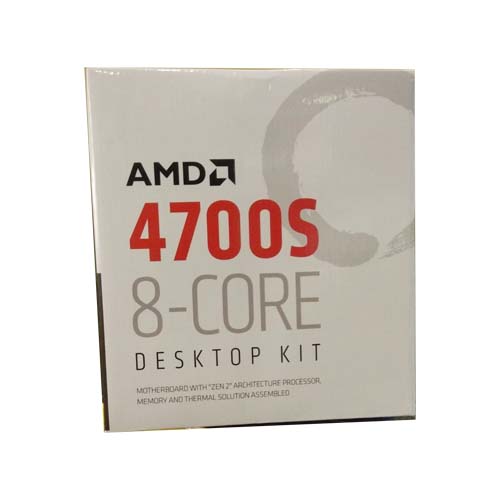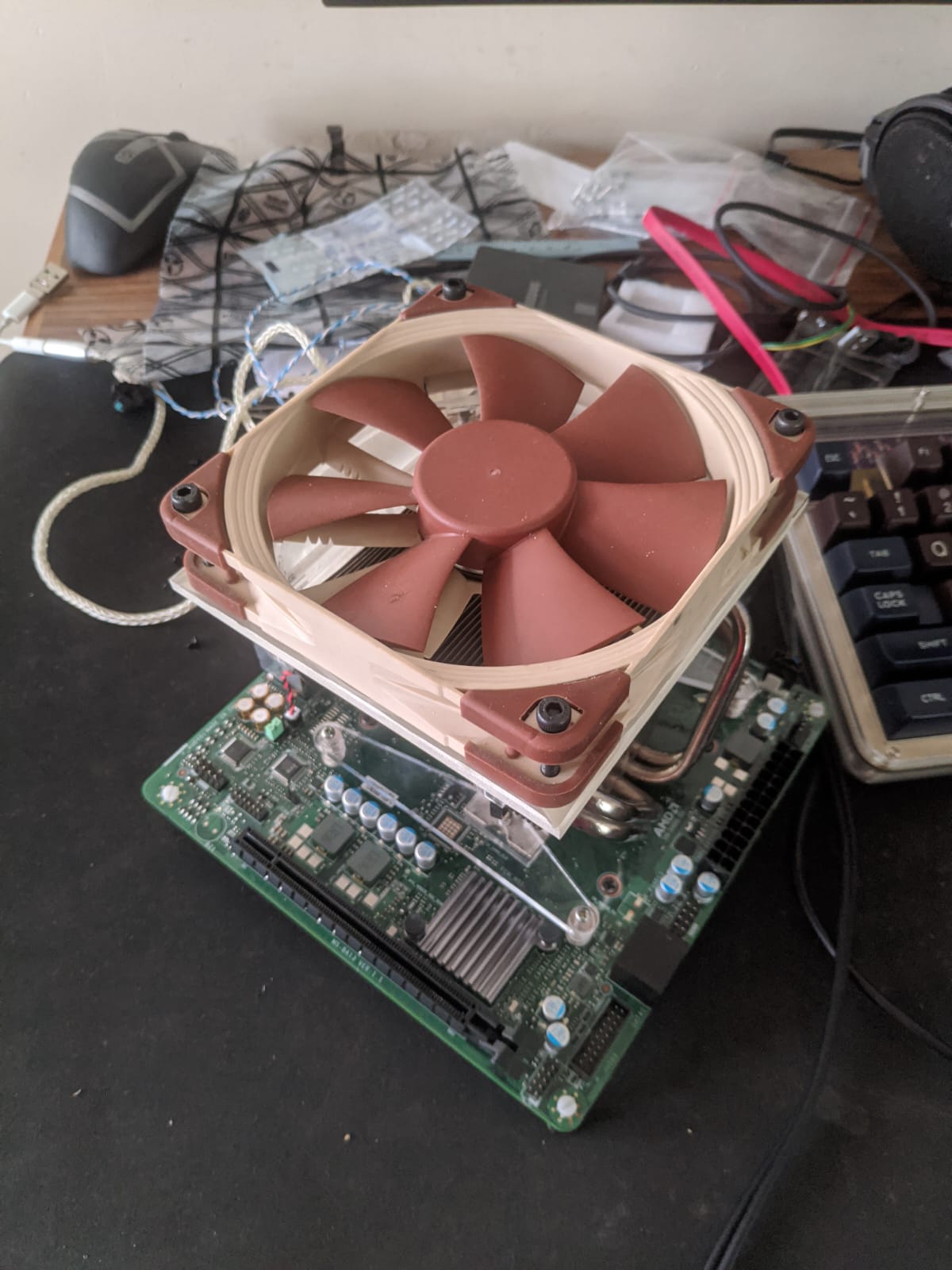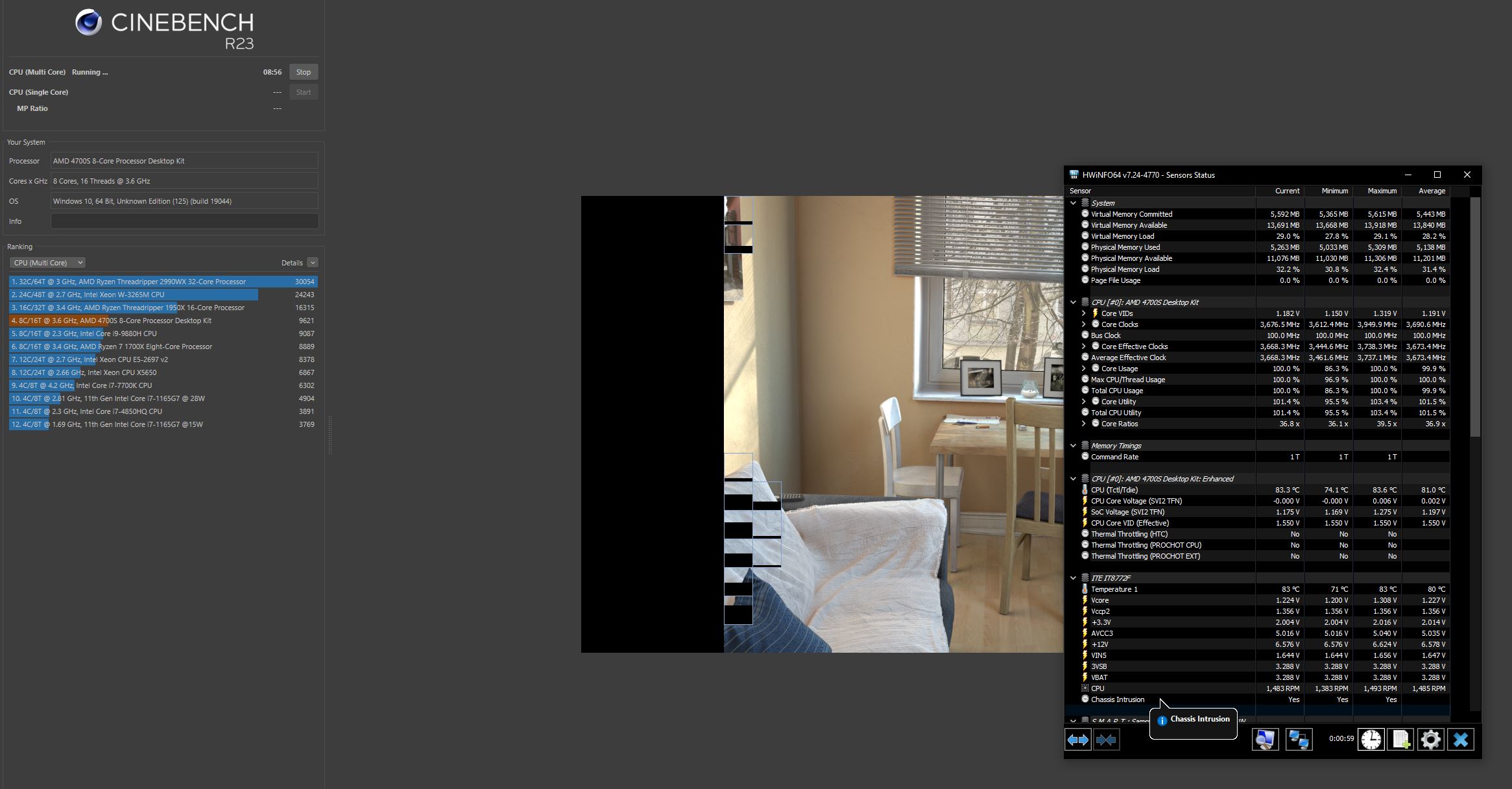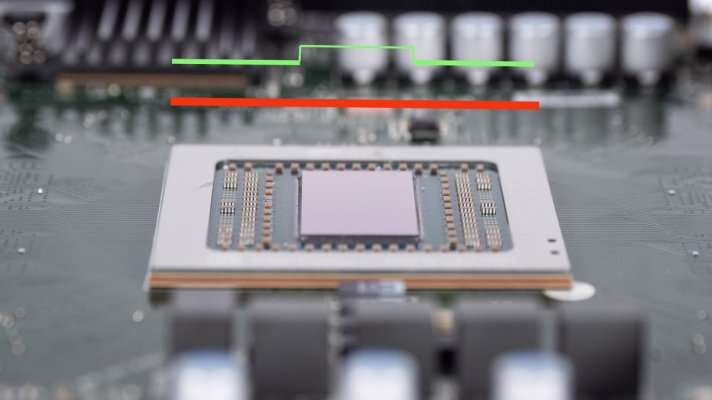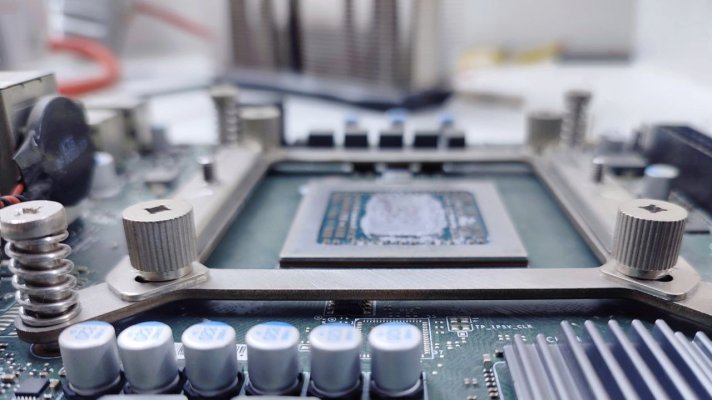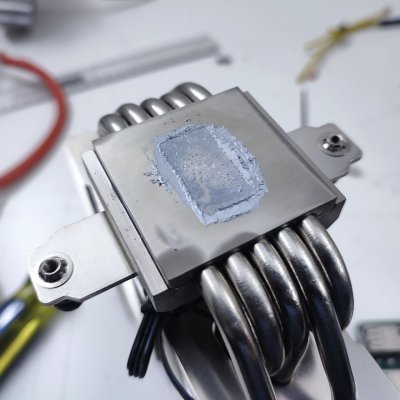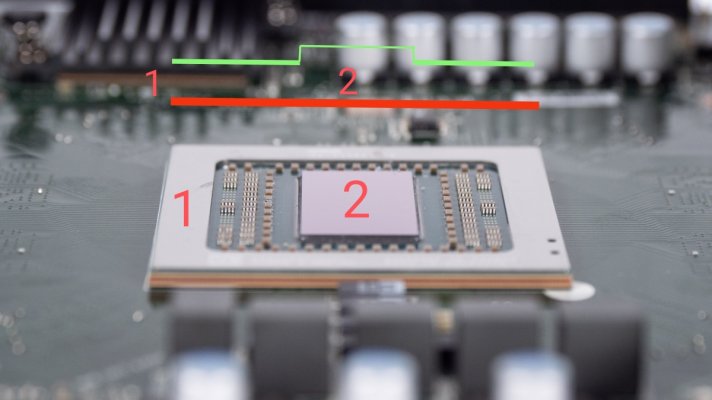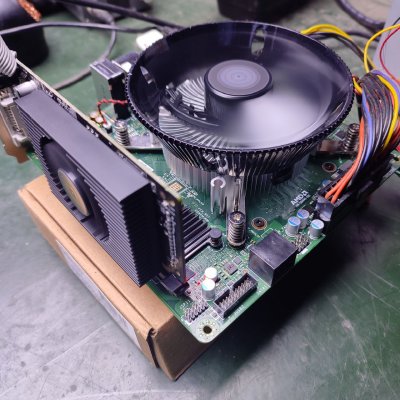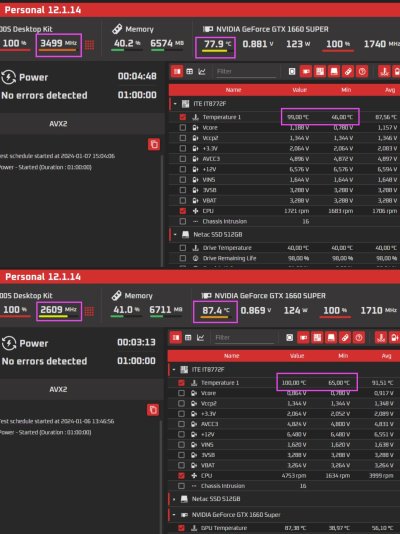Вот адаптер для лазерной резки, установленный на материнской плате:
View attachment 185020
Процессор расположен ниже рамы, здесь я повторно использую оригинальные подпружиненные винты.
С этим адаптером
@Alucard1729 вокруг процессора достаточно свободного пространства:
View attachment 185021
Я использую здесь DeepCool AS500, я прикрепил его монтажные зажимы непосредственно к раме, и монтажное давление кажется достаточным:
View attachment 185022
У него есть собственные подпружиненные винты, которые DeepCool, похоже, теперь стандартизировали на всех своих воздухоохладителях.
Крупные планы того, как я прикрепил оригинальные подпружиненные винты с помощью C-образных зажимов, которые прилагались к ним:
View attachment 185023
Кронштейны Deepcool крепятся с помощью простых винтов M3 и любых гаек, которые у меня были на тот момент:
View attachment 185024
Я думаю, что это гайки с накаткой, которые идут в комплекте с AS500, но подойдет любой винт M3 с круглой головкой + гайка.
У меня башня работает нормально. если в системе есть еще один вентилятор (впускной или вытяжной), этого должно быть достаточно для охлаждения VRM. VRM рассчитаны на 150C TJMax, контроллер VRM рассчитан на 125C TJMax:

en.wikipedia.org