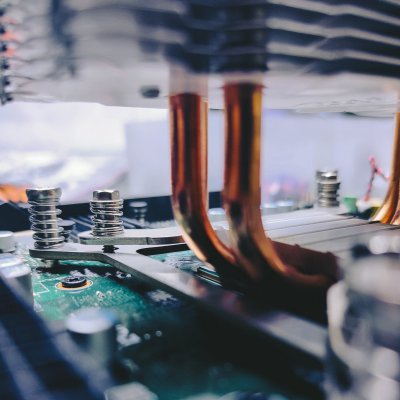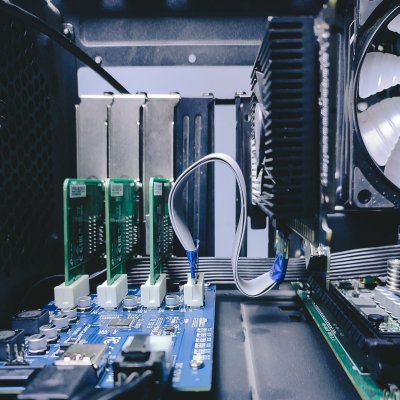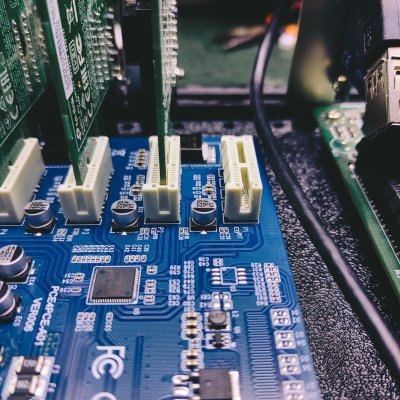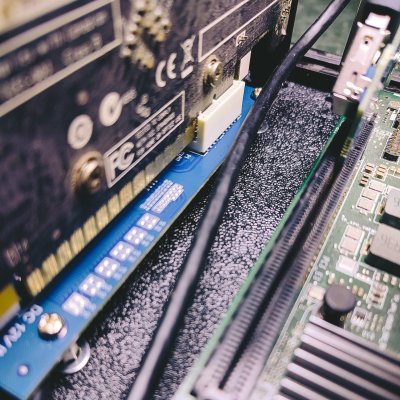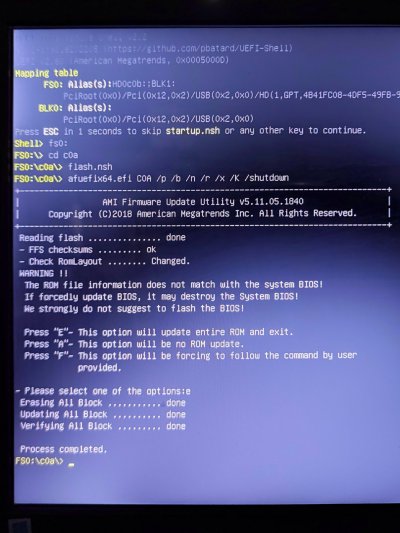The main reason I wanted to run the modded BIOS was it has the option to disable UEFI boot. I then realised both my old cards did not have UEFI and I wouldn't be able to boot anyway. @kalph09 was kind enough to loan his rx570 to get things running but by that time, I came across GOPupd and it worked for me. This kinda made running the modded BIOS redundant for me anyway.I had a feeling it had to do something with UEFI, thanks for the confirmation.
Looks like VBIOS modding is my next new adventure!
You are using an out of date browser. It may not display this or other websites correctly.
You should upgrade or use an alternative browser.
You should upgrade or use an alternative browser.
hey guys, im really new to the pc hardware thing, read almost the whole thread and din't understand almost nothing
i have this same kit and have been struggling to find a solution to the cooling issue, this forum is the closer from the solution that i've found, but still dont know how to make the adapter or to find the right screws to use, dont know how to update bios either. I live in brazil(sorry for my kinda bad english), here is like, really hot, today the processor reached 108ºC, im very scared to lose it, cuz ill probably will have to buy almost an entire pc if it brokes, i definetly dont have the cash for this so, can someone explain how to adapt a new cooler but like, say if you were explaining for a reaaaally noob pc user? plsss

i have this same kit and have been struggling to find a solution to the cooling issue, this forum is the closer from the solution that i've found, but still dont know how to make the adapter or to find the right screws to use, dont know how to update bios either. I live in brazil(sorry for my kinda bad english), here is like, really hot, today the processor reached 108ºC, im very scared to lose it, cuz ill probably will have to buy almost an entire pc if it brokes, i definetly dont have the cash for this so, can someone explain how to adapt a new cooler but like, say if you were explaining for a reaaaally noob pc user? plsss
rsaeon
Innovator
First, turn on the Cooler n Quieter Operation setting in the bios if you haven't already, that should drop temps by 10 degrees or more.
The DXF file for the cooler moutning adapter can be laser cut by shops that make acrylic/plastic sign boards, license plate numbers for cars, or house numbers:
Ideally it should be cut out of steel, but maybe you can get a hard plastic material to work.
A deepcool gammax 400 v2 is a good budget option for a replacement cooler, you'll need 12mm long M3 screws and you can reuse the spring nuts from the cooler:
That's the original mounting screws on the left, and the deepcool gammax spring nut with the 12mm screw next to it. That 12mm screw is upside down, coming in from the bottom and screwing into the spring nut on top until it can't screw in anymore.
The DXF file for the cooler moutning adapter can be laser cut by shops that make acrylic/plastic sign boards, license plate numbers for cars, or house numbers:
4700S LGA115X.dxf
drive.google.com
Ideally it should be cut out of steel, but maybe you can get a hard plastic material to work.
A deepcool gammax 400 v2 is a good budget option for a replacement cooler, you'll need 12mm long M3 screws and you can reuse the spring nuts from the cooler:
That's the original mounting screws on the left, and the deepcool gammax spring nut with the 12mm screw next to it. That 12mm screw is upside down, coming in from the bottom and screwing into the spring nut on top until it can't screw in anymore.
rsaeon
Innovator
Minor update to this, I sliced away at x1 PCIe slot with a sharp blade until I had an opening for the x16 card to sit directly inside:
Attachments
Alucard1729
Forerunner
Does anyone have C04 bios here? I updated C04 to C0A and the system doesn't boot (GPU fans doesn't spin so no display but the CPU turns on) on the first boot, it works on subsequent boots. Don't know what exactly is causing this problem?
rsaeon
Innovator
You could try flashing it again, this was my procedure:
You need to choose option "E" for an update from C04 to C0A, not "F".
One of the boards had the original C04 bios, so I flashed a UEFI shell using Rufus with a GPT partition map in the recommended ISO writing mode (not EFS) onto a USB2 drive.
I found the UEFI shell here: https://github.com/pbatard/UEFI-Shell, Rufus is at https://rufus.ie/en/ and the BIOS files at https://www.amd.com/en/support/desktop-kit/amd-4700s-desktop-kit/amd-4700s-desktop-kit
I copied over the BIOS folder C0A from the extracted zip and powered on the desktop kit with the USB2 drive plugged into a USB2 (black) port. Flashing directly from C04 to C0A was pretty straightforward:
But for this, there was no auto shutdown as mentioned in the PDF that's in the bios zip or the command line switch in the photo above. I reflashed one of the other boards to C0A this way and that one did shutdown down after completion. The time from power-on to display output has increased by a second or two with the C0A bios compared to the C04.
You need to choose option "E" for an update from C04 to C0A, not "F".
Alucard1729
Forerunner
Yes did these steps exactly. The gpu always doesn't start on first cold boot. I'm using the RX 550, will try with a spare GT710. Other steps would be to flash lower versions of bios but don't know if it's hardware or the firmware problem...You could try flashing it again, this was my procedure:
You need to choose option "E" for an update from C04 to C0A, not "F".
Mine is up and running without a hiccup. For the cooler, i tried measuring Noctua l9i(115x) dimension and its almost doable except there would be too much gap between cooling surface and cpu. I put back the old cooler with better thermal paste(nt-h1). Will try Benchmarking and see how it performs with rx570.
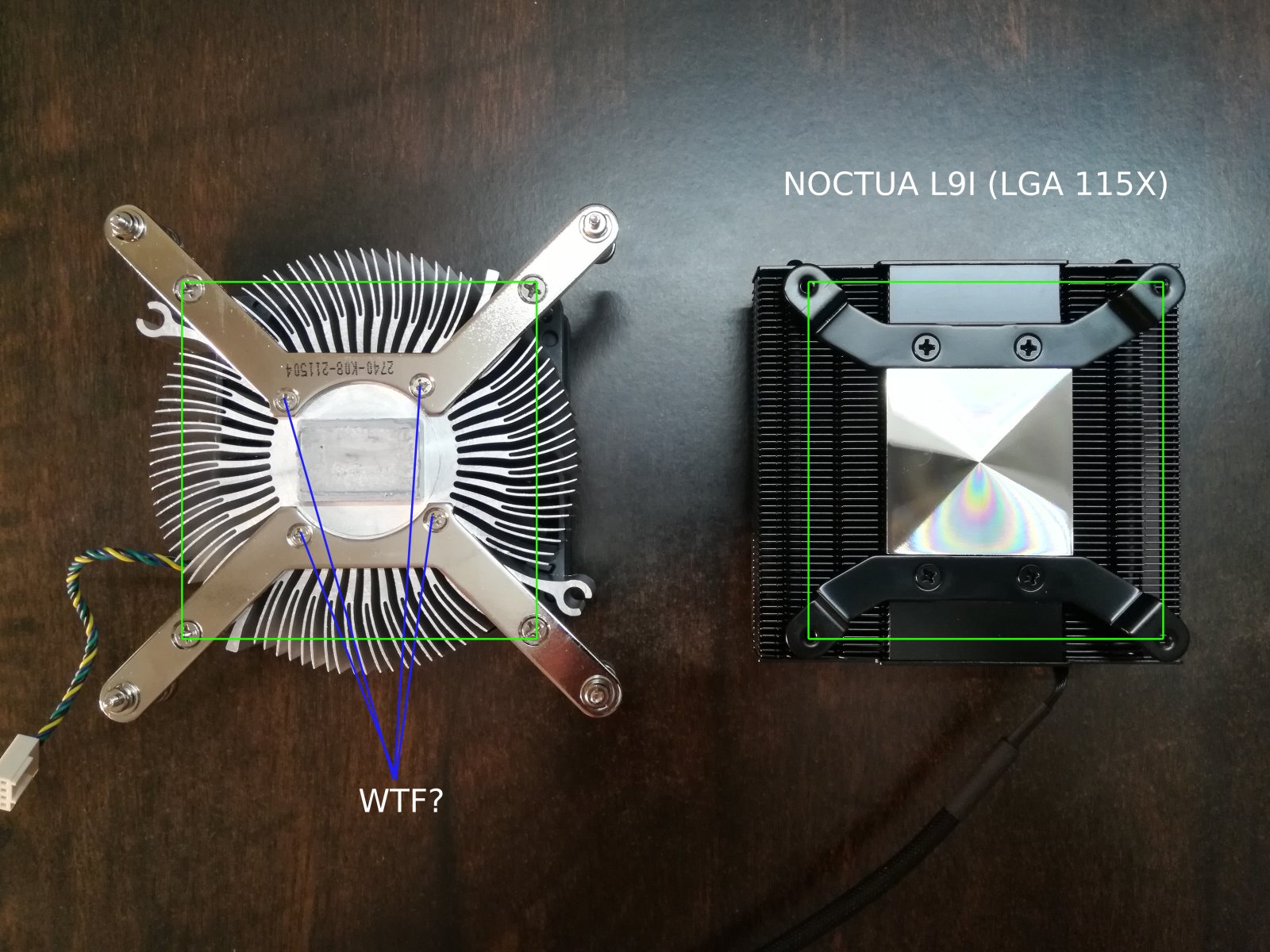

Alucard1729
Forerunner
Update to this- Found the RX 550 behaving similarly in my main system, and sent it for RMA. Meanwhile, Gt 710 works flawlessly. Installed Debian, not more quirks apart from a subpar heatsink but I don't intend to go ham on it or anything. Bios does have fan settings that can be unlocked (amibcp) but they are not intuitive so sticking with stock c0a for now.Yes did these steps exactly. The gpu always doesn't start on first cold boot. I'm using the RX 550, will try with a spare GT710. Other steps would be to flash lower versions of bios but don't know if it's hardware or the firmware problem...
Which case^? Is it a dual-system setup? (If so which PSU did you use?)
Case is Silverstone RVZ-03, single setup, Apparently whole top part is just for GPU and is isolated, cpu side pretty much limited to low profile cooler so my best option is to put a better case fan right above the main cooler. PSU is NZXT 550w Semi modular, was really cheap(3.5k) when i bought it.Update to this- Found the RX 550 behaving similarly in my main system, and sent it for RMA. Meanwhile, Gt 710 works flawlessly. Installed Debian, not more quirks apart from a subpar heatsink but I don't intend to go ham on it or anything. Bios does have fan settings that can be unlocked (amibcp) but they are not intuitive so sticking with stock c0a for now.
Which case^? Is it a dual-system setup? (If so which PSU did you use?)
RC4A0FRIOS
Beginner
Has anyone tried a SATA Hub Port Multiplier? I wanna try, but due to the spartan BIOS, I don't think it will work.
rsaeon
Innovator
Has anyone tried a SATA Hub Port Multiplier? I wanna try, but due to the spartan BIOS, I don't think it will work.
It should have support for it: https://techenclave.com/threads/discussion-amd-4700s-desktop-kit.199558/page-14#post-2392061
Titokhan
Galvanizer
The rumored AMD 4800S Desktop Kit allegedly sports a number of improvements over the 4700S one, including the M.2 slots.
At last!
AMD 4800S Desktop Kit review: playing PC games on the Xbox Series X CPU
TinTinSnowy
Herald
Will it be available in India? I don't think it offers value unless sold at significant discounts like PrimeABGB sold 4700s kit.
Titokhan
Galvanizer
Will it be available in India?
I seriously doubt that; at least not anytime soon.
rsaeon
Innovator
That website has some really cool graphs.
They (Digital Foundry) published a video on it on YT which is usually a lot better to follow, though it follows the same script as the article.That website has some really cool graphs.
rsaeon
Innovator
It's been difficult to progress with the project since the system is in use, but I thought I'd share some (unedited) photos from earlier this year.
Since these systems produce a lot of heat (compared to the 4000/5000 series Ryzen processors anyway), I built an open frame for them. Each system would slide in and out, kind of like blade servers.
The sliding part was built out of 10" drawer slides, ABS plastic sheets and 2020 aluminum extrusion:

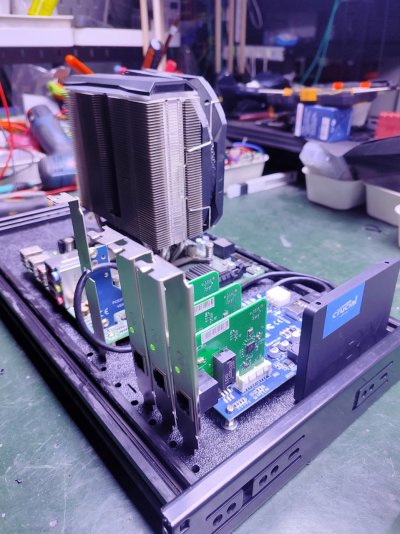
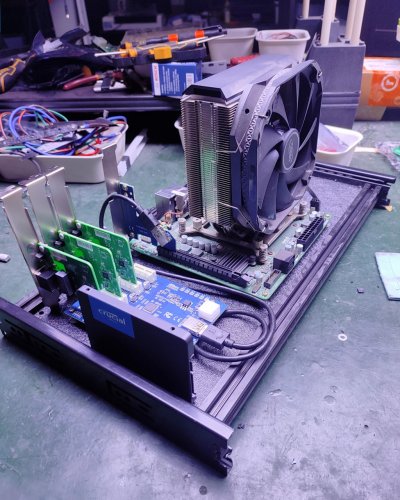
This 'blade' sits inside a large frame made out of 2020 and 2040 extrusion:
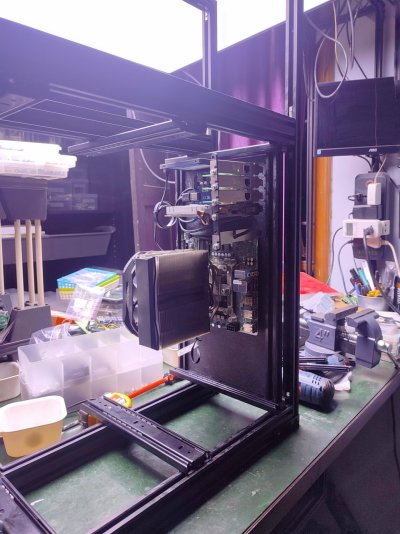
Which can then be pulled out for dusting and other maintenance (mostly dusting):
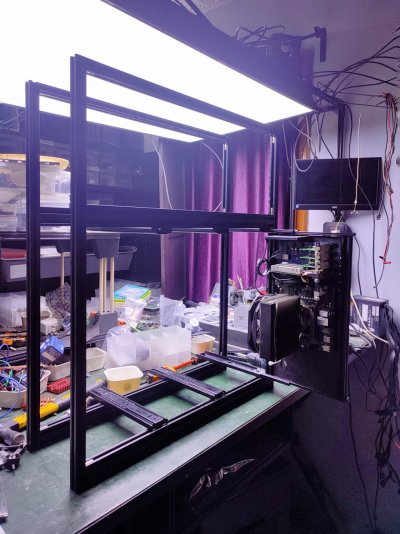
The whole frame is mounted on the grill of a window, so the heat is exhausted directly outside.
For power supply mounting, I came up with a design featuring my fictitious hardware company and my avatar:

This was cut out of 3mm aluminum by robu.in. I got the idea from the PSU mounting bracket by Lian Li for the their Q07: https://aphnetworks.com/reviews/lian_li_pc_q07/4
I reused that bracket in my FX9590 build here: https://techenclave.com/threads/your-pc-picture.408/page-69#post-2332846
On the Q07 itself, I mounted the power supply externally: https://techenclave.com/threads/all-things-sff.203943/#post-2339756


The switch ended up being a perfect fit:

Which was a surprise since I guesstimated the corner radius and made the template in a graphics editor.
All set up and powered on:
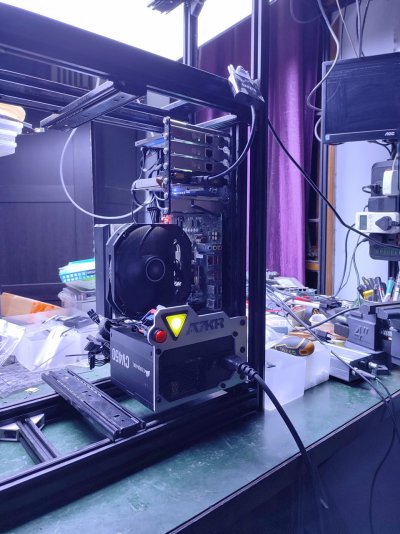
These are the things in this life that make me happy.
Since these systems produce a lot of heat (compared to the 4000/5000 series Ryzen processors anyway), I built an open frame for them. Each system would slide in and out, kind of like blade servers.
The sliding part was built out of 10" drawer slides, ABS plastic sheets and 2020 aluminum extrusion:

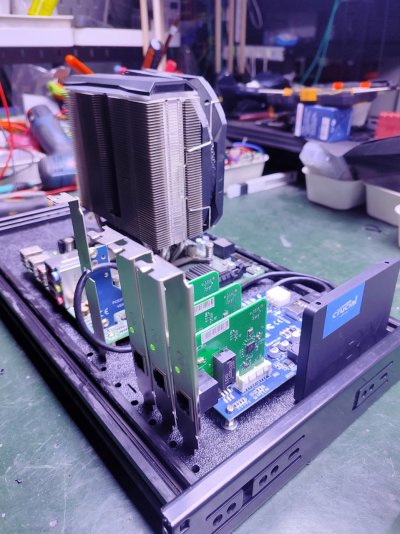
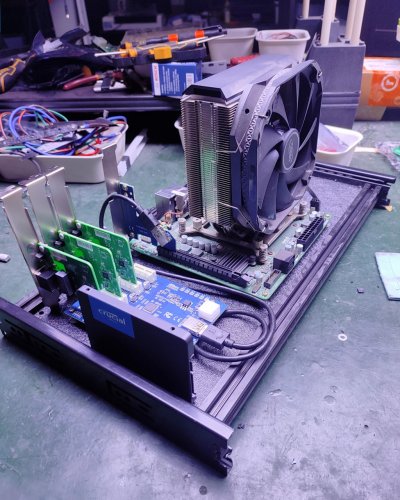
This 'blade' sits inside a large frame made out of 2020 and 2040 extrusion:
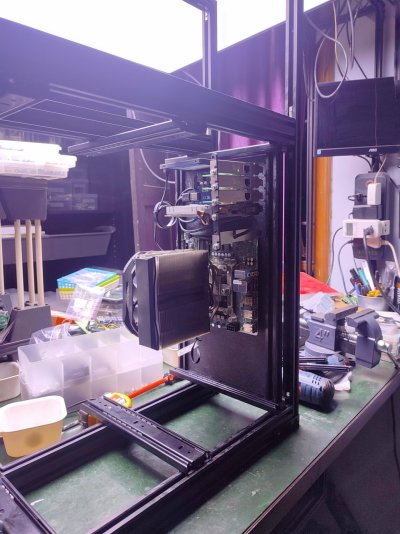
Which can then be pulled out for dusting and other maintenance (mostly dusting):
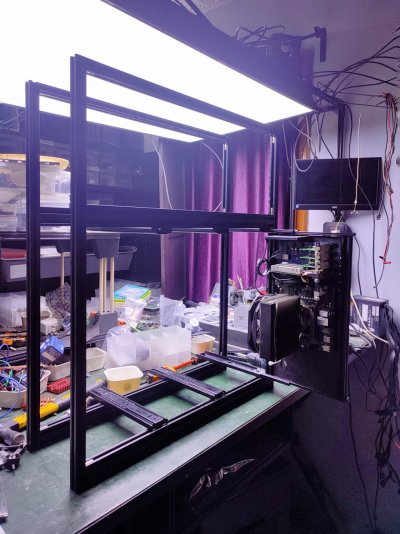
The whole frame is mounted on the grill of a window, so the heat is exhausted directly outside.
For power supply mounting, I came up with a design featuring my fictitious hardware company and my avatar:

This was cut out of 3mm aluminum by robu.in. I got the idea from the PSU mounting bracket by Lian Li for the their Q07: https://aphnetworks.com/reviews/lian_li_pc_q07/4
I reused that bracket in my FX9590 build here: https://techenclave.com/threads/your-pc-picture.408/page-69#post-2332846
On the Q07 itself, I mounted the power supply externally: https://techenclave.com/threads/all-things-sff.203943/#post-2339756


The switch ended up being a perfect fit:

Which was a surprise since I guesstimated the corner radius and made the template in a graphics editor.
All set up and powered on:
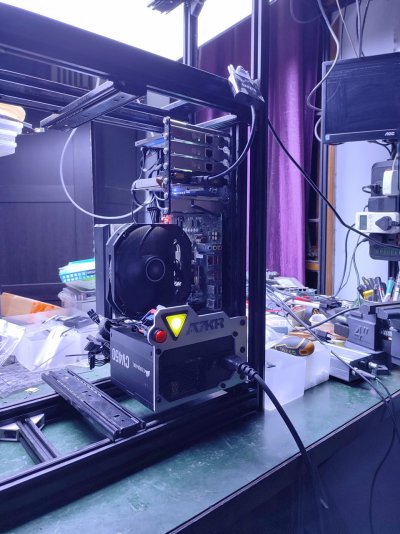
These are the things in this life that make me happy.
Last edited: