Next up, I want to try a more premium cooler. I also would like to see how heatpipe orientation affects coolers. Probably sometime next month.
The Deepcool AS500 cooler is currently discounted on Amazon by 25% so I picked one up earlier than planned — it's been my 140mm cooler of choice for a while now.
The cooler was mounted to the adapter plate directly without spacers using 8mm M3 screws coming in from the bottom and the original mounting plates/knurled nuts that came with the cooler:
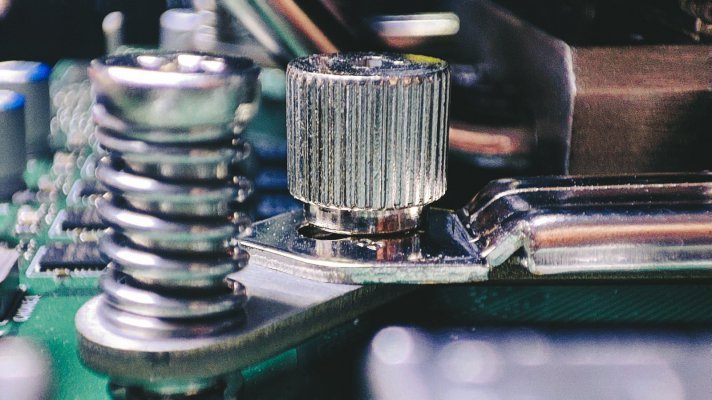
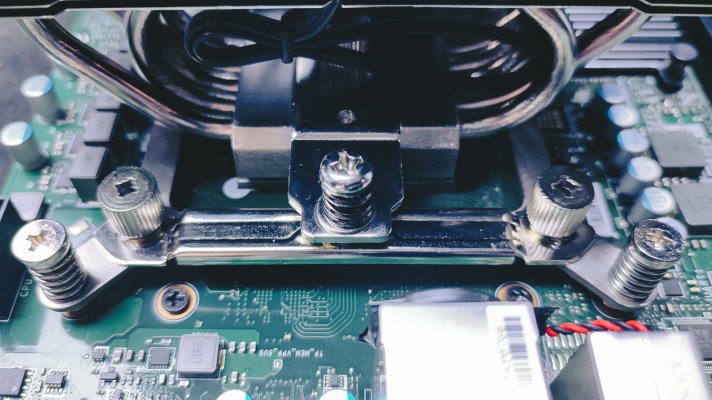
I did experiment with various spacers, all of which ended up with less than optimal mounting pressure and temperatures.
Since the processor has a bare die, it took a couple of mounts to get a good contact and temps, something I didn't realize I had with my earlier testing with the Gammax 400. Basically, if you see 60C or lower in the bios, it's a good mount.
Testing was done with 'Cooler and Quieter' enabled in the bios and the Windows 10 power plan left at the default position in the middle for 'Better Performance'. Same settings as my last testing.
It's a warm night here with ambient temps beings 32C during the Cinebench 23 runs, that's 1C higher than my Gammax 400V2 testing in an earlier post.
First up with is with the heatpipes traversing across the long edge of the die for better contact so the fan was sideways, partially blocked by the graphics card:
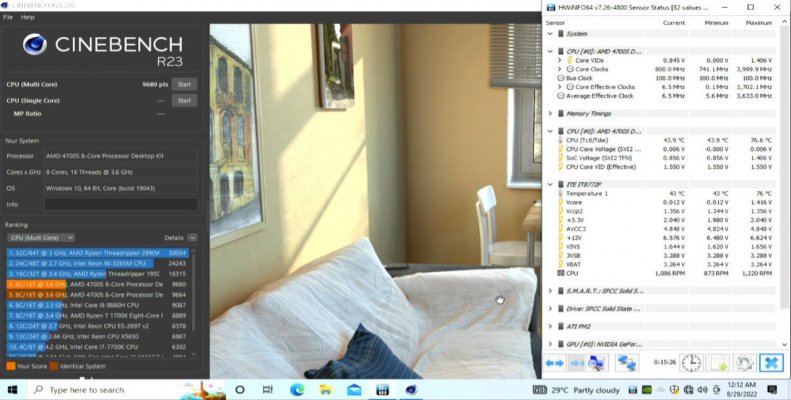
Max temps reached 77C, 3C less than the Gammax 400V2 over ambient.
Then I rotated the cooler to a more traditional installation, this meant only the middle two heatpipes would be directly over the CPU die but also that the fan has an unobstructed airflow path:
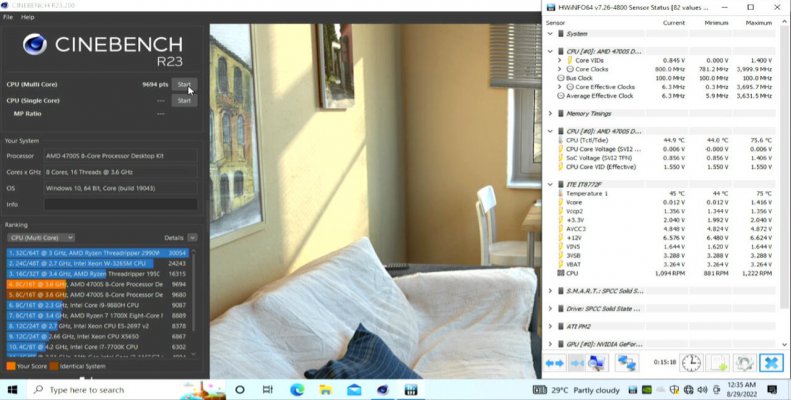
Max temps reached 76C, 4C less than the Gammax 400V2 over ambient.
In both cases, minimum temps were 44C or 12C over ambient, just as with the Gammax 400V2.
The minimal thermal performance difference between the Gammax 400V2 and the AS500 isn't enough to warrant the large price difference between the two for a platform like this which is valued at under Rs 9k.
However, personally, the aesthetics of the AS500 is far more pleasing so I'll be keeping that mounted. It's also a quieter cooler with a larger, slower spinning fan.
This concludes my thermal testing for this platform. Next up is replacing the stock fan with an RGB one with a custom controller and possibly building a custom enclosure, sometime in the next couple of months.


 . Can't find any option to do so.
. Can't find any option to do so.
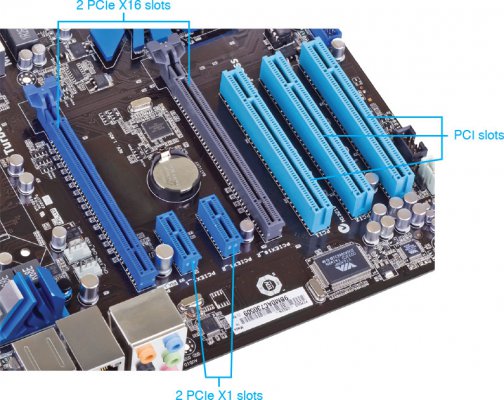
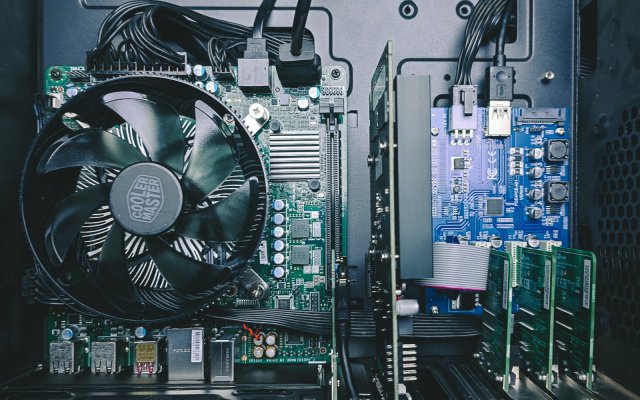
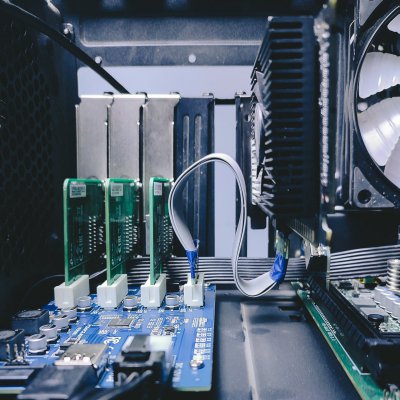

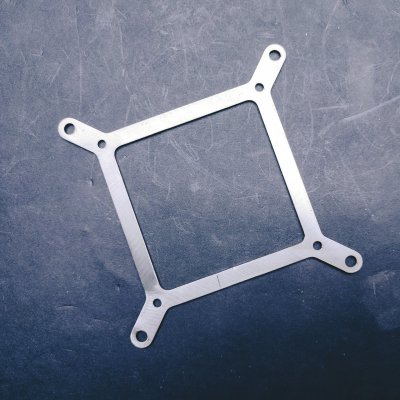
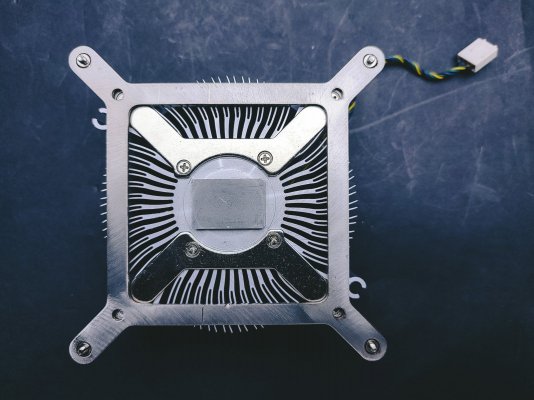


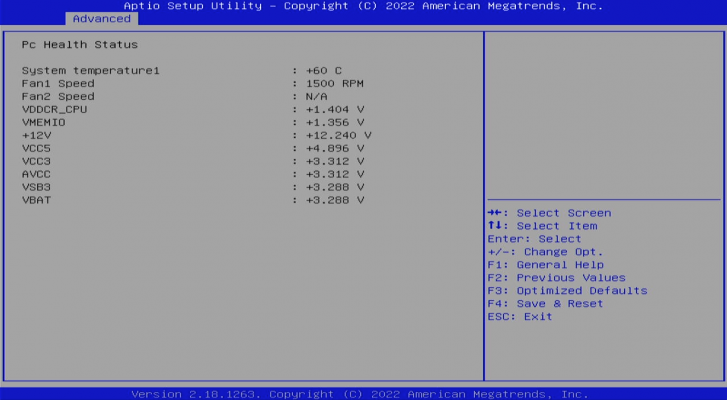

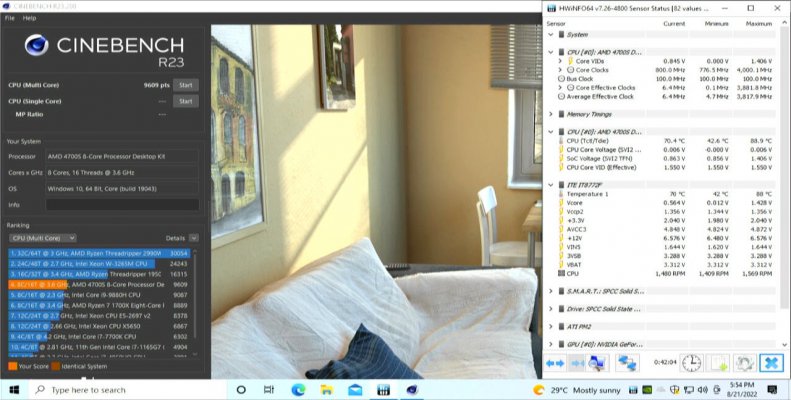
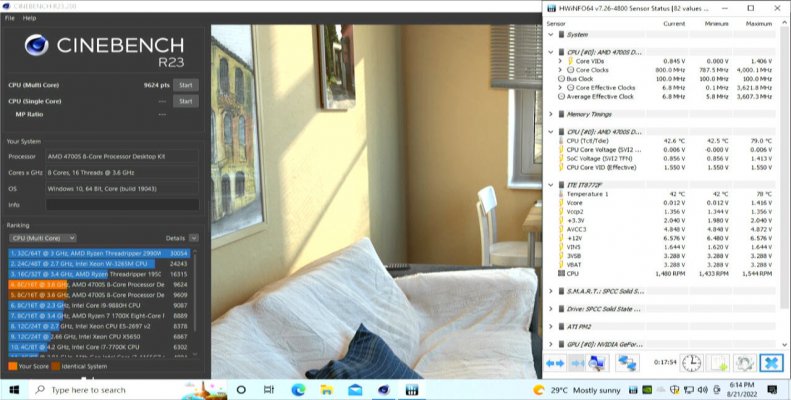

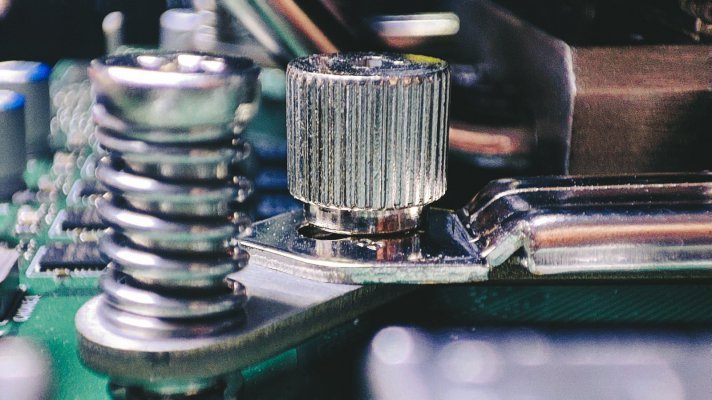
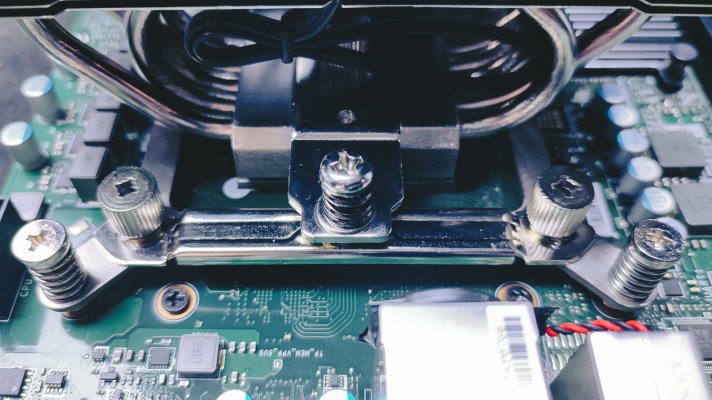
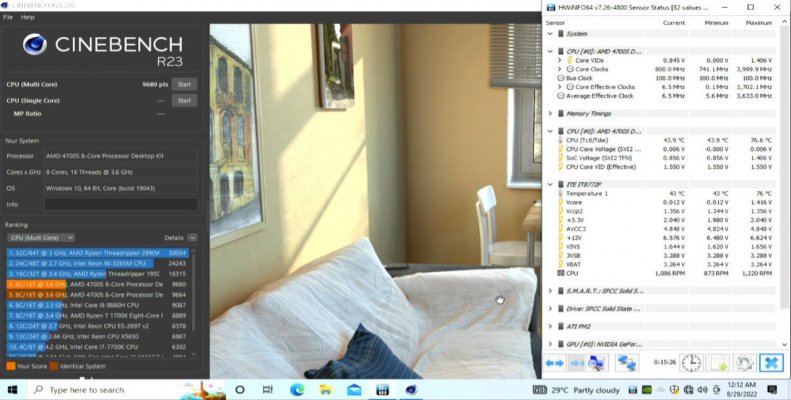
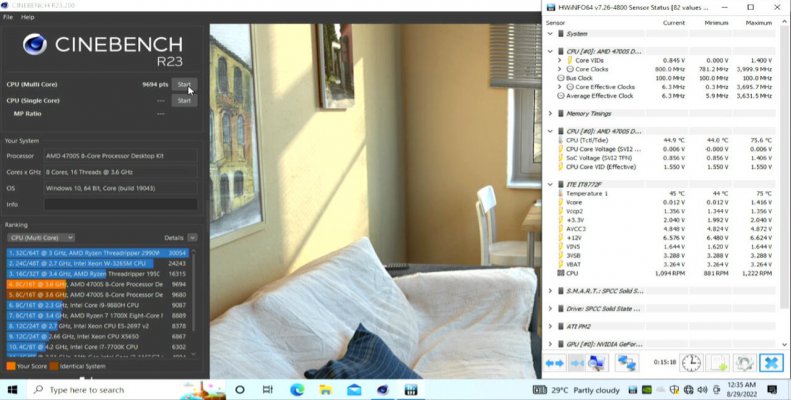
 the file is corrupted
the file is corrupted