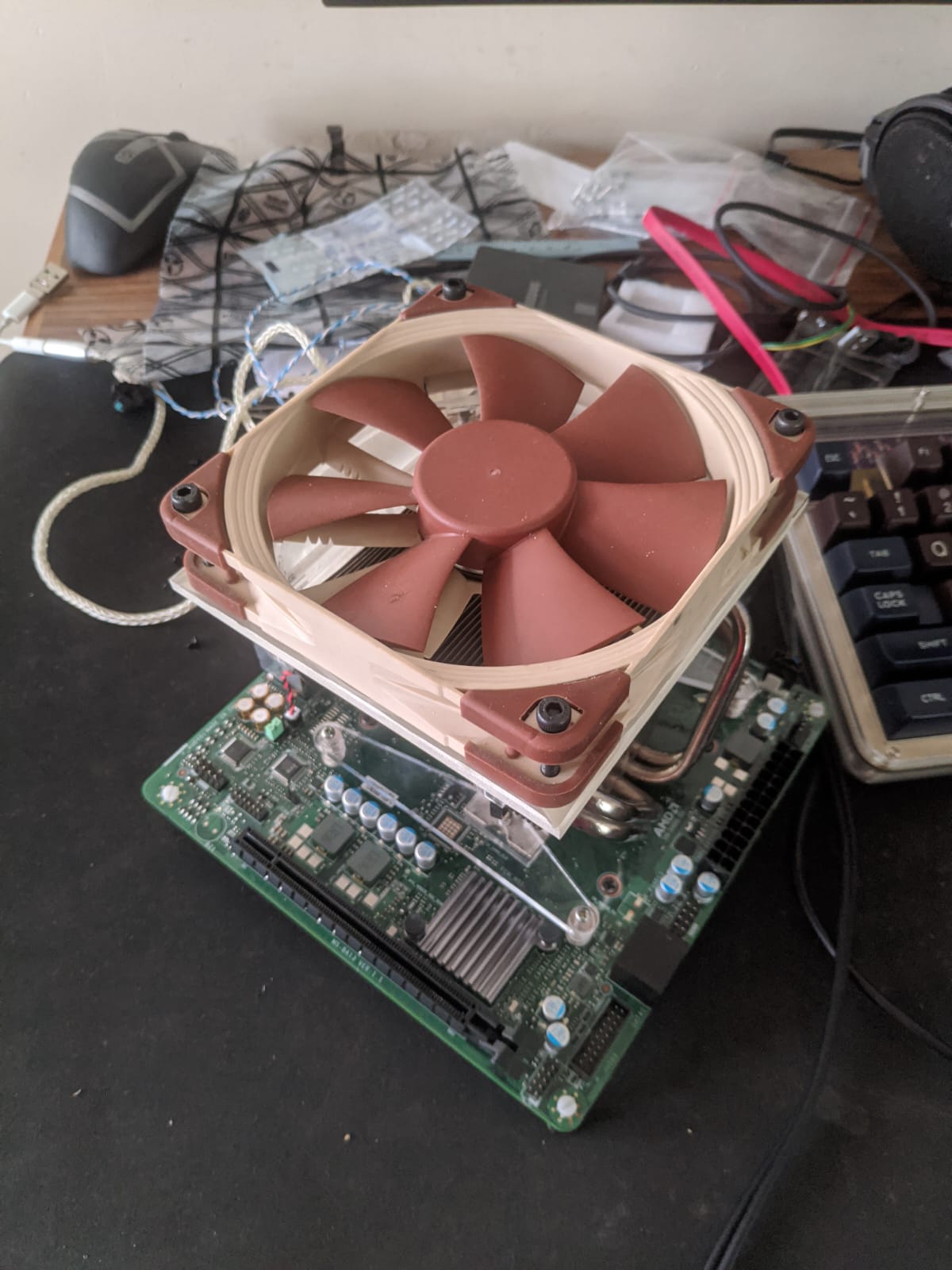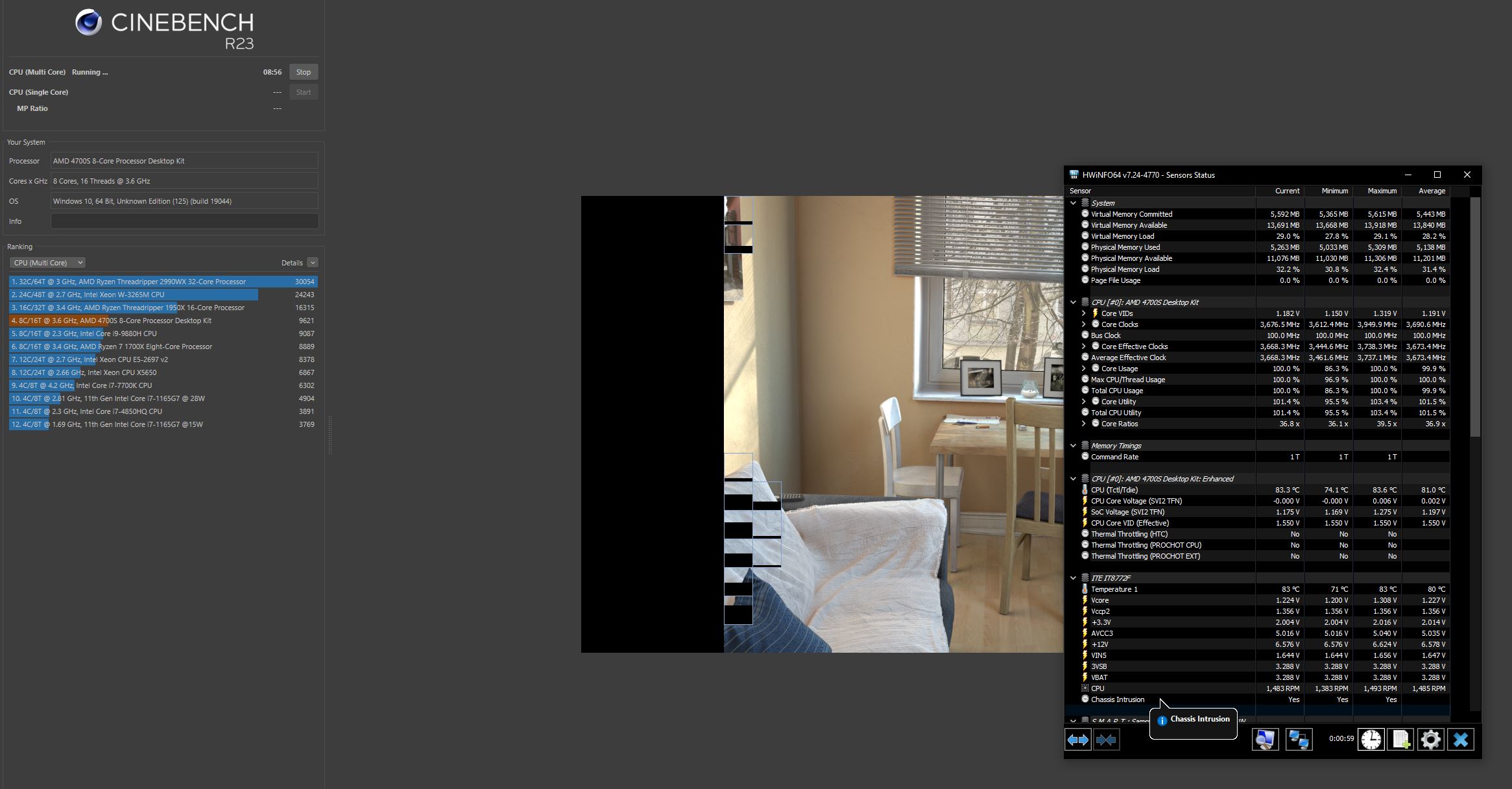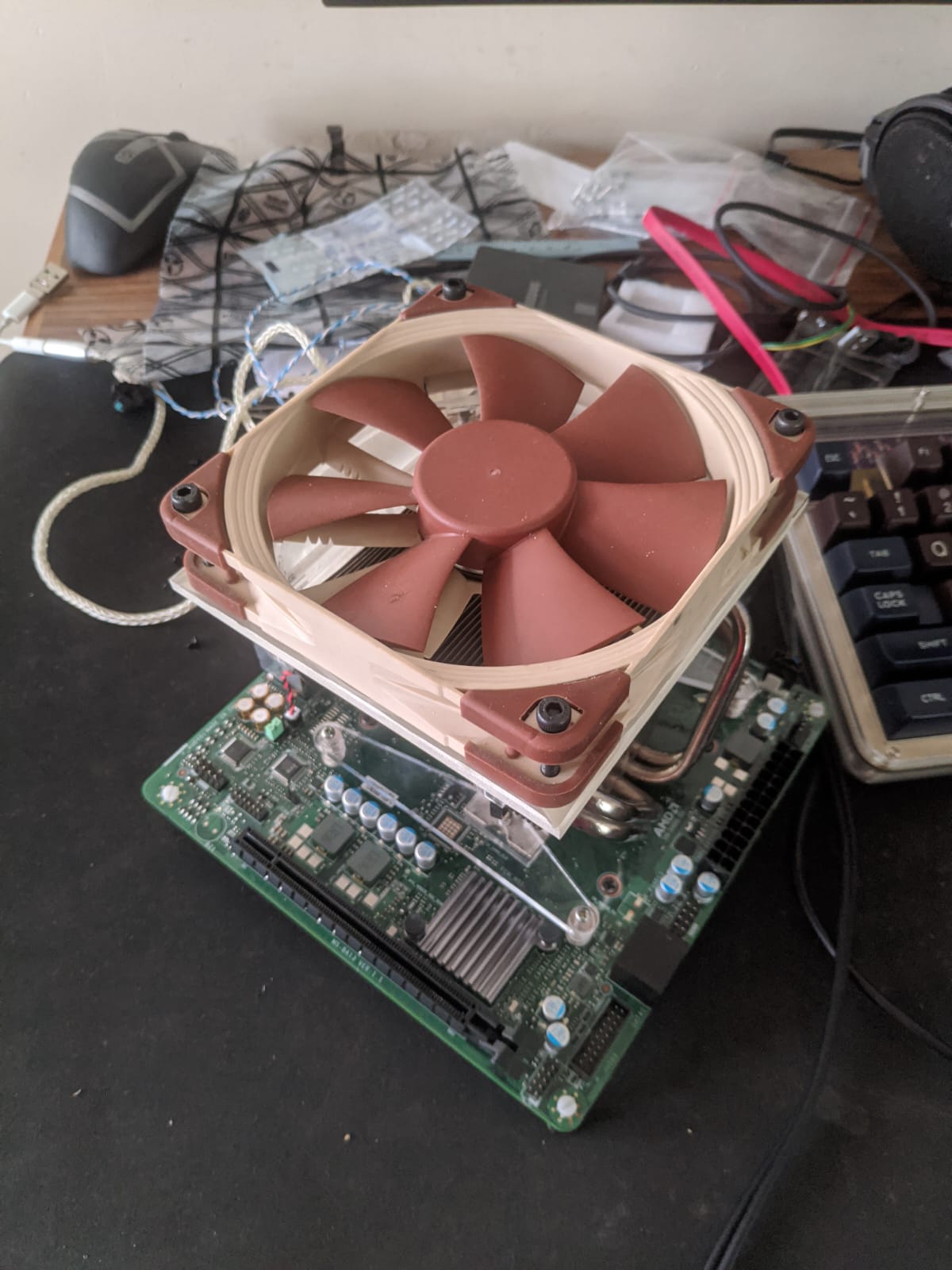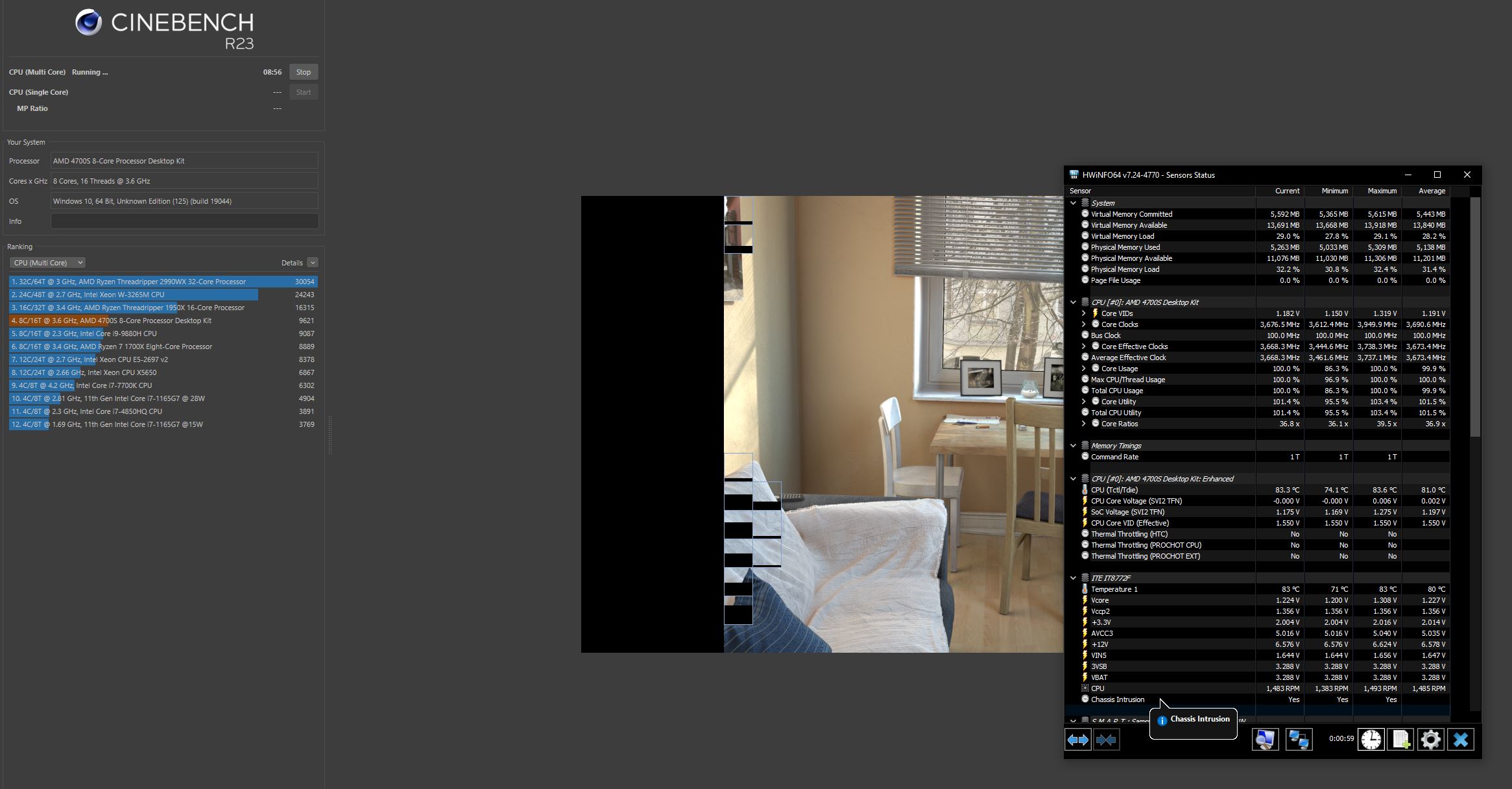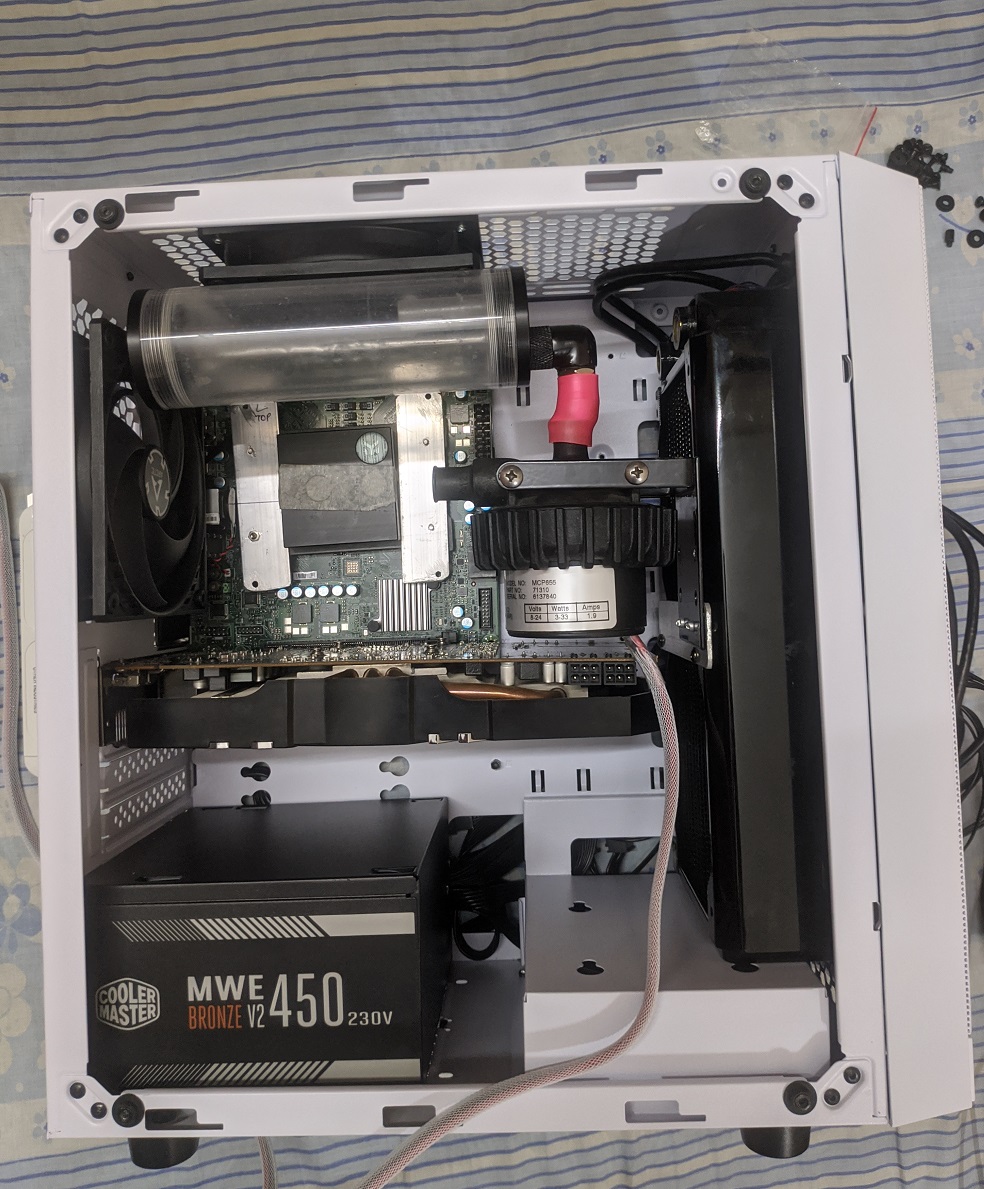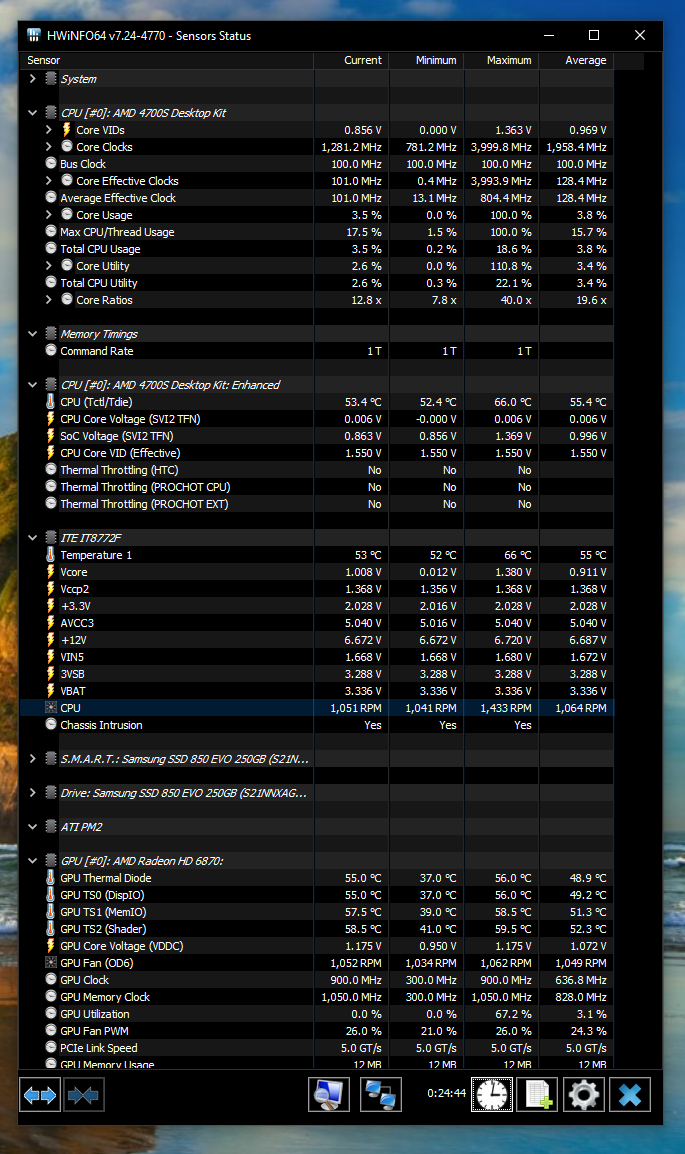Hello guyz, firsly I am really happy to have found this forum. I was criticized by my gaming friends so much for the decision of buying this 4700S KIt but I am really happy with the purchase and the performance I am getting at this point is worth it for the price I paid.
So in my case I directly upgraded from C04 to C0A and now by boot process is bugged.
2/10 times it boots fine without any problems.
At all other times, there’s just a black screen with CPU fan at max speed. I’ve tried waiting for quite a while to check if anything happens but no, I have to turn off and on again and this process is repeated over and over. I just have to pray after turning on the system that it gets past the POST and gets into the OS. If not, I have to power off and on and this process wastes a lot of time whenever I need to restart or open my system.
Now I heavily regret upgrading my BIOS because it was running fine with the C04 BIOS. I looked through all the pages in this thread and found some modded BIOS as well as few older versions. Could anyone help me understand what should I do now? Should I try to clear CMOS using the jumper configuration or should I go back to C06 now and then go step by step to C0A again? Or perhaps should I try a modded BIOS? I am in a dilemma and pretty depressed with my choice of upgrading the BIOS.
Note: I used windows cmd to upgrade BIOS. NOT USB.