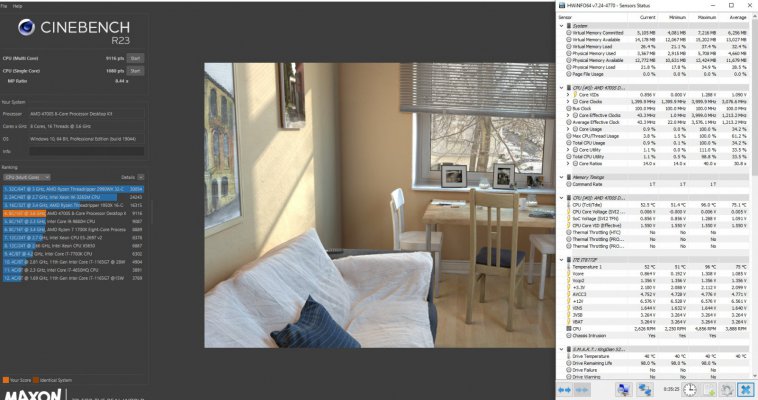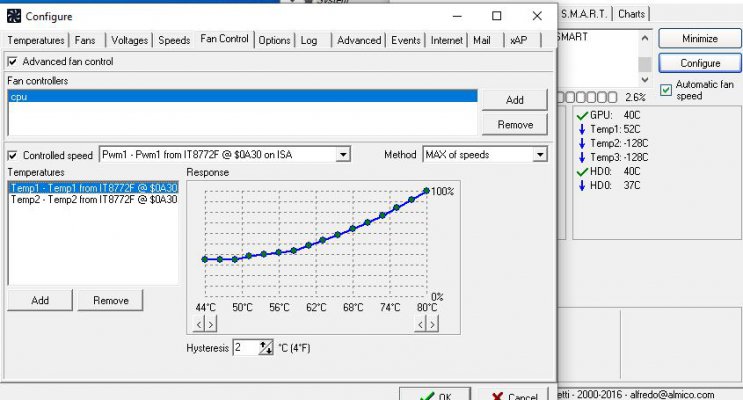I wonder if it's not risky to use something plastic on a cpu that reaches 100 degrees at bootI'm ditching the plan to put the XP90 or the funnel, I dont want to spend money on getting a 92mm PWM fan. Will instead put on the Thermalright HR01X. Have a Noctual 120mm fan which should pair nicely with it and will allow me to use liquid metal. Mounts for the HR01X will be WAY simple plus I can make them easily using the raw materials and tools I have in my garage.
Blow into the heatsink
Okay so the hole spacing is a square 98mm across all sides. The screw is M2.5 size.
Here is a basic LGA115x to 4700 adapter plate. you have to figure out how to fix your 115x cooler to this plate but the holes will all line up. The holes on the 4700S side are assuming you want to reuse the screws/springs from the stock cooler. You must use a 2mm steel plate with laser cutting for this.
4700S LGA115X.dxf
drive.google.com
View attachment 136551
Well my plans regarding the cooler has changed, it seems the HR01x wont fit the case I intend on using with this combo. Back to the XP90 I guess
You are using an out of date browser. It may not display this or other websites correctly.
You should upgrade or use an alternative browser.
You should upgrade or use an alternative browser.
Jasku
Herald
Damn that looks sexy AF
chetansha
Juggernaut
mutant
Herald
Wow. Where do I buy this!
chetansha
Juggernaut
The_King
Explorer
I upgraded from C04 to C09. Could you please let me know what new options are available in C0A modded BIOS.I upgraded today to latest COA bios from C09 bios but after the update system stopped booting. Somehow the BIOS got corrupted. Tried resetting CMOS but it didn't work.
But, thank god I have a raspberry pi 4. I was able to flash the COA modded BIOS using it.
I can see there are lot of options enabled in it but I have no idea about most of these options.
My advice to people updating BIOS. Best way to update the BIOS would be the USB method. Here you can reflash again if something goes wrong. In windows the system would automatically reboot after flashing and you will not be able to verify if BIOS is correctly flashed.
I don't want to upgrade unless there is something useful in the C0A modded BIOS that I would use.
If you can post screenshots with C0A modded BIOS menus that will be great. Thanks
Well the XP90 is up and running
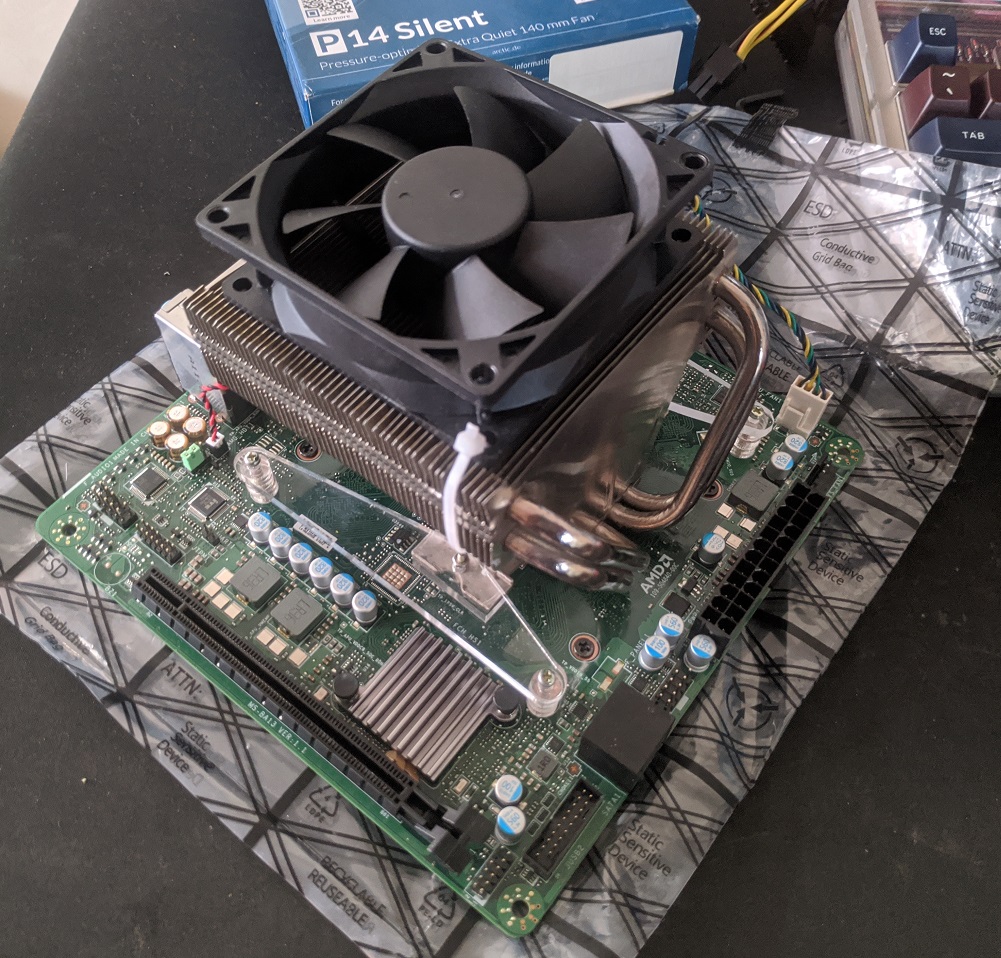
I'm currently using MX2 as a thermal paste and I'm not happy with the results
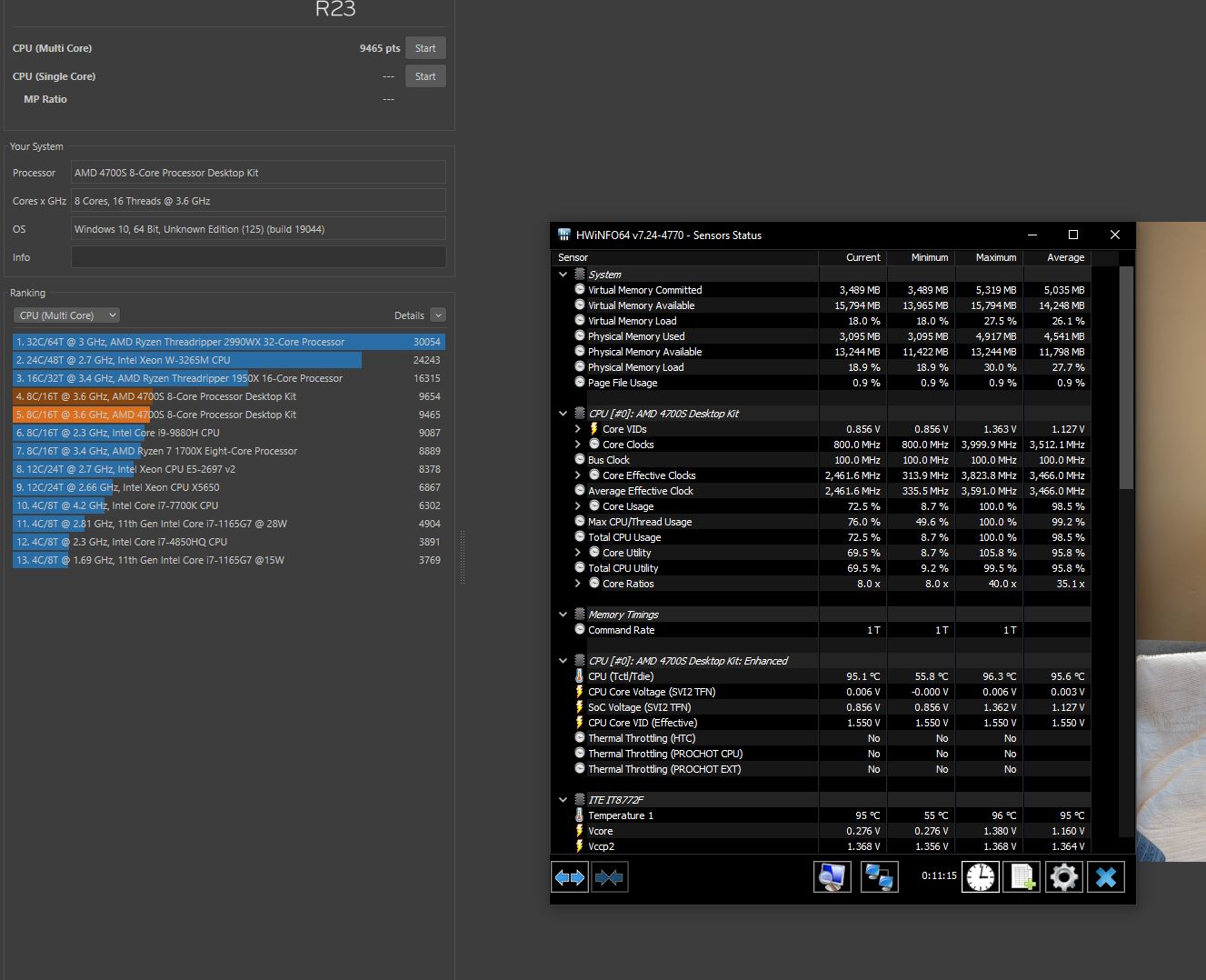
This is after a 10 minute CB23 bench. This is stock cooler with MX2 :
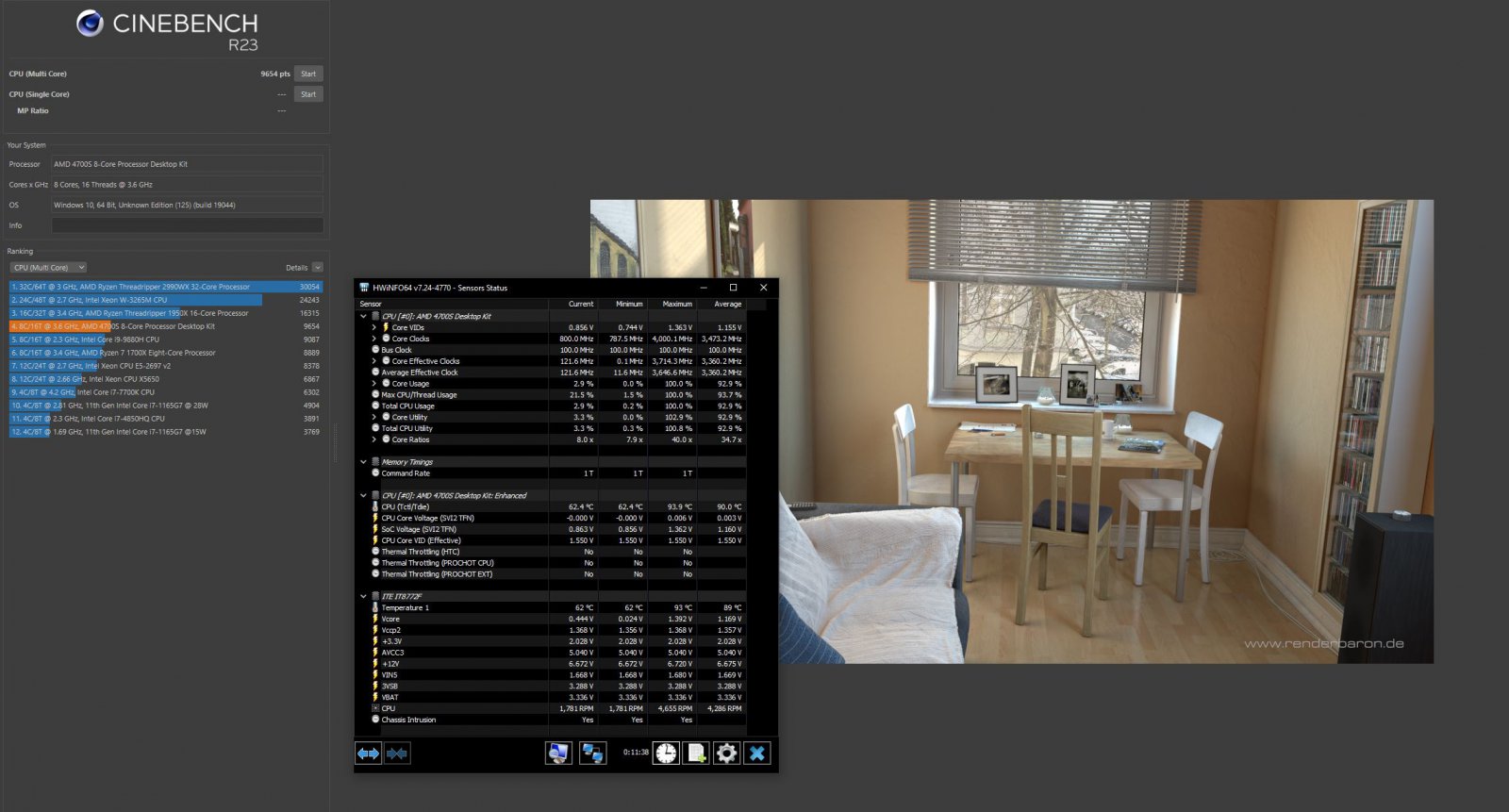
But hey, the idle temps are lower and fan doesnt ramp up as frequently as it did with the stock cooler. Perhaps there is a promise with shifting over to liquid metal
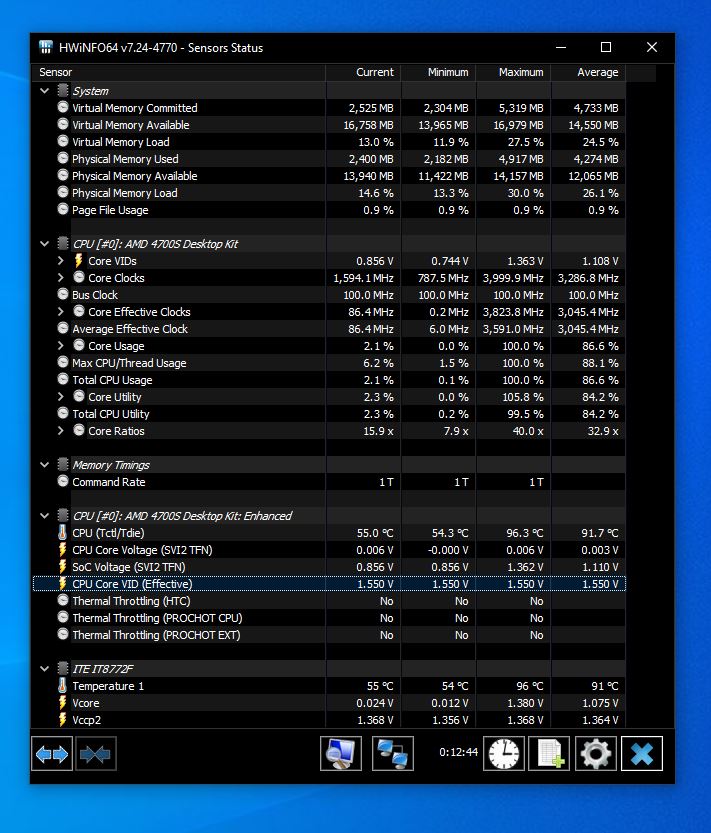
I think this chip runs inherently hot like all zen2 parts. Perhaps the lack of an IHS is also causing an issue. Hopefully I should get better results with liquid metal. Stay tuned
I'm currently using MX2 as a thermal paste and I'm not happy with the results
This is after a 10 minute CB23 bench. This is stock cooler with MX2 :
But hey, the idle temps are lower and fan doesnt ramp up as frequently as it did with the stock cooler. Perhaps there is a promise with shifting over to liquid metal
I think this chip runs inherently hot like all zen2 parts. Perhaps the lack of an IHS is also causing an issue. Hopefully I should get better results with liquid metal. Stay tuned
The_King
Explorer
@SunnyBoi If you are still running C04 BIOS then you can expect high temps even in ST. The windows power plans dont work correctly in C04.
Your Vcore is also going to almost 1.392V-1.4V. AMD cool and quiet is disabled in the BIOS?
The CPU VID 1.550V reading is probably an error or misreported in HWINFO. On both my boards the MAX I saw was 1.337V
Your Vcore is also going to almost 1.392V-1.4V. AMD cool and quiet is disabled in the BIOS?
The CPU VID 1.550V reading is probably an error or misreported in HWINFO. On both my boards the MAX I saw was 1.337V
Last edited:
Did you retain the large heat sink on the back of the board ?I'm currently using MX2 as a thermal paste and I'm not happy with the results
Yes. i'm using the same backplate and mounting holes as the original.Did you retain the large heat sink on the back of the board ?
On that note, I'm keeping the motherboard on a plastic sheet, on a desk. Maybe mounting it on a case with a large backplate cutout will also help
imran_chennai
Forerunner
Looking at the case images shared earlier on the thread by @chetansha, there seems to be a heatpipe setup on the bottom of the board to soak the RAMs heat. Perhaps the memory chips a big factor in the overall thermal performance?, i suggest propping up the board on standoffs and supplying the backside of the board with some air to check the impact of these.
enthusiast29
Juggernaut
GDDR6 doesn't have heating issues. Especially when not using for large chunks of data but it's definitely contributing like 5-10C of heat.Looking at the case images shared earlier on the thread by @chetansha, there seems to be a heatpipe setup on the bottom of the board to soak the RAMs heat. Perhaps the memory chips a big factor in the overall thermal performance?, i suggest propping up the board on standoffs and supplying the backside of the board with some air to check the impact of these.
jdp861
Explorer
As I said earlier, the issue is not the cooler itself. The major issue is that the heat is not transferred timely from the cpu to the cooler. I also feel the same that the lack of IHS is also not helping the cause.Well the XP90 is up and running
View attachment 136649
I'm currently using MX2 as a thermal paste and I'm not happy with the results
View attachment 136650
This is after a 10 minute CB23 bench. This is stock cooler with MX2 :
View attachment 136651
But hey, the idle temps are lower and fan doesnt ramp up as frequently as it did with the stock cooler. Perhaps there is a promise with shifting over to liquid metal
View attachment 136652
I think this chip runs inherently hot like all zen2 parts. Perhaps the lack of an IHS is also causing an issue. Hopefully I should get better results with liquid metal. Stay tuned
Can you check if cooler is getting warm when stressing CPU?
Did you attach an aluminum cube to the heatsink as it is attached to the stock cooler?
Great job by the way @SunnyBoi
the 4700S is on liquid metal now. Temps havent reduced but average clocks have gone up, now at 3.6ghz instead of 3.5ghz earlier
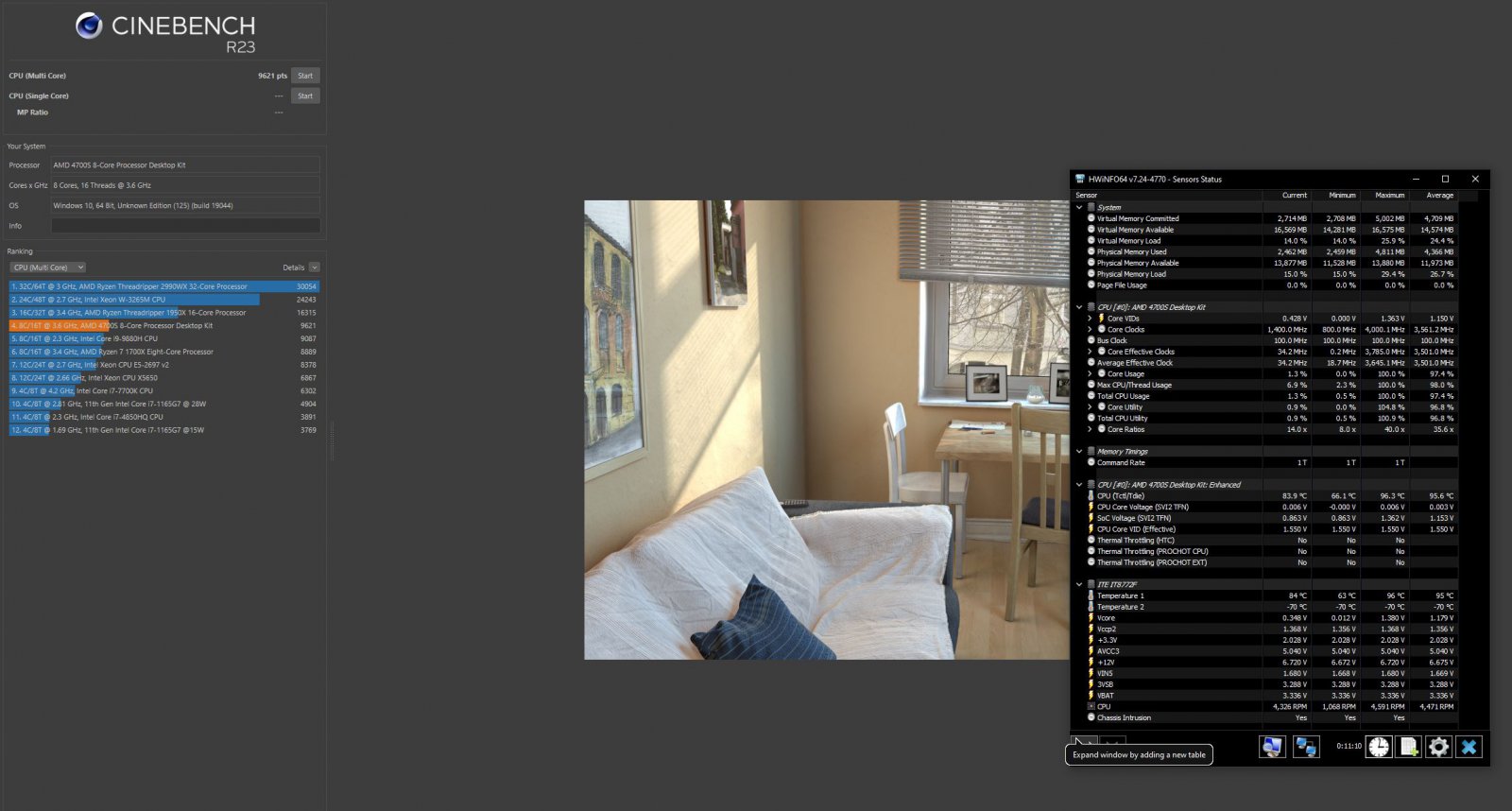
The best part about shifting to liquid metal are the idle temps. The fans no longer ramp up during idle usage
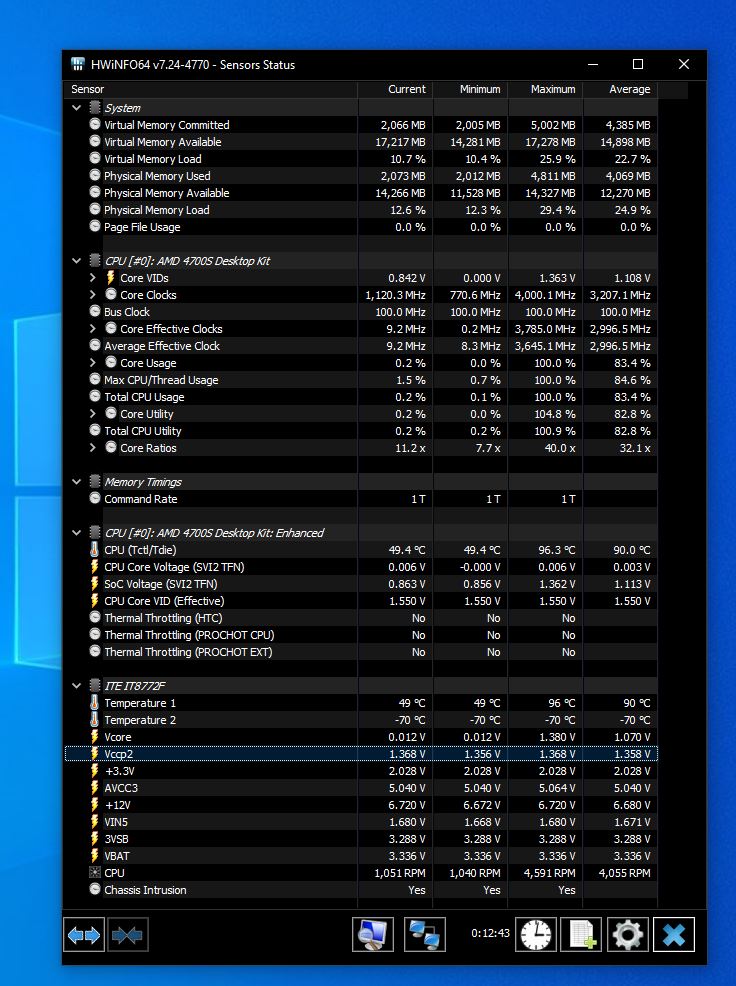
SOme folks may have noticed but the heatsink isnt stright. It used to serve cooling my A64 3000+ back in 2005-06. I got a Thermalright Ultra120 and retired this cooler. It was then shipped to a friend where it got damaged during transit. I noticed this morning that the base wasn't completely flat, I tried sanding it down and reducing it. Still the cooler doesnt appear to be sitting flush on the die. maybe the mounts have got bent as well. I'll revisit this during a later day. I'm very happy witht he idle temps and thats what this PC will be doing during most of its life anyway.
With this, I'll replace the stock 80mm fan which I've been using as a stand in with a Noctua F12 plus a fan adaptor and call it a day.
I checked on the base and it was HOTTTT. Untouchably hot. I've put the board on standoffs now.
The cooler is ice cold, even the base with the fan at 100% and temps showing 95*. Not sure what aluminium cube you're referring to.
The best part about shifting to liquid metal are the idle temps. The fans no longer ramp up during idle usage
SOme folks may have noticed but the heatsink isnt stright. It used to serve cooling my A64 3000+ back in 2005-06. I got a Thermalright Ultra120 and retired this cooler. It was then shipped to a friend where it got damaged during transit. I noticed this morning that the base wasn't completely flat, I tried sanding it down and reducing it. Still the cooler doesnt appear to be sitting flush on the die. maybe the mounts have got bent as well. I'll revisit this during a later day. I'm very happy witht he idle temps and thats what this PC will be doing during most of its life anyway.
With this, I'll replace the stock 80mm fan which I've been using as a stand in with a Noctua F12 plus a fan adaptor and call it a day.
I'm running C0A modded BIOS. I haven't touched CnQ settings on mine yet@SunnyBoi If you are still running C04 BIOS then you can expect high temps even in ST. The windows power plans dont work correctly in C04.
Your Vcore is also going to almost 1.392V-1.4V. AMD cool and quiet is disabled in the BIOS?
The CPU VID 1.550V reading is probably an error or misreported in HWINFO. On both my boards the MAX I saw was 1.337V
Looking at the case images shared earlier on the thread by @chetansha, there seems to be a heatpipe setup on the bottom of the board to soak the RAMs heat. Perhaps the memory chips a big factor in the overall thermal performance?, i suggest propping up the board on standoffs and supplying the backside of the board with some air to check the impact of these.
I checked on the base and it was HOTTTT. Untouchably hot. I've put the board on standoffs now.
As I said earlier, the issue is not the cooler itself. The major issue is that the heat is not transferred timely from the cpu to the cooler. I also feel the same that the lack of IHS is also not helping the cause.
Can you check if cooler is getting warm when stressing CPU?
Did you attach an aluminum cube to the heatsink as it is attached to the stock cooler?
The cooler is ice cold, even the base with the fan at 100% and temps showing 95*. Not sure what aluminium cube you're referring to.
jdp861
Explorer
This is what I am talking about.the 4700S is on liquid metal now. Temps havent reduced but average clocks have gone up, now at 3.6ghz instead of 3.5ghz earlier
View attachment 136674
The best part about shifting to liquid metal are the idle temps. The fans no longer ramp up during idle usage
View attachment 136675
SOme folks may have noticed but the heatsink isnt stright. It used to serve cooling my A64 3000+ back in 2005-06. I got a Thermalright Ultra120 and retired this cooler. It was then shipped to a friend where it got damaged during transit. I noticed this morning that the base wasn't completely flat, I tried sanding it down and reducing it. Still the cooler doesnt appear to be sitting flush on the die. maybe the mounts have got bent as well. I'll revisit this during a later day. I'm very happy witht he idle temps and thats what this PC will be doing during most of its life anyway.
With this, I'll replace the stock 80mm fan which I've been using as a stand in with a Noctua F12 plus a fan adaptor and call it a day.
I'm running C0A modded BIOS. I haven't touched CnQ settings on mine yet
I checked on the base and it was HOTTTT. Untouchably hot. I've put the board on standoffs now.
The cooler is ice cold, even the base with the fan at 100% and temps showing 95*. Not sure what aluminium cube you're referring to.
Here are the readings I am getting using stock cooler with custom fan curve using speedfan.
I am only Cooler master v1 thermal compound with stock cooler.
The lower temps are fine by me but max temp worries me. Only need to get the max temp below 90
Attachments
Using a non damaged cooler unlike mine should net better results what I have got. I am tempted to just try out my HR01X on this for kicks but I dont have enough liquid metal to installer coolers twice more.The lower temps are fine by me but max temp worries me. Only need to get the max temp below 90
Good to know speedfan works on this!
@SunnyBoi Have you tried using this modded BIOS?Here's the link for the modded BIOS with more options. If anyone got it, give it a try and report back. If I get it first, I'll do so.
C0A_modded.zip
drive.google.com
There is an option to enable SVM with the unlocked BIOS.
Is it stable or has any bugs?
I am using it. There is no difference with regular C0A BIOS.@SunnyBoi Have you tried using this modded BIOS?
At this point there is no benefit of using the modded BIOS because there is no useful options left to unlock. Just stick with the regular C0A BIOS