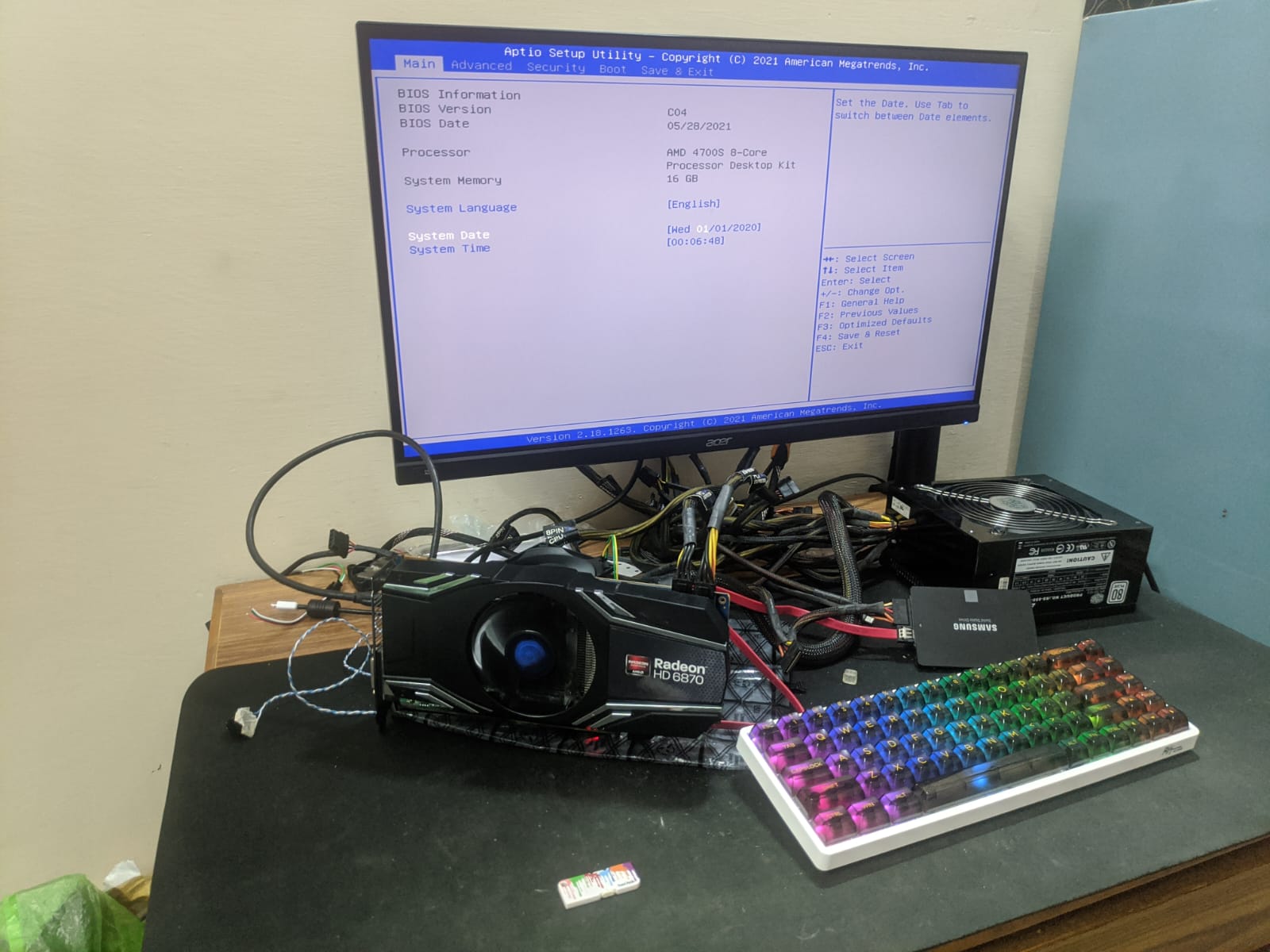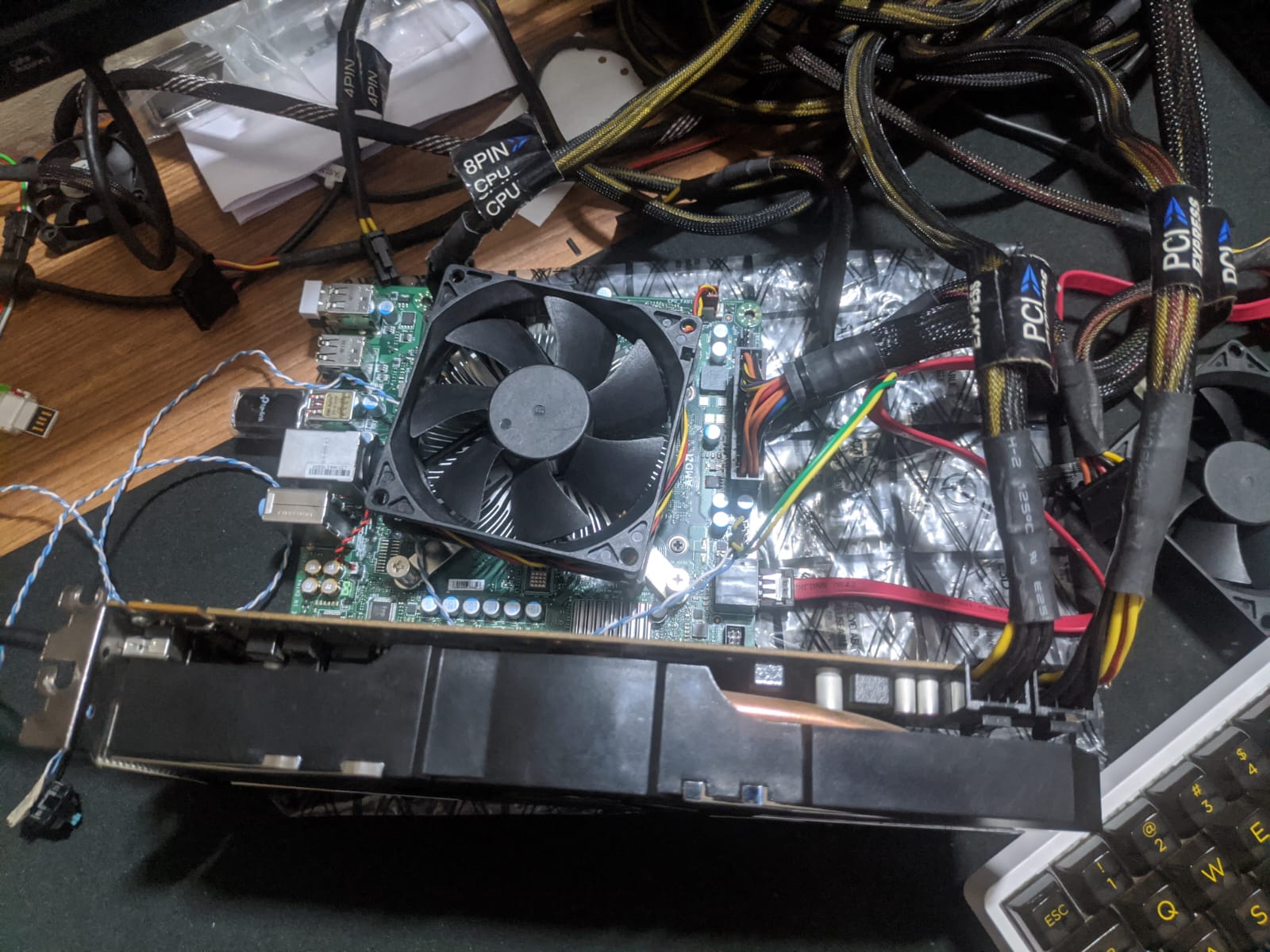With the newer BIOS there is no need to change the cooler. Idle is 63 degrees and daily usage like browing and watching movies it does not go over 65. Power plan MAX CPU 70
In games, load temps dont really go above 75 with full 4.0Ghz boost now. Power Plan MAX 100.
Has I said in my early post you can use Windows power plans to get temps under control without changing the cooler. I only need 2200Mhz to maintain 60fps and temps will drop
down to 65 degrees then. In higher demanding CPU games you may get higher temps but anything below 90 should be more than fine for this CPU.
For me, a better cooler is needed. Even with new bios im getting high temps.
I have a hyper 212 sitting down here and i really wish to use it on that 4700s.