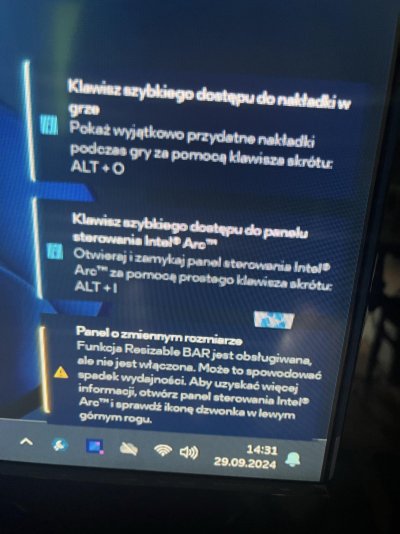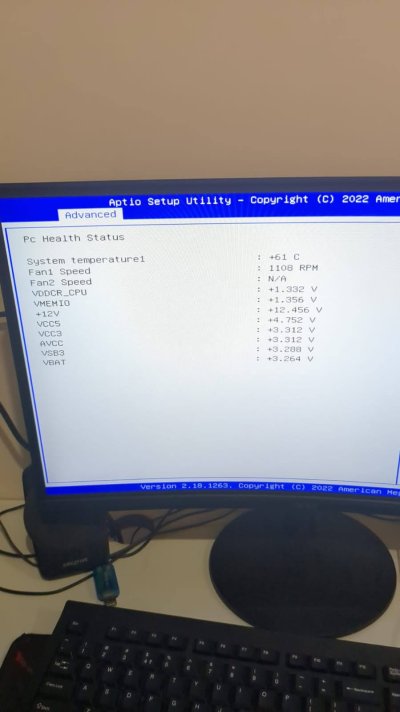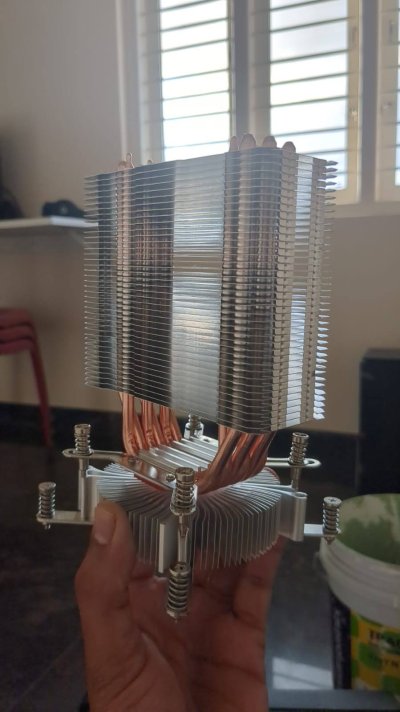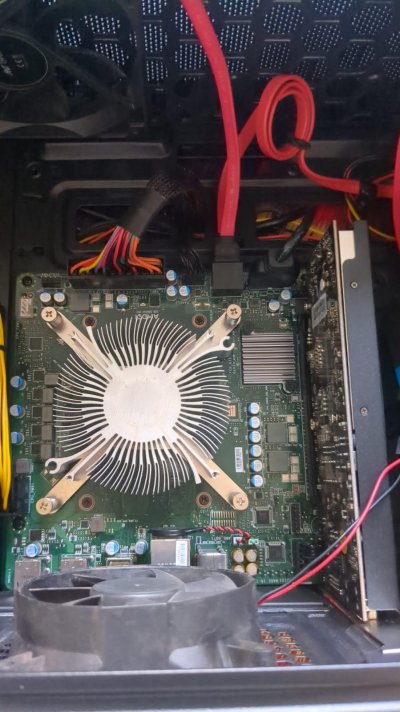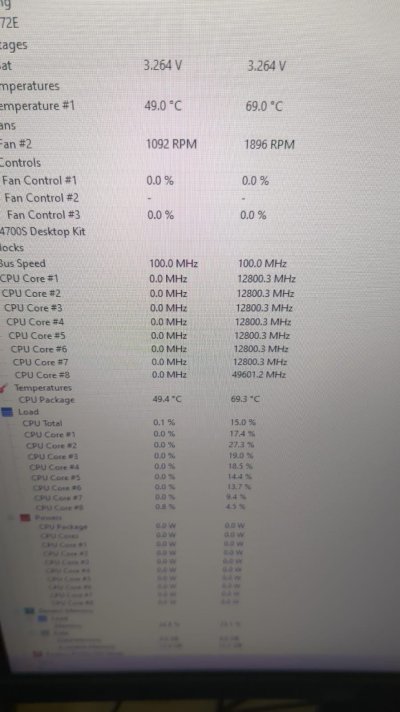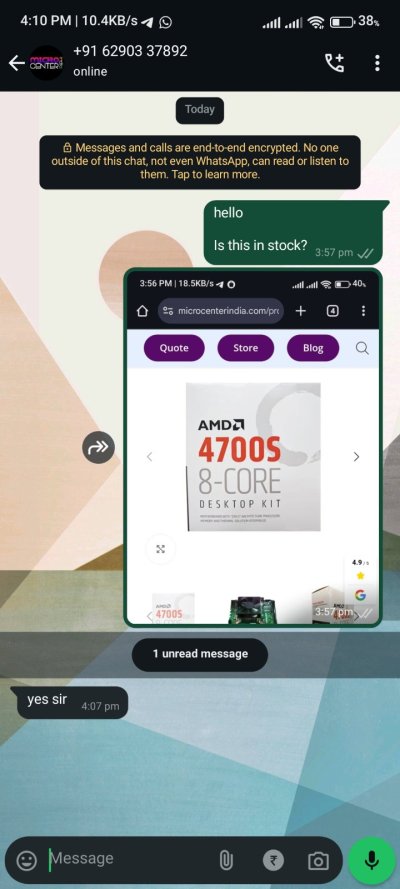AFAIK the holes for the 4700S are 98x98mmI'm going to try a similar cpu bracket design to put the cooling block on the cpu but could't figure out the bracket's dimensions from the .dxf file. As a pdf it either is a full A4 format or at 50% something - something. I will do the measurements myself but wanted first to figure out if I can use at least partially the cooler included mounting material.
Thanks in advance! Hope to hear from you soon ans success!!!
You are using an out of date browser. It may not display this or other websites correctly.
You should upgrade or use an alternative browser.
You should upgrade or use an alternative browser.
Karti
Beginner
you sadly need to look deeperDon't know about your local companies but the first I asked wanted 44US$ for one laser cut, or 5US$ if I order 500
i was searching like 15 different companies and i found one where they do small quantinities of cuts for non-companies and / or students for very cheap - like 10 USD per cut, but had to wait 14 days for it (it is in the same country where i live, just how that company worked and nothing else)
Don't know about your local companies but the first I asked wanted 44US$ for one laser cut, or 5US$ if I order 500
Why are you talking about USD, are you both in US currently?you sadly need to look deeper
i was searching like 15 different companies and i found one where they do small quantinities of cuts for non-companies and / or students for very cheap - like 10 USD per cut, but had to wait 14 days for it (it is in the same country where i live, just how that company worked and nothing else)
Hi, no I'm located in Europe just using the Dollar for comparison.Why are you talking about USD, are you both in US currently?
Karti
Beginner
No, I am located in Europe - exactly in PolandWhy are you talking about USD, are you both in US currently?
I just decided to write down in currency that probably most of the people are here
so will say that - I paid like 43 PLN for my bracket (transport included) and that is like 1/1000 of minimal monthly wage here for comparison xd
Ok, Poland - I totally get it - behind the Polish western border I only get offers from 40€ and up!. Maybe I could write your supplier? Seriously - can you send me a PM or post a URL if they have some? 43 zl hm? Moze pare zlotych wiecej za przesylke do Niemiec, to by bylo cos  I'm working from time to time on getting the bracket cut out from a 2mm thick aluminium sheet but tbh. the material it is quite "flexible" and I only hope the AIO watercooler block can sit neat on the silicon, without problems with the frame deforming from heat or any tension.
I'm working from time to time on getting the bracket cut out from a 2mm thick aluminium sheet but tbh. the material it is quite "flexible" and I only hope the AIO watercooler block can sit neat on the silicon, without problems with the frame deforming from heat or any tension.
 I'm working from time to time on getting the bracket cut out from a 2mm thick aluminium sheet but tbh. the material it is quite "flexible" and I only hope the AIO watercooler block can sit neat on the silicon, without problems with the frame deforming from heat or any tension.
I'm working from time to time on getting the bracket cut out from a 2mm thick aluminium sheet but tbh. the material it is quite "flexible" and I only hope the AIO watercooler block can sit neat on the silicon, without problems with the frame deforming from heat or any tension.
Last edited:
Karti
Beginner
Ok, Poland - I totally get it - behind the Polish western border I only get offers from 40€ and up!. Maybe I could write your supplier? Seriously - can you send me a PM or post a URL if they have some? 43 zl hm? Moze pare zlotych wiecej za przesylke do Niemiec, to by bylo cosI'm working from time to time on getting the bracket cut out from a 2mm thick aluminium sheet but tbh. the material it is quite "flexible" and I only hope the AIO watercooler block can sit neat on the silicon, without problems with the frame deforming from heat or any tension.
i ordered it exactly from the link down here
Cięcie laserem — cennik, wirtualny kalkulator, zamówienie online
Zamówienie na laserowe cięcie blach laserem złożysz internetowo. Jeśli chcesz wiedzieć, ile kosztuje cięcie laserem, cennik udostępnimy za pomocą kalkulatora.
 ajmaker.pl
ajmaker.pl
anyway @SunnyBoi how hard would it be to modify the bios to force rebar support?
There is no support for rebar in the BIOSanyway @SunnyBoi how hard would it be to modify the bios to force rebar support?
Karti
Beginner
out of box - yeaThere is no support for rebar in the BIOS
but i was asking if that would be possible to add it there with ReBarUEFI project from github
GitHub - xCuri0/ReBarUEFI: Resizable BAR for (almost) any UEFI system
Resizable BAR for (almost) any UEFI system. Contribute to xCuri0/ReBarUEFI development by creating an account on GitHub.
Karti
Beginner
Small update after small diggin
it seems that 4700S motherboard actually SUPPORTS rebar... but it is just disabled and the setting is hidden.
Ignoring the GPU-Z Rebar info....
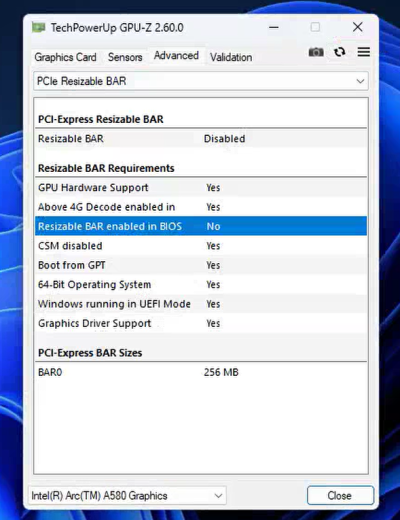
I attached my A580 to the 4700S and I was start to get notification both from Intel Arc panel and Intel Update tool that the Rebar IS SUPPORTED by the motherboard, but it is simply disabled / turned off.
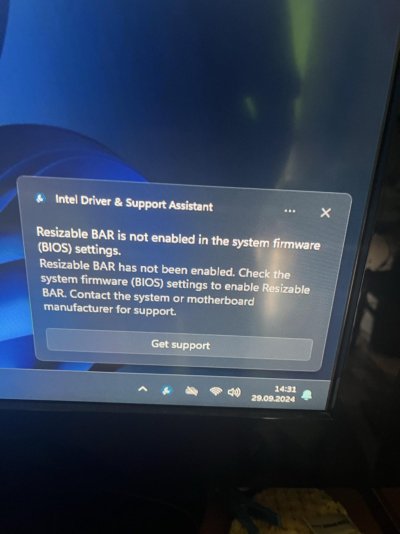
(second one is Arc Control Panel just saying in Polish same thing, that it is supported by the motherboard but not enabled)
Any idea how I would be able to open 4700s bios file and try to enable that setting? I tried to use UefiTool, but simply it is not working with those specific bioses :/
it seems that 4700S motherboard actually SUPPORTS rebar... but it is just disabled and the setting is hidden.
Ignoring the GPU-Z Rebar info....
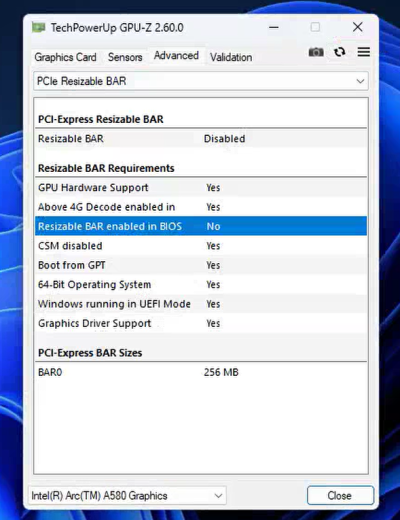
I attached my A580 to the 4700S and I was start to get notification both from Intel Arc panel and Intel Update tool that the Rebar IS SUPPORTED by the motherboard, but it is simply disabled / turned off.
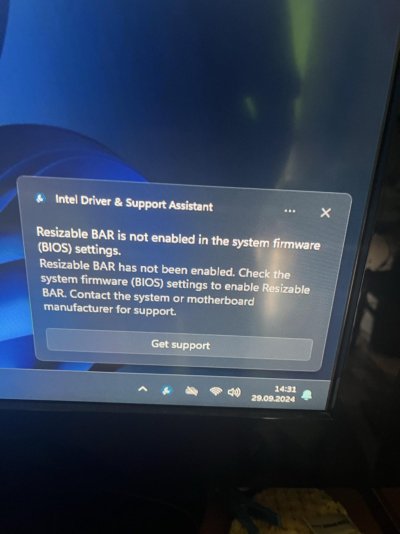
(second one is Arc Control Panel just saying in Polish same thing, that it is supported by the motherboard but not enabled)
Any idea how I would be able to open 4700s bios file and try to enable that setting? I tried to use UefiTool, but simply it is not working with those specific bioses :/
Attachments
Hi, I've got another question.
My pod is now AIO water cooled, with a separate SATA powered PWM splitter and I use currently the stock BIOS.
When connecting the PWM splitter to the SysFan bracket, fan speeds are quite low, while when SysFan is disconnected they "take off".
The noise is heavy so it's obviously not an option for a permanent operation.
What was it about the PWM of the 4700s MoBo in general?
Somewhere somebody wrote it can't be accessed neither in the BIOS nor in Windows and the signal is set to a certain speed. Is this correct?
The backplate of the CPU by the way get's freaking hot and the water pump is starting to "cry" after only a few minutes, without any load on the rig.
Have to check the cooler fittings again - will take some pics then how this was finalized.
My pod is now AIO water cooled, with a separate SATA powered PWM splitter and I use currently the stock BIOS.
When connecting the PWM splitter to the SysFan bracket, fan speeds are quite low, while when SysFan is disconnected they "take off".
The noise is heavy so it's obviously not an option for a permanent operation.
What was it about the PWM of the 4700s MoBo in general?
Somewhere somebody wrote it can't be accessed neither in the BIOS nor in Windows and the signal is set to a certain speed. Is this correct?
The backplate of the CPU by the way get's freaking hot and the water pump is starting to "cry" after only a few minutes, without any load on the rig.
Have to check the cooler fittings again - will take some pics then how this was finalized.
Attachments
Hi everyone! Magneto here. I'm from Bengaluru, India, I have been following this thread for a long time now. I got the 4700s kit which was prebuilt from MD computers for 14k sometime this year May.
I was having a lot of trouble cooling the cpu down. It always stayed at 90+°c on boot and reaching over 100°c. I was planning on adopting to @SunnyBoi solution to this. But I found a much easier way. I was able to cool down the CPU noticably, Now it never crosses 65-70°c.
How did I do it?
Just removed the stock cooler fan and mounted a cheap ANT eSports tower cooler which I got for ₹1500. This cooler is mounted on top of stock heat sink. It's a direct fit.
I mainly use this PC for playing Valorant. I was not able to run the game before the mods. Now it's playable at 180+ fps. I also play GTA V sometimes. Thanks for insights y'all.
I am facing couple of issues though not related to cooling but related to the graphics. When I turn on the PC for first time the game will not work properly, it gives 40-50 fps. The workaround to this is I have to shutdown after the first boot and start again. Now it works properly with 150-180fps depending on the server and internet connection. Does anyone have any idea why this could be happening? I'm waiting for your reply.
I was having a lot of trouble cooling the cpu down. It always stayed at 90+°c on boot and reaching over 100°c. I was planning on adopting to @SunnyBoi solution to this. But I found a much easier way. I was able to cool down the CPU noticably, Now it never crosses 65-70°c.
How did I do it?
Just removed the stock cooler fan and mounted a cheap ANT eSports tower cooler which I got for ₹1500. This cooler is mounted on top of stock heat sink. It's a direct fit.
I mainly use this PC for playing Valorant. I was not able to run the game before the mods. Now it's playable at 180+ fps. I also play GTA V sometimes. Thanks for insights y'all.
I am facing couple of issues though not related to cooling but related to the graphics. When I turn on the PC for first time the game will not work properly, it gives 40-50 fps. The workaround to this is I have to shutdown after the first boot and start again. Now it works properly with 150-180fps depending on the server and internet connection. Does anyone have any idea why this could be happening? I'm waiting for your reply.
Attachments
Last edited:
rsaeon
Herald
This cooler is mounted on top of stock heat sink. It's a direct fit.
Can you show a clear photo of how you did this?
edit: Thanks!
Last edited:
I have added more pictures to the first post. Please checkCan you show a clear photo of how you did this?
Can you please share the exact model of the cooler?I have added more pictures to the first post. Please check
ICE-C612 V2Can you please share the exact model of the cooler?
I_love_FPS_games
Beginner
dang, it's out of stock on mdcomputers now, I remember seeing it for 10k, should've bought it then.
rsaeon
Herald
dang, it's out of stock on mdcomputers now, I remember seeing it for 10k, should've bought it then.
microcenterindia online (lol) says they have it in stock
Attachments
I_love_FPS_games
Beginner
is this a legit website?microcenterindia online (lol) says they have it in stock
never really heard of them but website looks nice.