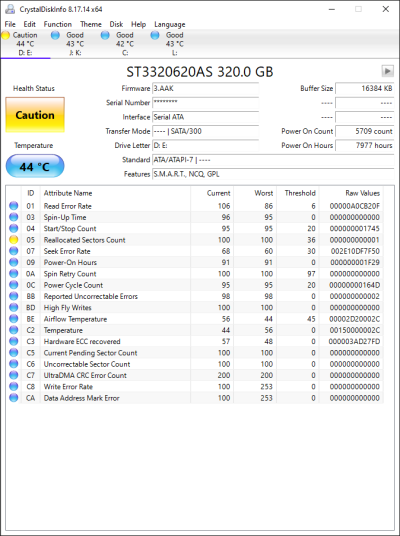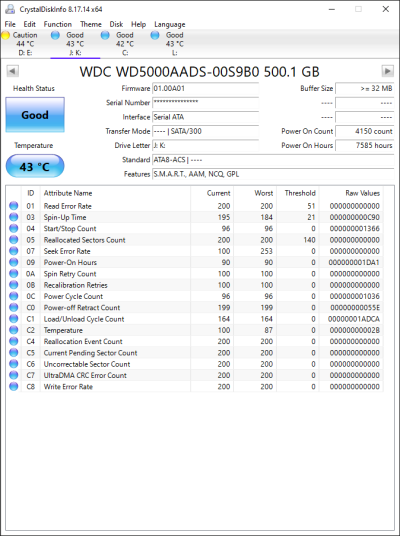Looks perfect to me.How does it look?
I am also running Easus Partition Master
On the other hand you should check D: and E: drives and backup anything important.
If possible, move over to Linux for recovery and don't use the Ext HDD for any writes. Windows doesn't allow to mount as read only.
Most likely the data is all there as it doesn't seem like a hardware failure.