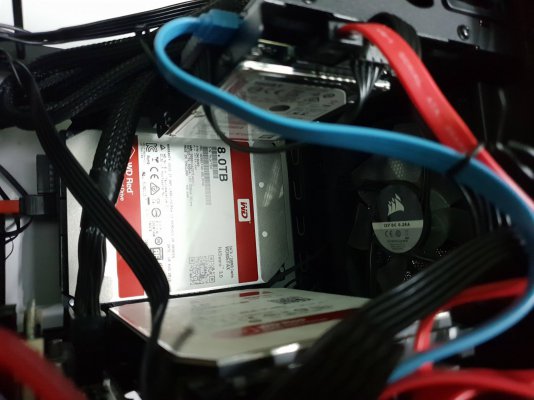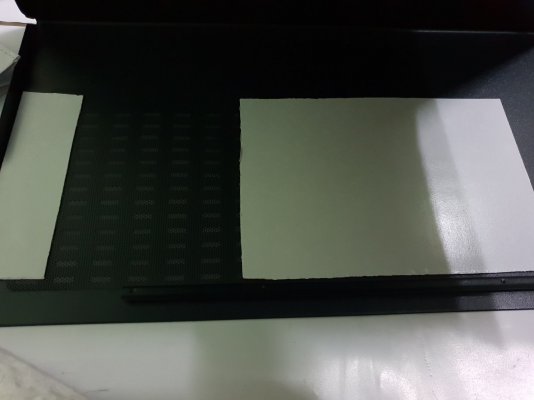nRiTeCh
Oracle
Higher temps wont necessarily hamper disk life. What you need is a well ventilated cabinet and proper airflow design within with your inflows and outflow fans channelled descently.
Except for winters when my primary 6 drives idle under 40°c, for rest of 8 months they do it 45°c and even 48°c. All drives are between 3yrs-8yrs age and no health, performance or any sectors issues till date.
Cooling is only via big front 230mm cm stock fan which is almost sitting to the drive bays.
No other specific disk drive targeted cooling done as cabinet itself is big and ventilated with proper fan installations.
Even after having best cooling, my idle room temps except winters is around 36-38°c feel and 42°c+ during summers so no doubt any cooling gonna fail unless watered or N20.
For data loss, last year during this exact period one of my VVVVIP drives f#cked up automatically (i have last yrs thread with full description). It was 500gb drive with the utmost important, critical & crucial data of me and my family of past 13yrs.
The first partitions got merged into one another within 2 disks with scattered random drive letters. The needless data wasnt affected at all but my precious one vanished off without any trace. What left was only the folder skeleton with no files within and some folders had files were all unreadable and corrupted.
It was a suicidal case for me as it was a massive setback for us.
Seemed some serious MBR issue. I fired my all trustworthy data recovery tools and never ever happened they werent showing me the last partitions of the drive, but everything before that. This was technically impossible and hard to believe in my years of data recovery exp. All recoveries on multiple settings proved a massive fail. No luck.
Finally fixed the mbr and again fired data recovery & it did show the last partitions but all corruption within data. No luck again.
Did windows chkdsk and found my data within chkdsk files which i had to gather bit by bit. Was able to recover and gather 92% of data.
In my scene data was never fiddled with no hardware issue. It happened all of a sudden with no clue or warnings. Os corrupted the mbr for why and what is still a mystery.
Disk health and all reports were 100% as well.
This was my 7th but the most horrifying of all data recovery incident ever done.
40hrs of nonstop battle finally won.
Learnt a very crucial lesson so now replicating data over multiple storages.
If disk is detecting & showing in Os there's 100% chances of self data recovery without the need of datalabs and money involved.
Except for winters when my primary 6 drives idle under 40°c, for rest of 8 months they do it 45°c and even 48°c. All drives are between 3yrs-8yrs age and no health, performance or any sectors issues till date.
Cooling is only via big front 230mm cm stock fan which is almost sitting to the drive bays.
No other specific disk drive targeted cooling done as cabinet itself is big and ventilated with proper fan installations.
Even after having best cooling, my idle room temps except winters is around 36-38°c feel and 42°c+ during summers so no doubt any cooling gonna fail unless watered or N20.
For data loss, last year during this exact period one of my VVVVIP drives f#cked up automatically (i have last yrs thread with full description). It was 500gb drive with the utmost important, critical & crucial data of me and my family of past 13yrs.
The first partitions got merged into one another within 2 disks with scattered random drive letters. The needless data wasnt affected at all but my precious one vanished off without any trace. What left was only the folder skeleton with no files within and some folders had files were all unreadable and corrupted.
It was a suicidal case for me as it was a massive setback for us.
Seemed some serious MBR issue. I fired my all trustworthy data recovery tools and never ever happened they werent showing me the last partitions of the drive, but everything before that. This was technically impossible and hard to believe in my years of data recovery exp. All recoveries on multiple settings proved a massive fail. No luck.
Finally fixed the mbr and again fired data recovery & it did show the last partitions but all corruption within data. No luck again.
Did windows chkdsk and found my data within chkdsk files which i had to gather bit by bit. Was able to recover and gather 92% of data.
In my scene data was never fiddled with no hardware issue. It happened all of a sudden with no clue or warnings. Os corrupted the mbr for why and what is still a mystery.
Disk health and all reports were 100% as well.
This was my 7th but the most horrifying of all data recovery incident ever done.
40hrs of nonstop battle finally won.
Learnt a very crucial lesson so now replicating data over multiple storages.
If disk is detecting & showing in Os there's 100% chances of self data recovery without the need of datalabs and money involved.



 , 1.14 LAKH. data recovery is an awesome business i guess. sit and watch comp recover data and earn in lakhs.
, 1.14 LAKH. data recovery is an awesome business i guess. sit and watch comp recover data and earn in lakhs.