4G/LTE USB modem
- Thread starter rajil.s
- Start date
You are using an out of date browser. It may not display this or other websites correctly.
You should upgrade or use an alternative browser.
You should upgrade or use an alternative browser.
- Status
- Not open for further replies.
I have ordered a E3372h-607 from eBay. There are loads of unlocked Airtel branded dongles available. I am hoping to use it with pfsense. Some work might be required to flash the from hilink to serial/stick mode. Lets see how it goes.
cyberwarfare
Galvanizer
I have ordered a E3372h-607 from eBay. There are loads of unlocked Airtel branded dongles available. I am hoping to use it with pfsense. Some work might be required to flash the from hilink to serial/stick mode. Lets see how it goes.
Do keep us posted if you manage to get it working with pfsense. Even ill pick it up then

Do keep us posted if you manage to get it working with pfsense. Even ill pick it up then
You can get it working, the issue is when the device reboots, the interface will be missing.
I work around this issue by using a DIR505 with ROOTer (essentially double NAT) with a standard JioFi/Phone, but can get ipv6 to work.
Do you get any dropped connections with your setup?
Nopes. But I am sure that if we overload the connection, there will be some drops for sure.
That DIR-505 is an interesting device. Looks it supports openwrt as well.
Does the stock firmware support 3g USB device?
I dont think so. You will need to flash with ROOTer. The reason for choosing the DIR 505 over the TPLink 3020 is that the larger memory for the 505 allows for IPv6 integration(ROOTer).
I have no experience with ROOTer. What is their website?
My device of choice is GL-MT300n. It comes with out of the box support of openwrt, has dual WAN connections and a USB port.
https://www.ofmodemsandmen.com/
Thats a nice modem, available here in India?
That ROOTer firmware seems to be a spinoff of openwrt. Does it add anything more than what openwrt provides?
I dont know whether GL-MT300n is available in India, but it sure is on Aliexpress.
I dont know whether GL-MT300n is available in India, but it sure is on Aliexpress.
That ROOTer firmware seems to be a spinoff of openwrt. Does it add anything more than what openwrt provides?
I dont know whether GL-MT300n is available in India, but it sure is on Aliexpress.
It is a custom build/fork. No need to add other modules needed.
E-398 from Huawei and MF833T from ZTE are superb! you may try other models marketed by various ISP in India but, basically All the 2/3/4G, LTE modems are manufactured by these two major Chinese Brands only!Anybody has a recommendation for a 4G/LTE modem which works on Indian 3g/4g frequencies?
E-398 from Huawei and MF833T from ZTE are superb! you may try other models marketed by various ISP in India but, basically All the 2/3/4G, LTE modems are manufactured by these two major Chinese Brands only!
Any WWAN models?
I got the Airtel branded E3372h-607 modem from ebay. Out of the box it was a hilink device and came with Software version 22.200.15.00.00 and WebUI version 17.100.06.00.03. Here are some basic steps to convert it to a stick mode (modeswitch not required).
1. Follow needle method using T5 screwdriver and erase the firmware using https://github.com/forth32/balong-usbdload
2. Flash the firmware using https://github.com/forth32/balong-usbdload and firmware "E3372h-607 21.110.99.02.00 general" from https://www.lteforum.at/mobilfunk/firmware-versionen-hi-non-hilink-e3372h-inkl-mod.2691/
The device now appears as a USB serial device,
1. Follow needle method using T5 screwdriver and erase the firmware using https://github.com/forth32/balong-usbdload
Code:
# ./balong-usbdload -p /dev/ttyUSB0 usblsafe-3372h.bin
Аварийный USB-загрузчик Balong-чипсета, версия 2.03, (c) forth32, 2015
* Удалена процедура flash_eraseal по смещению 000052c4
Компонент Адрес Размер %загрузки
------------------------------------------
raminit 00000000 3412 100%
usbboot 57700000 5922289 100%
Загрузка окончена2. Flash the firmware using https://github.com/forth32/balong-usbdload and firmware "E3372h-607 21.110.99.02.00 general" from https://www.lteforum.at/mobilfunk/firmware-versionen-hi-non-hilink-e3372h-inkl-mod.2691/
Code:
# ./balong_flash -p /dev/ttyUSB2 E3372h-607_UPDATE_21.110.99.02.00.BIN
Программа для прошивки устройств на Balong-чипсете, V3.0.280, (c) forth32, 2015, GNU GPLv3
--------------------------------------------------------------------------------------------------
Код файла прошивки: 9 (ONLY_FW)
Цифровая подпись: 2958 байт
Хеш открытого ключа: SOME_SORT_OF_HASH
Версия прошивки: 21.110.99.02.00
Платформа: BV7R11HS
Дата сборки: 2014.11.19 06:22:57
Заголовок: версия 1, код соответствия: HWEW11.1
Режим цифровой подписи: ONLY_FW (2958 байт)
Версия протокола: 7200B--SKCBADZM
Идентификатор устройства: HUAWEI BV7R11HS
----------------------------------------------------
## ---- Имя раздела ---- записано
00 Fastboot 100%
01 M3Boot_R11 100%
02 M3Boot-ptable 100%
03 Kernel_R11 100%
04 VxWorks_R11 100%
05 M3Image_R11 100%
06 DSP_R11 100%
07 Nvdload_R11 100%
08 System 100%
09 APP 100%
Перезагрузка модема...The device now appears as a USB serial device,
Code:
usb 3-6.4: GSM modem (1-port) converter now attached to ttyUSB0
option 3-6.4:1.1: GSM modem (1-port) converter detected
3-6.4: GSM modem (1-port) converter now attached to ttyUSB1
option 3-6.4:1.2: GSM modem (1-port) converter detected
usb 3-6.4: GSM modem (1-port) converter now attached to ttyUSB2
Last edited:
cyberwarfare
Galvanizer
I got the Airtel branded E3372h-607 modem from ebay. Out of the box it was a hilink device and came with Software version 22.200.15.00.00 and WebUI version 17.100.06.00.03. Here are some basic steps to convert it to a stick mode (modeswitch not required).
1. Follow needle method using T5 screwdriver and erase the firmware using https://github.com/forth32/balong-usbdload
Code:# ./balong-usbdload -p /dev/ttyUSB0 usblsafe-3372h.bin Аварийный USB-загрузчик Balong-чипсета, версия 2.03, (c) forth32, 2015 * Удалена процедура flash_eraseal по смещению 000052c4 Компонент Адрес Размер %загрузки ------------------------------------------ raminit 00000000 3412 100% usbboot 57700000 5922289 100% Загрузка окончена
2. Flash the firmware using https://github.com/forth32/balong-usbdload and firmware "E3372h-607 21.110.99.02.00 general" from https://www.lteforum.at/mobilfunk/firmware-versionen-hi-non-hilink-e3372h-inkl-mod.2691/
Code:# ./balong_flash -p /dev/ttyUSB2 E3372h-607_UPDATE_21.110.99.02.00.BIN Программа для прошивки устройств на Balong-чипсете, V3.0.280, (c) forth32, 2015, GNU GPLv3 -------------------------------------------------------------------------------------------------- Код файла прошивки: 9 (ONLY_FW) Цифровая подпись: 2958 байт Хеш открытого ключа: SOME_SORT_OF_HASH Версия прошивки: 21.110.99.02.00 Платформа: BV7R11HS Дата сборки: 2014.11.19 06:22:57 Заголовок: версия 1, код соответствия: HWEW11.1 Режим цифровой подписи: ONLY_FW (2958 байт) Версия протокола: 7200B--SKCBADZM Идентификатор устройства: HUAWEI BV7R11HS ---------------------------------------------------- ## ---- Имя раздела ---- записано 00 Fastboot 100% 01 M3Boot_R11 100% 02 M3Boot-ptable 100% 03 Kernel_R11 100% 04 VxWorks_R11 100% 05 M3Image_R11 100% 06 DSP_R11 100% 07 Nvdload_R11 100% 08 System 100% 09 APP 100% Перезагрузка модема...
The device now appears as a USB serial device,
Code:usb 3-6.4: GSM modem (1-port) converter now attached to ttyUSB0 option 3-6.4:1.1: GSM modem (1-port) converter detected 3-6.4: GSM modem (1-port) converter now attached to ttyUSB1 option 3-6.4:1.2: GSM modem (1-port) converter detected usb 3-6.4: GSM modem (1-port) converter now attached to ttyUSB2
That seems promising, did you get it working with pfSense and Jio?
The modem is detected as a serial device in pfSense without any fuss.
The serial devices are cuaU0.0, cuaU0.1 and cuaU0.2.
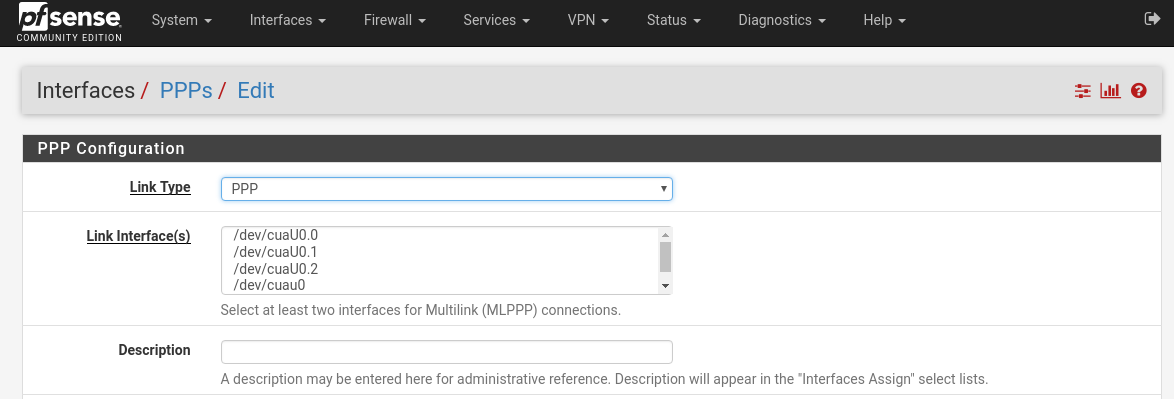
Code:
#dmesg
ugen0.2: <HUAWEIMOBILE HUAWEIMOBILE> at usbus0
u3g0 on uhub0
u3g0: <HUAWEIMOBILE HUAWEIMOBILE, class 0/0, rev 2.10/1.02, addr 11> on usbus0
u3g0: Found 3 ports.
#usbconfig -d ugen0.2 dump_device_desc
ugen0.2: <HUAWEIMOBILE HUAWEIMOBILE> at usbus0, cfg=0 md=HOST spd=HIGH (480Mbps) pwr=ON (2mA)
bLength = 0x0012
bDescriptorType = 0x0001
bcdUSB = 0x0210
bDeviceClass = 0x0000 <Probed by interface class>
bDeviceSubClass = 0x0000
bDeviceProtocol = 0x0000
bMaxPacketSize0 = 0x0040
idVendor = 0x12d1
idProduct = 0x1c05
bcdDevice = 0x0102
iManufacturer = 0x0001 <HUAWEI_MOBILE>
iProduct = 0x0002 <HUAWEI_MOBILE>
iSerialNumber = 0x0000 <no string>
bNumConfigurations = 0x0001The serial devices are cuaU0.0, cuaU0.1 and cuaU0.2.
- Status
- Not open for further replies.


