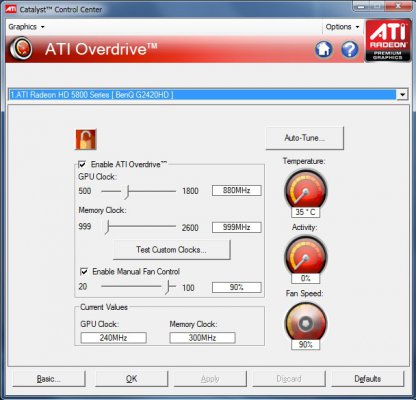Graphic Cards 5870 not working as expected
- Thread starter low_bass_makker
- Start date
You are using an out of date browser. It may not display this or other websites correctly.
You should upgrade or use an alternative browser.
You should upgrade or use an alternative browser.
- Status
- Not open for further replies.
Gannu said:A CPU bottleneck in all probability - see if OC'ing the processor helps.
Phenom 2 940 cannot be bottle neck for HD5870 , 3Ghz is enough
speedyfreak said:Phenom 2 940 cannot be bottle neck for HD5870 , 3Ghz is enough
Thats I am thinking. Working fine on a AM3 955 setup.
comp@ddict said:^^Ati drivers + CRYSIS = not good friends
In your 13th post you said that you are getting 30fps plus at 1920x1080 maxxed out 4xAA without a single lag on HD5850, and i think 30fps that too in HD5850 is very good at 1920x1080 maxxed out, then how can you say Ati drivers + CRYSIS = not good
^^because even now ater 2 years ATi has not been able to optimise CrossfireX on CRYSIS, 2xHD5870 in CFx barely beat a GTX285 in SLi, when they shud be ahead by huge numbers....so that's the reason for my comment.
There is no way of bottleneck, coz its performing lower than 4870. Seriously driver issue. Uninstall all ATI drivers fully [u can also do a OS reinstall to double check], and do a fresh install of the latest one.
Also, check if the GPU clocks are shooting up to the specified ones using GPUZ while on games. Once it happened to me [for nvidia] that even on games, GPU clocks still stayed on low power 3D clocks, hence was getting pathetic fps. did a driver sweep and a fresh install, and double checked 2d, low power 3d and performance 3d clocks using rivatuner and it became fine.
Also, check if the GPU clocks are shooting up to the specified ones using GPUZ while on games. Once it happened to me [for nvidia] that even on games, GPU clocks still stayed on low power 3D clocks, hence was getting pathetic fps. did a driver sweep and a fresh install, and double checked 2d, low power 3d and performance 3d clocks using rivatuner and it became fine.
After trying few games and new hardware...Phenom 965 and Msi 790fx board. Still same results. There is still perfromance lag. A rig with Phenom 955, 790gx mb and 4890 perfroms better than mine.
Tried new SMPS also no differnce, Tried catalist 9.9,9.10 all the drivers from msi, ati sites still no effects. Tried games without patch and with patch no differnce.
But when we put the 5870 in 955 rig it was fine. What can be the issue ?
Will windows can affect performance ? Both the rigs are running windows 7 from same install CD.
Tried new SMPS also no differnce, Tried catalist 9.9,9.10 all the drivers from msi, ati sites still no effects. Tried games without patch and with patch no differnce.
But when we put the 5870 in 955 rig it was fine. What can be the issue ?
Will windows can affect performance ? Both the rigs are running windows 7 from same install CD.
Shripad
Innovator
For the sake of it, reset the bios and load optimised default, reboot and retest.
Also did you run the vantage?
It would be really helpful if you can and post your scores. If CPU is choking up due to some reason, it will show up in CPU score.
If thats fine, we can rule it out and look elsewhere.
If you used MSI overclocking tool, relaunch it and hit reset ( this tool tends to reapply previous settings which might not have worked ). Also hit the Defaults tab in CCC Overdrive tab and rerun the benchies / games.
This is where running synthetic benchmarks really helps.
Also did you run the vantage?
It would be really helpful if you can and post your scores. If CPU is choking up due to some reason, it will show up in CPU score.
If thats fine, we can rule it out and look elsewhere.
If you used MSI overclocking tool, relaunch it and hit reset ( this tool tends to reapply previous settings which might not have worked ). Also hit the Defaults tab in CCC Overdrive tab and rerun the benchies / games.
This is where running synthetic benchmarks really helps.
Zloyd said:What are the temps on the 5870 when you are testing it ? (Im wondering maybe if its throttling ?)
Temp is 35-45
View attachment 8662
Attachments
Do this first !!!!!Also did you run the vantage?
It would be really helpful if you can and post your scores. If CPU is choking up due to some reason, it will show up in CPU score
Shripad
Innovator
Shripad said:For the sake of it, reset the bios and load optimised default, reboot and retest.
Also did you run the vantage?
It would be really helpful if you can and post your scores. If CPU is choking up due to some reason, it will show up in CPU score.
If thats fine, we can rule it out and look elsewhere.
If you used MSI overclocking tool, relaunch it and hit reset ( this tool tends to reapply previous settings which might not have worked ). Also hit the Defaults tab in CCC Overdrive tab and rerun the benchies / games.
This is where running synthetic benchmarks really helps.
And to add to this...
Make sure you are not running any media player in the background with video / music paused. This puts the card is high 2D clock of 600Mhz to accelerate the video content (on some brands its 400Mhz ) and causes it to be stuck there until you close media player. So that pulls down your benchmark scores substantially. So if you are using any widget to play your audio / videos, close it as well.
- Status
- Not open for further replies.