bhaskarvyas001
Contributor
Hi friends,
Good things don't last for ever! Having said that I would like your help with the display problem I am facing. Since last week everything was working perfect. And then all of sudden this started occurring. Please take a look at the images below for what is happening.
> When the computer starts I get some junk characters all over my screen.
> When window starts there are set of vertical blue lines all over the screen.
Googled and tried all sort of solution I could find on the net but to no good. I am not able to figure out the cause. Please help me identify and resolve it. This is very displeasing :-( plz plz plz help...
My system config is:
MB: Abit IP35-E
processor : Intel E8400
Ram: 2GB
Graphics card: 8800GTX
OS: Windows 7 32 bit
Things I have tried so far,
1. Installed latest graphics driver from NVIDIA site (Ver: 260.99)
2. Used driver sweeper to clean and install graphics driver
3. Install old version of graphics driver
4. Removed / cleaned graphics card and RAM of dust
When computer starts (Junk characters on the screen)
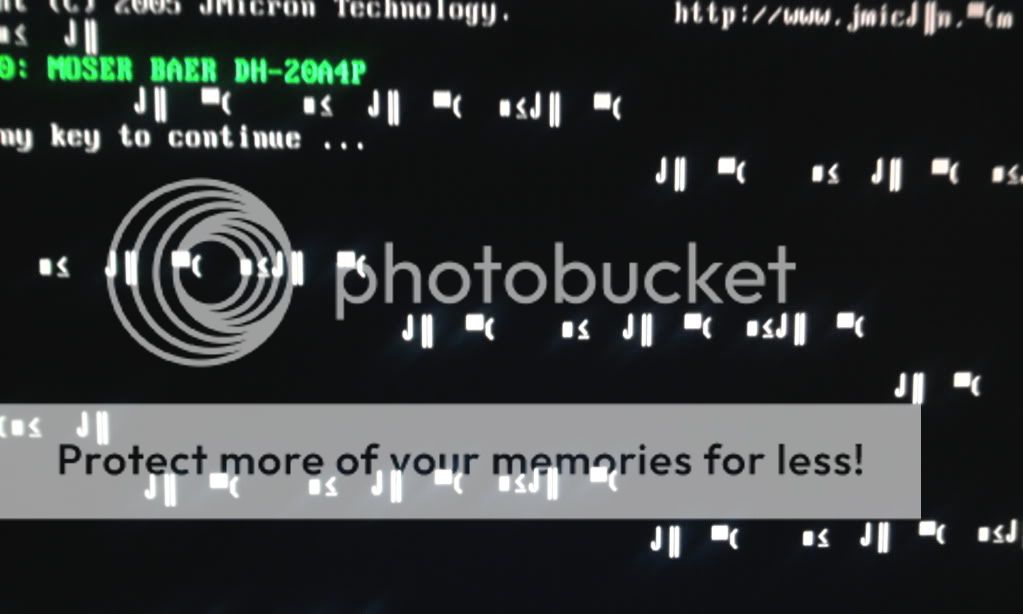
Some time in between computer start
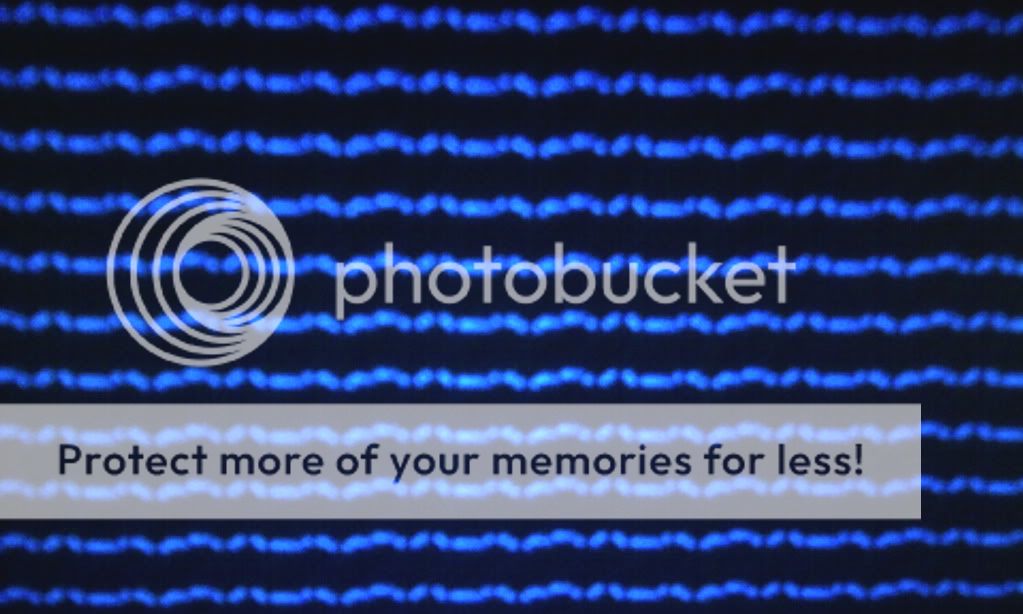
When windows is starting (Blue lines)
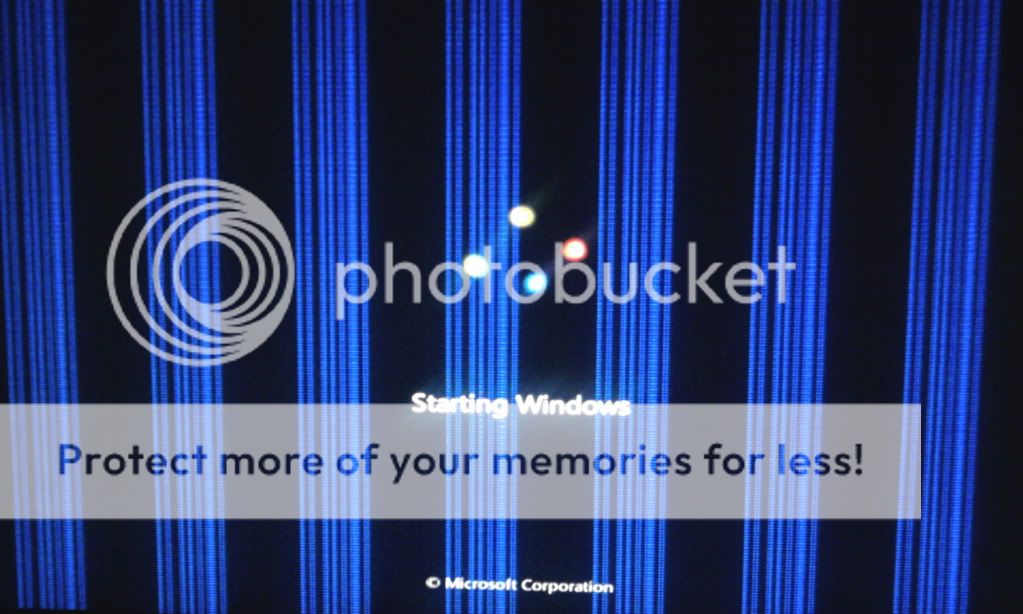
finally, lines stay when windows is running
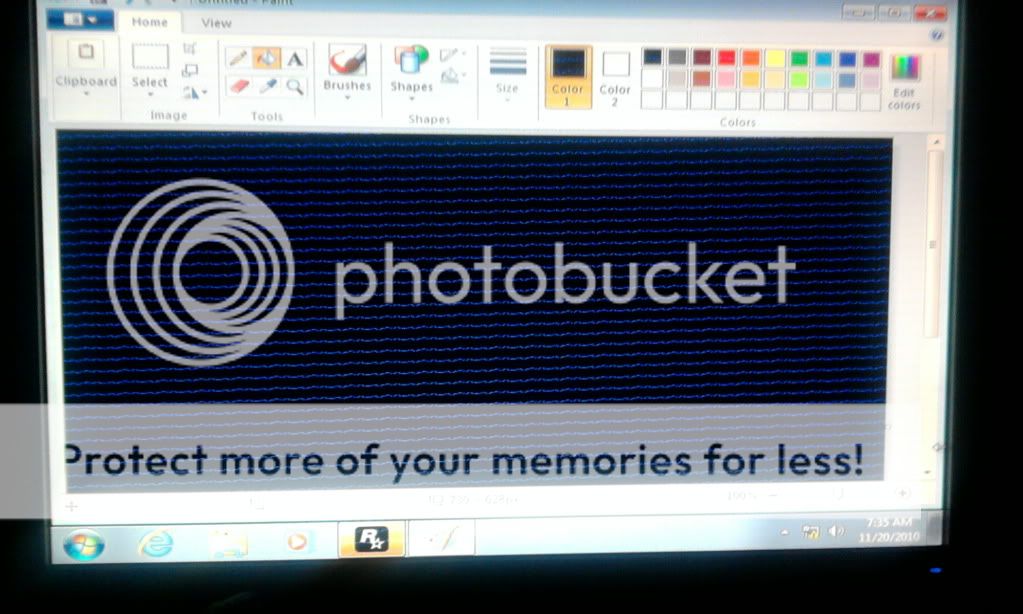
Good things don't last for ever! Having said that I would like your help with the display problem I am facing. Since last week everything was working perfect. And then all of sudden this started occurring. Please take a look at the images below for what is happening.
> When the computer starts I get some junk characters all over my screen.
> When window starts there are set of vertical blue lines all over the screen.
Googled and tried all sort of solution I could find on the net but to no good. I am not able to figure out the cause. Please help me identify and resolve it. This is very displeasing :-( plz plz plz help...
My system config is:
MB: Abit IP35-E
processor : Intel E8400
Ram: 2GB
Graphics card: 8800GTX
OS: Windows 7 32 bit
Things I have tried so far,
1. Installed latest graphics driver from NVIDIA site (Ver: 260.99)
2. Used driver sweeper to clean and install graphics driver
3. Install old version of graphics driver
4. Removed / cleaned graphics card and RAM of dust
When computer starts (Junk characters on the screen)
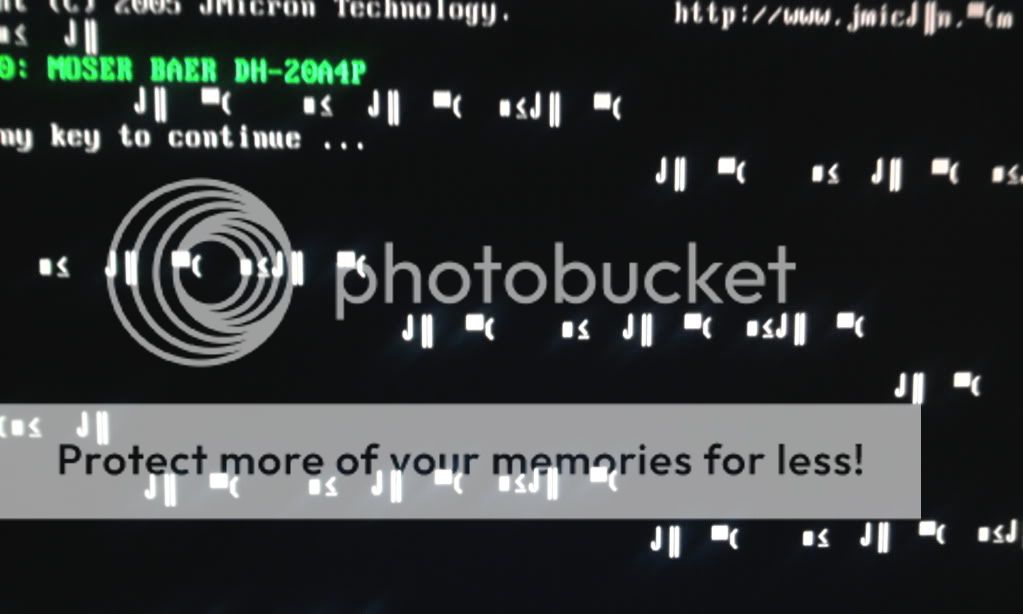
Some time in between computer start
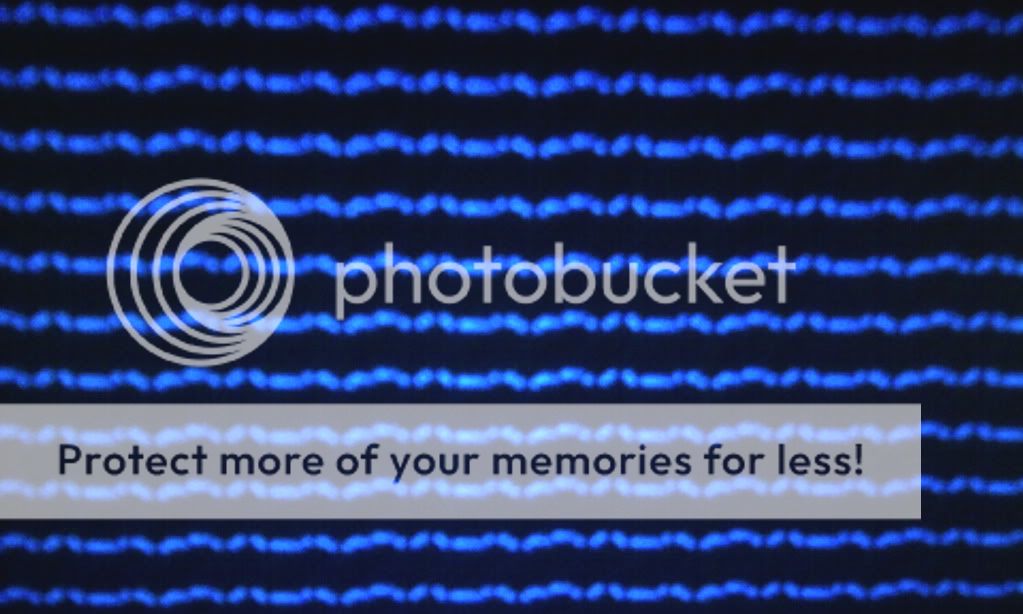
When windows is starting (Blue lines)
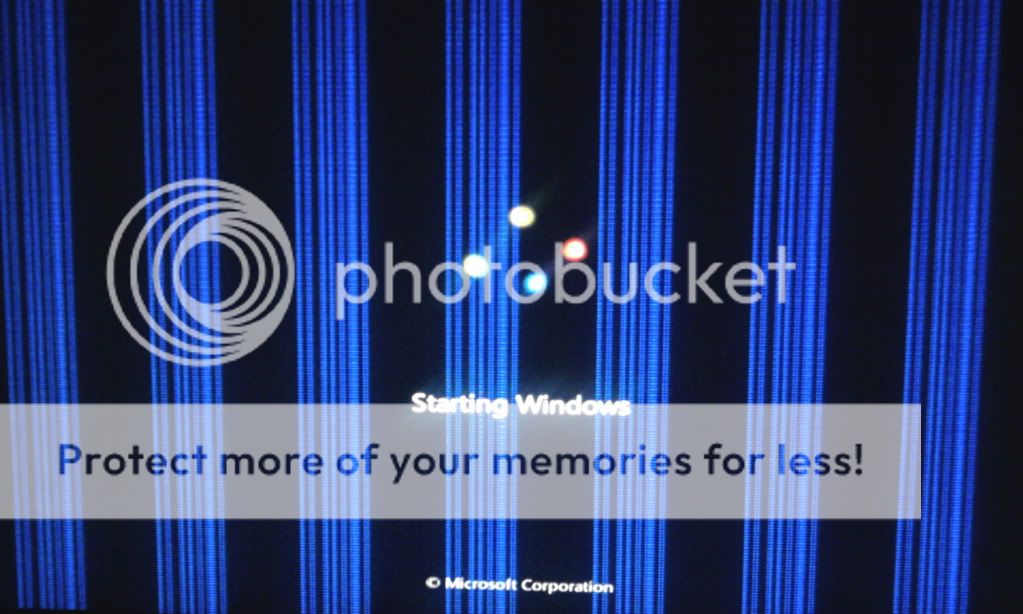
finally, lines stay when windows is running
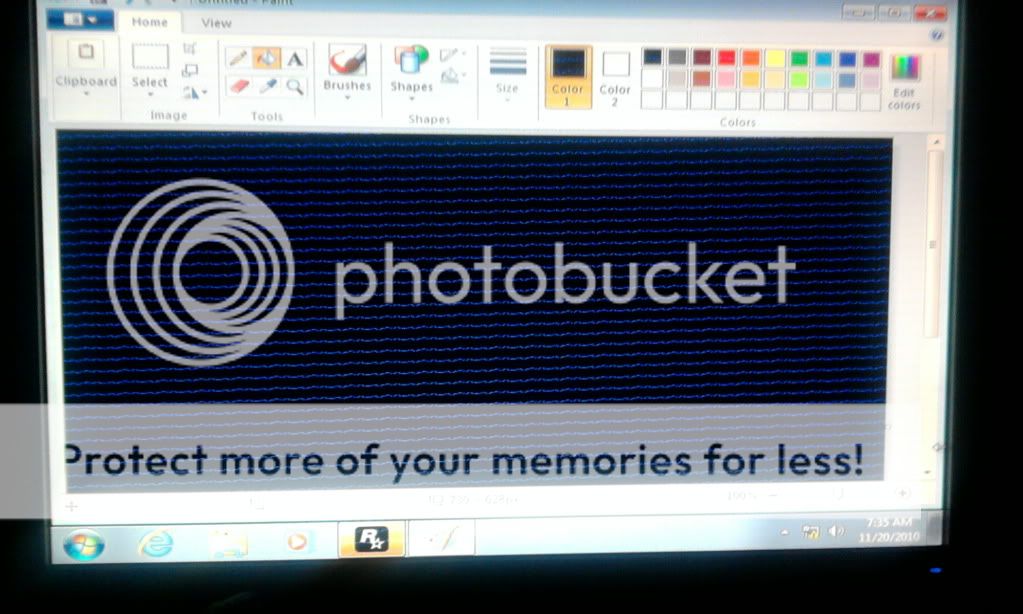



 , that might cure ur card.
, that might cure ur card.
 .
.