Hey.
So I setup this rig over a year ago.
Intel Core i5 3450 + Gigabyte B75M-D3H
Corsair Vengeance 4x2 GB
Seagate Barracuda 7200.14 1 TB
Dell S2340L
Coolermaster Elite 430
Asus GTX 660 TI
PSU: Corsair 450W or 400W (not sure)
APC BR1100VA IN (No longer using it because of annoying sounds and no power cuts)
Sound card: Asus Xonar DX
I have not overclocked anything. I did not really game much for a year and it ran with no issues. I used to play Witcher 2 and GTA IV, both ran maxed without any issues. 2 months ago I played Shogun 2 for 2 weeks, 5-6 hours everyday continuously. Sometimes my game would hang, display would go blank and come back on again. Maybe it was due to overheating?
Since last week or so my display driver randomly crashes, even on stock drivers while using chrome or watching youtube videos. When I play Witcher 2, the GPU heats upto 80 degrees C within 5 mins and the game starts lagging endlessly (fan speed goes upto 55%). Basically games are unplayable at high settings but non gaming wise things are ok, with random driver crashes here and there. Idle temp is around 40 degrees.
I thought it could be some virus/malware, but the problem persists even after formatting.
My card is still in the 3 years warranty.
Should I go in for RMA ?
Hows the Asus/Digi RMA in Mumbai ? How long would it take for them to resolve the issue ?
My room temps are around 32 degree c, and humid (I live near the sea). I think somethings definitely wrong with the card because this is a heavy duty, overclockable card (with asus GPU tweak) and is stuttering in normal usage.
Thanks !
So I setup this rig over a year ago.
Intel Core i5 3450 + Gigabyte B75M-D3H
Corsair Vengeance 4x2 GB
Seagate Barracuda 7200.14 1 TB
Dell S2340L
Coolermaster Elite 430
Asus GTX 660 TI
PSU: Corsair 450W or 400W (not sure)
APC BR1100VA IN (No longer using it because of annoying sounds and no power cuts)
Sound card: Asus Xonar DX
I have not overclocked anything. I did not really game much for a year and it ran with no issues. I used to play Witcher 2 and GTA IV, both ran maxed without any issues. 2 months ago I played Shogun 2 for 2 weeks, 5-6 hours everyday continuously. Sometimes my game would hang, display would go blank and come back on again. Maybe it was due to overheating?
Since last week or so my display driver randomly crashes, even on stock drivers while using chrome or watching youtube videos. When I play Witcher 2, the GPU heats upto 80 degrees C within 5 mins and the game starts lagging endlessly (fan speed goes upto 55%). Basically games are unplayable at high settings but non gaming wise things are ok, with random driver crashes here and there. Idle temp is around 40 degrees.
I thought it could be some virus/malware, but the problem persists even after formatting.
My card is still in the 3 years warranty.
Should I go in for RMA ?
Hows the Asus/Digi RMA in Mumbai ? How long would it take for them to resolve the issue ?
My room temps are around 32 degree c, and humid (I live near the sea). I think somethings definitely wrong with the card because this is a heavy duty, overclockable card (with asus GPU tweak) and is stuttering in normal usage.
Thanks !


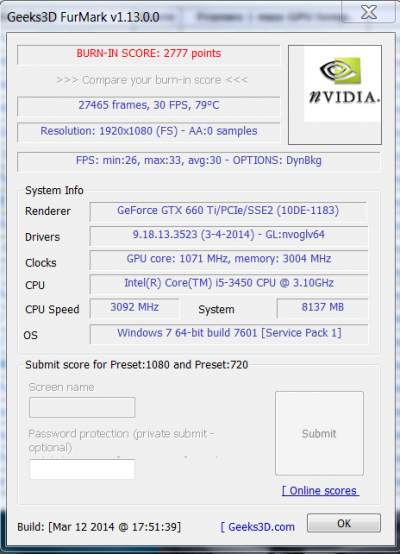

 ) and no matter how you see it, 80 is high, the manufacturers would not have intended the card to be run at 80c+ regardless of performance issues being present or not, given that they're responsible for the after sales service and if anything, they'd rather it be running few degrees below ideal than above just to be on the safe side
) and no matter how you see it, 80 is high, the manufacturers would not have intended the card to be run at 80c+ regardless of performance issues being present or not, given that they're responsible for the after sales service and if anything, they'd rather it be running few degrees below ideal than above just to be on the safe side 
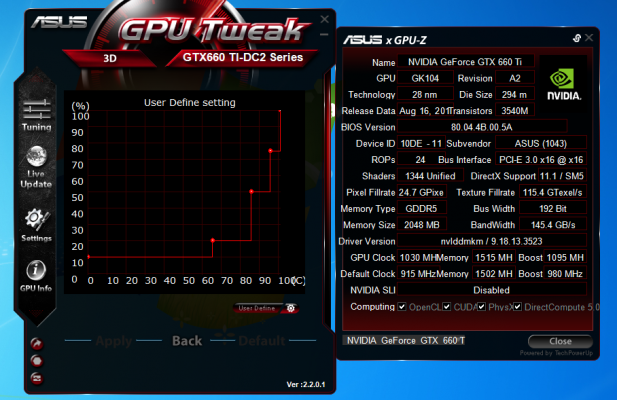
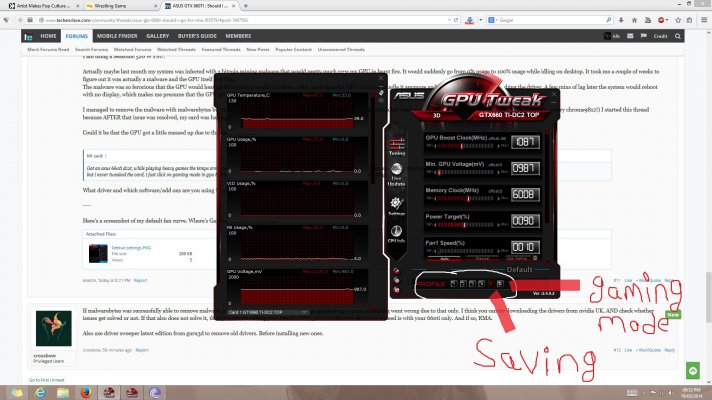
 if u want more fps , there is one 660ti dc2t on sale in forum
if u want more fps , there is one 660ti dc2t on sale in forum