Hi ,
I need a wireless repeater for my other room , just wanted to check from you guys whether the Asus RT-N10 has a repeater function?
Its available for 1400 on Flipkart and suits my requirements.
Flipkart: Asus RT-N10: Router
Basically , I need to connect my Blu Ray & TS HD+ box in the other room to the Internets !
I need a wireless repeater for my other room , just wanted to check from you guys whether the Asus RT-N10 has a repeater function?
Its available for 1400 on Flipkart and suits my requirements.
Flipkart: Asus RT-N10: Router
Basically , I need to connect my Blu Ray & TS HD+ box in the other room to the Internets !


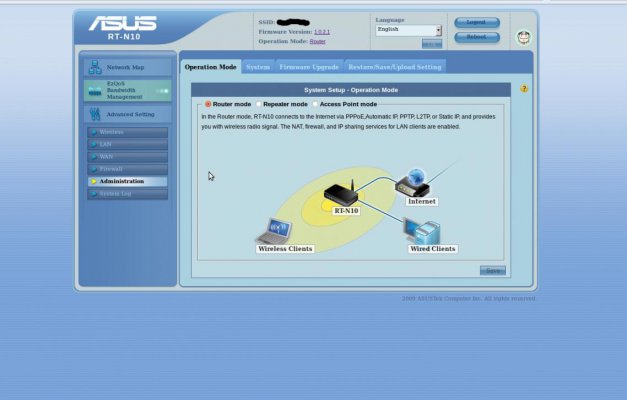


 ) working flawlessly for 4months now.
) working flawlessly for 4months now.