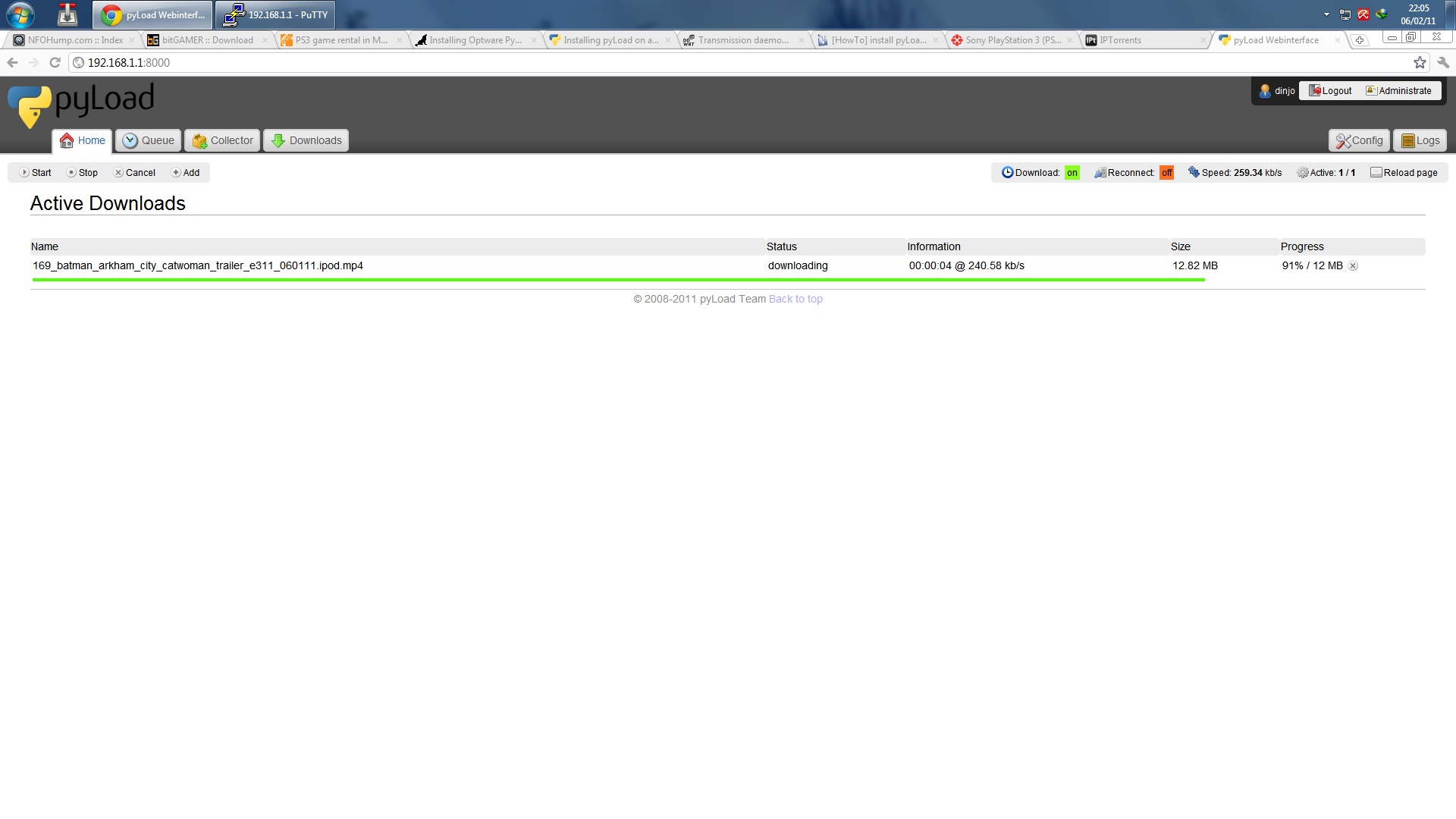Asus RT-N13U B1 - DD-wrt thread
- Thread starter dinjo
- Start date
You are using an out of date browser. It may not display this or other websites correctly.
You should upgrade or use an alternative browser.
You should upgrade or use an alternative browser.
- Status
- Not open for further replies.
^ Haven't done any port forwarding, have followed only the procedure you've written in first post.

Anyway I tested a torrent from Iptorrents and I got an average speed of ~180 kBps. Do not go by what's displayed in Transmission, it keeps fluctuating. This is measured by the good old method of data downloaded / time taken.
Well my landline connection is back today and thankfully they've also changed the plan to 888. But now I'm getting 2 mbps for some reason.dinjo said:@arun
can you also test at night to test 2mbps also have you getting high pings since for last 6 days i'm getting high pings around 120ms and where did you got the 160Gb portable drive i have been looking for it

Anyway I tested a torrent from Iptorrents and I got an average speed of ~180 kBps. Do not go by what's displayed in Transmission, it keeps fluctuating. This is measured by the good old method of data downloaded / time taken.
Can someone please tell me the price of this router in SP Road including tax ? I'm considering buying this as from what I hear, its the cheapest router with USB and DD-WRT support. And any idea how much power it consumes ? I need to make a solid case before my dad and tell him how long it will take to recover the money spent on 24/7 downloads compared to my current setup of a laptop...
^ Ok, now all that's left is a good way to download from direct links. The true potential of the router is unleashed now. Will be getting an HDD shortly and the router will then be a complete download machine + Seedbox.  The wifi connectivity is an added plus.
The wifi connectivity is an added plus.
 The wifi connectivity is an added plus.
The wifi connectivity is an added plus.It's around 3k online, don't know about your area. Should consume less than 20W I guess. Truely VFM device.MHG said:Can someone please tell me the price of this router in SP Road including tax ? I'm considering buying this as from what I hear, its the cheapest router with USB and DD-WRT support. And any idea how much power it consumes ? I need to make a solid case before my dad and tell him how long it will take to recover the money spent on 24/7 downloads compared to my current setup of a laptop...
I'm using pyLoad on my Dockstar and its pretty good. It can handle big files pretty well, and supports multithreaded downloads too.babhishek said:also, how tough is setting up pylo on the n13? i need a new router and do http downloads primarily. how reliable is this for HD media downloads of 10GB plus a file. does it support multi threading?
Only issue is that, sometimes if there is internet connectivity issue the downloads will fail and have to be manually restarted. But overall its a great app.
Hi,
I have bought RT-N13U B1 just 3 days back, mainly to use for torrent downloading and to access files in the hdd from all systems in my home. I used it with the ASUS 2.0.2.0 fw to setup. Everything worked fine, except I am not able to download torrents. It just sits in the Download Master with progress as 0 bytes/xxxxx bytes.
Hence, I started searching on the net for the solution and came across this forum. I was very happy to see so many ppl having that router and helping each other.
I have Airtel broadband connection and using it with Beetel 450BX1 ADSL 2 + Modem. It already is setup for wireless.
Can anyone help me with setting up RT-N13U B1 with Beetel 450BX1 for torrent downloading. If it is recommended, I will use dd-wrt for the same.
Should I just follow the tutorial mentioned in the first post. I am totally new to this Unix, so would be grateful if someone can assist.
Many Thanks...
I have bought RT-N13U B1 just 3 days back, mainly to use for torrent downloading and to access files in the hdd from all systems in my home. I used it with the ASUS 2.0.2.0 fw to setup. Everything worked fine, except I am not able to download torrents. It just sits in the Download Master with progress as 0 bytes/xxxxx bytes.
Hence, I started searching on the net for the solution and came across this forum. I was very happy to see so many ppl having that router and helping each other.
I have Airtel broadband connection and using it with Beetel 450BX1 ADSL 2 + Modem. It already is setup for wireless.
Can anyone help me with setting up RT-N13U B1 with Beetel 450BX1 for torrent downloading. If it is recommended, I will use dd-wrt for the same.
Should I just follow the tutorial mentioned in the first post. I am totally new to this Unix, so would be grateful if someone can assist.
Many Thanks...
Download master is very buggy,It doesnt read/contact trackers from some torrent files.
Remove it and add again (Hint : Dont use torrents from the tracker you have problem,use from some other source).
Its a hit and miss pretty much,you are much better off with dd-wrt.
Remove it and add again (Hint : Dont use torrents from the tracker you have problem,use from some other source).
Its a hit and miss pretty much,you are much better off with dd-wrt.
- Status
- Not open for further replies.