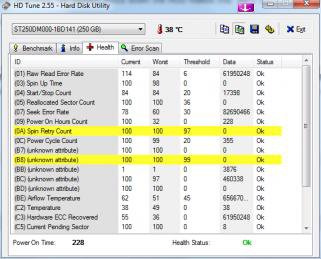Hello guys,
System Configuration::C2D 2.2ghz,Gigabyte G41 mobo, 2gb ram, 250 hdd, AOC e2262v 22" LED. OS:: Windows 7 ultimate
I purchased the monitor a couple of days back, There was no issue before buying the moniter, with my old moniter CRT 17" LG the system worked fine, it never restarted but as it went bad a few days back I purchased this new one.My computer shuts down every 20-30 minutes, done checking every possible problem. My mobo's highlighted section, ,gets heated very much even if system is turned On for 5 minutes.I thought my mobo does not support 1920*1080 resolution so even purchased a graphic card(a cheap one Asus 210 1gb ddr3) but after using graphic card I am not able to load the Operating system.MY HDD does some click sound sometimes(it feels like the head is brushing with the disk..."karrr karrr").I know there is some issue with the HDD and I am going to buy a new one soon. I am not able to figure out if this particular issue is with the HDD or the mobo.Also, whenever the system shuts down the HDD makes this "karrr karrr.." sound once and after that when I turn On the system that sound is gone.
,gets heated very much even if system is turned On for 5 minutes.I thought my mobo does not support 1920*1080 resolution so even purchased a graphic card(a cheap one Asus 210 1gb ddr3) but after using graphic card I am not able to load the Operating system.MY HDD does some click sound sometimes(it feels like the head is brushing with the disk..."karrr karrr").I know there is some issue with the HDD and I am going to buy a new one soon. I am not able to figure out if this particular issue is with the HDD or the mobo.Also, whenever the system shuts down the HDD makes this "karrr karrr.." sound once and after that when I turn On the system that sound is gone.
Please help me figure out the exact issue so that I can resolve it without affecting any other part:sad.gif_1:...
System Configuration::C2D 2.2ghz,Gigabyte G41 mobo, 2gb ram, 250 hdd, AOC e2262v 22" LED. OS:: Windows 7 ultimate
I purchased the monitor a couple of days back, There was no issue before buying the moniter, with my old moniter CRT 17" LG the system worked fine, it never restarted but as it went bad a few days back I purchased this new one.My computer shuts down every 20-30 minutes, done checking every possible problem. My mobo's highlighted section,
 ,gets heated very much even if system is turned On for 5 minutes.I thought my mobo does not support 1920*1080 resolution so even purchased a graphic card(a cheap one Asus 210 1gb ddr3) but after using graphic card I am not able to load the Operating system.MY HDD does some click sound sometimes(it feels like the head is brushing with the disk..."karrr karrr").I know there is some issue with the HDD and I am going to buy a new one soon. I am not able to figure out if this particular issue is with the HDD or the mobo.Also, whenever the system shuts down the HDD makes this "karrr karrr.." sound once and after that when I turn On the system that sound is gone.
,gets heated very much even if system is turned On for 5 minutes.I thought my mobo does not support 1920*1080 resolution so even purchased a graphic card(a cheap one Asus 210 1gb ddr3) but after using graphic card I am not able to load the Operating system.MY HDD does some click sound sometimes(it feels like the head is brushing with the disk..."karrr karrr").I know there is some issue with the HDD and I am going to buy a new one soon. I am not able to figure out if this particular issue is with the HDD or the mobo.Also, whenever the system shuts down the HDD makes this "karrr karrr.." sound once and after that when I turn On the system that sound is gone.Please help me figure out the exact issue so that I can resolve it without affecting any other part:sad.gif_1:...