joel.monty said:I will not get the motherboard if i were you ,even if your not gonna oc,It still bottle necks your processor stock performance,i would suggest to wait and get one with the P67 chipset ,when you have the cash.
Now I'm confused. Can't go with it as it will extend my budget.
 Any other suggestions? Within 6k? Leave the OC crap for now. At least, I want to get maximum performance from processor.
Any other suggestions? Within 6k? Leave the OC crap for now. At least, I want to get maximum performance from processor.Regarding Keyboard and mouse, I have a good plan. Well if I look wisely. I can play games on regular keyboard to, that doesn't make any difference at all (I play on iBall keyboard till the date
 mind it). The game performance counts on Mouse only. Yes, I read and been told that Razer mouse generally starts giving complains after an year or so and DA isn't an exception. Any other suggestions?
mind it). The game performance counts on Mouse only. Yes, I read and been told that Razer mouse generally starts giving complains after an year or so and DA isn't an exception. Any other suggestions?




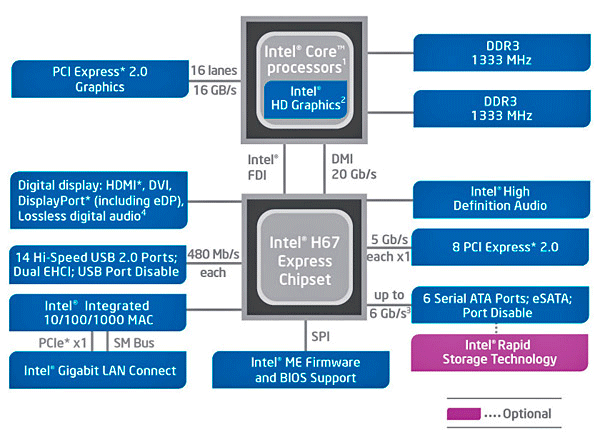
 by the way why are getting k series if you are not oc you can save some cash there and get some case fans gamma comes only with 1fan !!
by the way why are getting k series if you are not oc you can save some cash there and get some case fans gamma comes only with 1fan !!
 hyeah:
hyeah: