- Expected Price (Rs)
- 6000
- Shipping from
- New Delhi
- Item Condition
- 3 out of 5
- Payment Options
- Cash
- Bank Transfer
- Purchase Date
- Mar 5, 2012
- Shipping Charges
- Local buyers only
- Have you provided two pics?
- Yes
- Remaining Warranty Period
- None
- Invoice Available?
- No
- Reason for Sale
- Suffering from jaundice
Recently after cleaning the monitor it has developed yellowish stain all over the screen. I think I pressed the screen too hard while it was warm. If anyone wanna use it as a 2nd monitor then let me know. I was using it for designing and now it is not useable.
also few other items
CM Cool drive 4
SD TV tuner
Linksys X6200 VDSL/ADSL modem(issue: modem reset itself once the internet is live. Unable to pinpoint the issue).
PM your offers(shipping excluded/extra. Via Delhivery).
also few other items
CM Cool drive 4
SD TV tuner
Linksys X6200 VDSL/ADSL modem(issue: modem reset itself once the internet is live. Unable to pinpoint the issue).
PM your offers(shipping excluded/extra. Via Delhivery).
Attachments
-
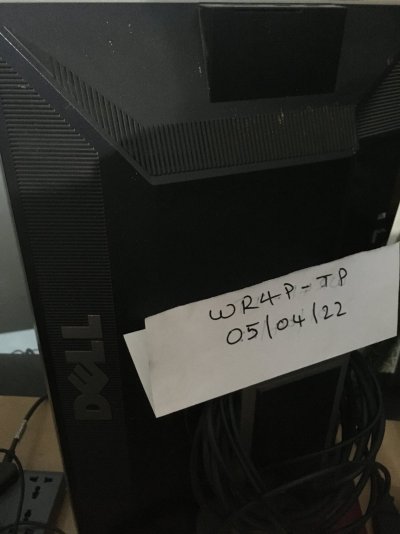 753AC04C-F108-48CA-AC08-BF2EEB8C4A3D.jpeg219.1 KB · Views: 261
753AC04C-F108-48CA-AC08-BF2EEB8C4A3D.jpeg219.1 KB · Views: 261 -
 69AF12E6-72FA-41F6-8F30-ED7E1CFF5B56.jpeg199.2 KB · Views: 252
69AF12E6-72FA-41F6-8F30-ED7E1CFF5B56.jpeg199.2 KB · Views: 252 -
 DB15D7B0-2BEE-48F7-BE4C-4613F28F1AC9.jpeg244.9 KB · Views: 248
DB15D7B0-2BEE-48F7-BE4C-4613F28F1AC9.jpeg244.9 KB · Views: 248 -
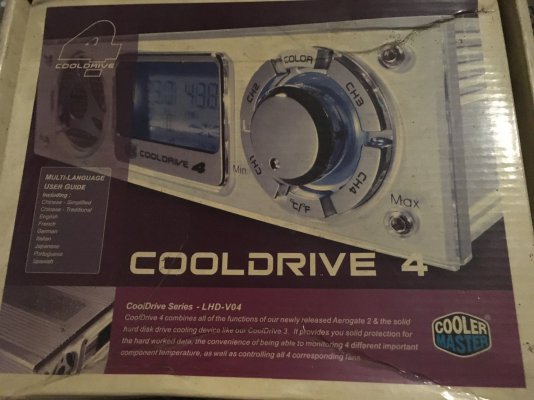 32BD604B-5F94-41BC-81CD-13A4E6798B2A.jpeg275 KB · Views: 247
32BD604B-5F94-41BC-81CD-13A4E6798B2A.jpeg275 KB · Views: 247 -
 CD9E8FA4-204C-4026-BF45-6634D988221D.jpeg278.9 KB · Views: 230
CD9E8FA4-204C-4026-BF45-6634D988221D.jpeg278.9 KB · Views: 230 -
 0BE3A47E-5EC2-47EC-8777-7E67646D8F78.jpeg261.7 KB · Views: 220
0BE3A47E-5EC2-47EC-8777-7E67646D8F78.jpeg261.7 KB · Views: 220 -
 71B0368A-2544-426F-A132-0D6999DC285C.jpeg221.6 KB · Views: 215
71B0368A-2544-426F-A132-0D6999DC285C.jpeg221.6 KB · Views: 215 -
 3386BBB3-6075-4E04-90F7-28F55D80FAC6.jpeg266.6 KB · Views: 214
3386BBB3-6075-4E04-90F7-28F55D80FAC6.jpeg266.6 KB · Views: 214 -
 2012-09-16_17-33-57_371.jpg116 KB · Views: 201
2012-09-16_17-33-57_371.jpg116 KB · Views: 201 -
 20120606_161645.jpg161.1 KB · Views: 211
20120606_161645.jpg161.1 KB · Views: 211 -
 CAABE781-D89C-45E2-B5E3-CEEA534961D9.jpeg291.7 KB · Views: 193
CAABE781-D89C-45E2-B5E3-CEEA534961D9.jpeg291.7 KB · Views: 193 -
 FD44400B-962D-4E10-86E2-5ADC09ACDEC9.jpeg187.8 KB · Views: 199
FD44400B-962D-4E10-86E2-5ADC09ACDEC9.jpeg187.8 KB · Views: 199 -
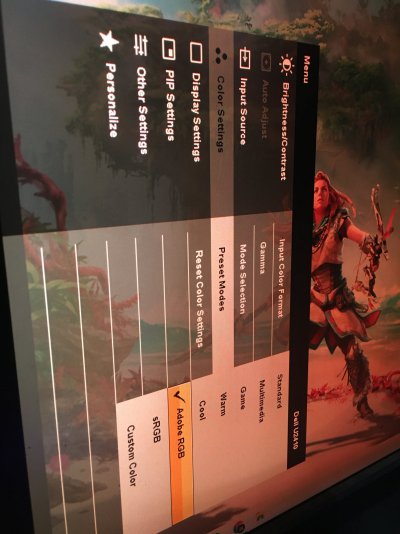 4098C093-8BB1-4E83-AA9C-6900CA4DFDE3.jpeg260.2 KB · Views: 201
4098C093-8BB1-4E83-AA9C-6900CA4DFDE3.jpeg260.2 KB · Views: 201 -
 F0FDB7C9-554C-4669-92D7-0FE4AE9CE50F.jpeg266.2 KB · Views: 198
F0FDB7C9-554C-4669-92D7-0FE4AE9CE50F.jpeg266.2 KB · Views: 198 -
 B1700E4E-09C6-4B88-AE15-CF67277002A4.jpeg302.4 KB · Views: 211
B1700E4E-09C6-4B88-AE15-CF67277002A4.jpeg302.4 KB · Views: 211 -
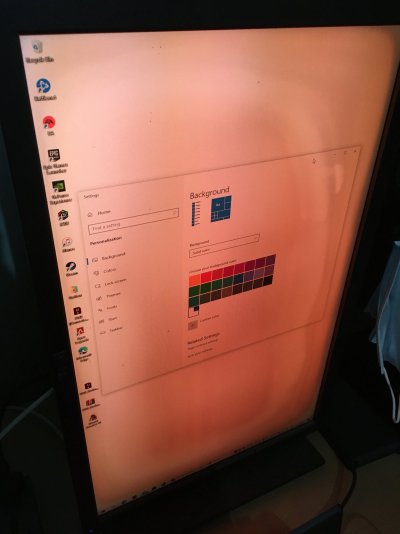 52DECE06-788A-4004-A65A-13B526A0D111.jpeg161.3 KB · Views: 206
52DECE06-788A-4004-A65A-13B526A0D111.jpeg161.3 KB · Views: 206 -
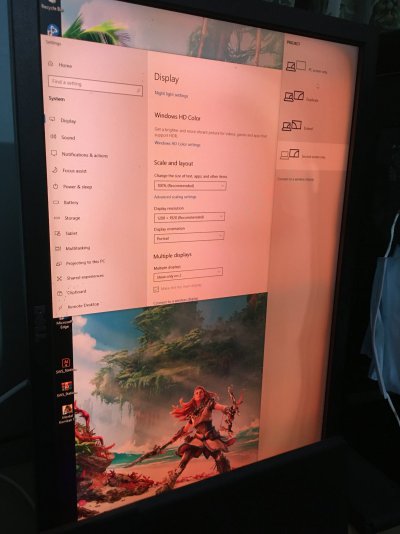 C5B2F8BE-0C50-4600-B369-AB95ADEBCD44.jpeg201.4 KB · Views: 217
C5B2F8BE-0C50-4600-B369-AB95ADEBCD44.jpeg201.4 KB · Views: 217 -
 9C36C32F-F5B0-471E-B12B-55E0A5662A7F.jpeg317.6 KB · Views: 203
9C36C32F-F5B0-471E-B12B-55E0A5662A7F.jpeg317.6 KB · Views: 203 -
 FE4963B2-C620-4D00-BEAA-0531AE430875.jpeg219 KB · Views: 207
FE4963B2-C620-4D00-BEAA-0531AE430875.jpeg219 KB · Views: 207
