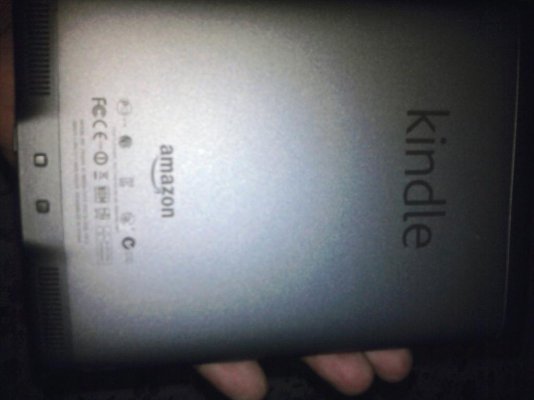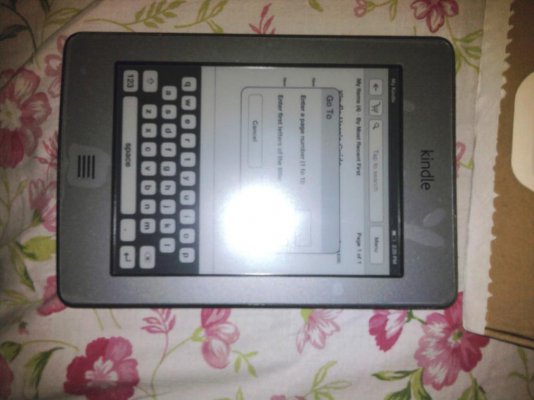UPDATE: Plan Changed.
cool_cat said:Guys.. Ordered "Kindle Touch Wifi" at the End. not kindle fire.
Thank You All For the Suggestions.
UPDATE: I asked to change order to Kindle Touch Wifi+US adapter.
Here's the detail:
Order Total: $108.99
Delivery estimate: Nov. 30, 2011 - Dec. 5, 2011



 . It was delivered on Nov 28th in My Relatives address in US. Someone is carrying it to India now.
. It was delivered on Nov 28th in My Relatives address in US. Someone is carrying it to India now.