H2O
Discoverer
So my setup is
Processor- AMD x2 240 (Stock)
Motherboard - Asus M2N68-AM PLUS
RAM - 2GB DDR2 800
GPU - XFX HD4650.
I'm having this problem with excessive temperatures and I've realized that the vcore is too high for my processor and even with all the features for Cool'n Quiet enabled the processor voltage never goes down and it never underclocks.
I've currently set the Vcore to Power saving in the BIOS option because that is the only setting available. Under normal circumstances the Vcore would be 1.4+
Here is a screenshot of HWMonitor, please help.
[attachment=10544:17482.attach]
Processor- AMD x2 240 (Stock)
Motherboard - Asus M2N68-AM PLUS
RAM - 2GB DDR2 800
GPU - XFX HD4650.
I'm having this problem with excessive temperatures and I've realized that the vcore is too high for my processor and even with all the features for Cool'n Quiet enabled the processor voltage never goes down and it never underclocks.
I've currently set the Vcore to Power saving in the BIOS option because that is the only setting available. Under normal circumstances the Vcore would be 1.4+
Here is a screenshot of HWMonitor, please help.
[attachment=10544:17482.attach]


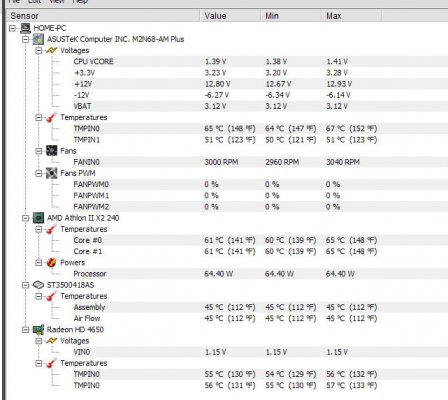
 osted in wrong thread,sorry...glad your problem was solved OP.!
osted in wrong thread,sorry...glad your problem was solved OP.!