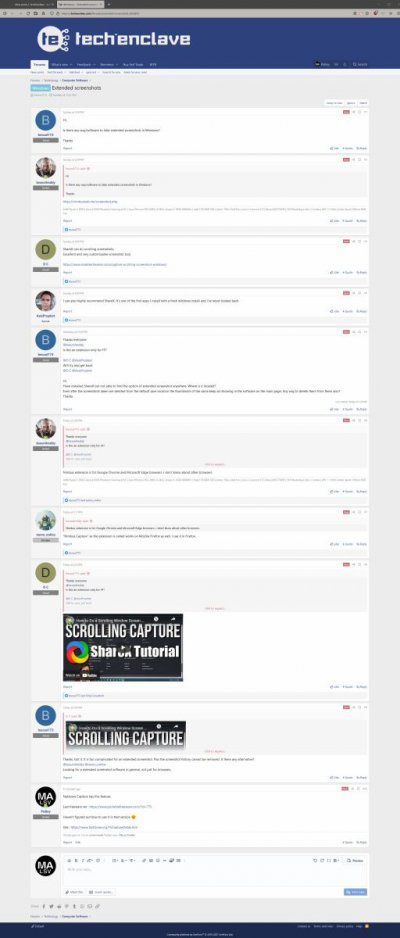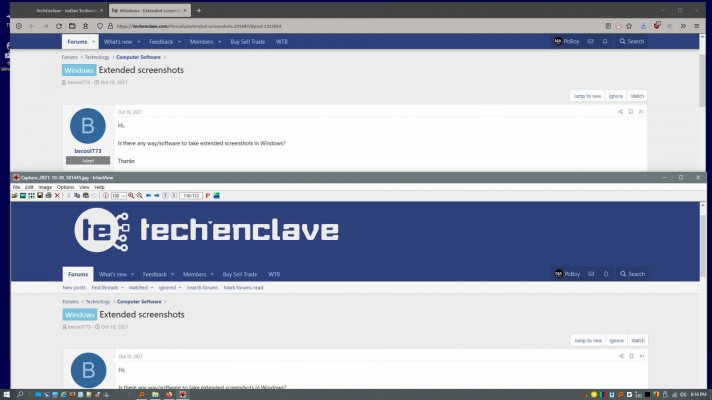Windows Extended screenshots
- Thread starter becool773
- Start date
You are using an out of date browser. It may not display this or other websites correctly.
You should upgrade or use an alternative browser.
You should upgrade or use an alternative browser.
- Status
- Not open for further replies.
bssunilreddy
Luminary
https://nimbusweb.me/screenshot.phpHi,
Is there any way/software to take extended screenshots in Windows?
Thanks
ShareX can do scrolling screenshots.
Excellent and very customisable screenshot tool.
Excellent and very customisable screenshot tool.
Thanks everyone
@bssunilreddy
Is this an extension only for FF?
@D C @AxisProphet
Will try and get back
@D C @AxisProphet
Hi,
Have installed ShareX but not able to find the option of extended screenshot anywhere. Where is it located?
Even after the screenshots taken are deleted from the default save location the thumbnails of the same keep on showing in the software on the main page. Any way to delete them from there also?
Thanks
@bssunilreddy
Is this an extension only for FF?
@D C @AxisProphet
Will try and get back
@D C @AxisProphet
Hi,
Have installed ShareX but not able to find the option of extended screenshot anywhere. Where is it located?
Even after the screenshots taken are deleted from the default save location the thumbnails of the same keep on showing in the software on the main page. Any way to delete them from there also?
Thanks
Last edited:
bssunilreddy
Luminary
Nimbus extension is for Google Chrome and Microsoft Edge browsers. I don't know about other browsers.Thanks everyone
@bssunilreddy
Is this an extension only for FF?
@D C @AxisProphet
Will try and get back
@D C @AxisProphet
Hi,
Have installed ShareX but not able to find the option of extended screenshot anywhere. Where is it located?
Even after the screenshots taken are deleted from the default save location the thumbnails of the same keep on showing in the software on the main page. Any way to delete them from there also?
Thanks
nemo_online
Galvanizer
"Nimbus Capture" as the extension is called works on Mozilla Firefox as well. I use it in Firefox.Nimbus extension is for Google Chrome and Microsoft Edge browsers. I don't know about other browsers.
Thanks everyone
@bssunilreddy
Is this an extension only for FF?
@D C @AxisProphet
Will try and get back
@D C @AxisProphet
Hi,
Have installed ShareX but not able to find the option of extended screenshot anywhere. Where is it located?
Even after the screenshots taken are deleted from the default save location the thumbnails of the same keep on showing in the software on the main page. Any way to delete them from there also?
Thanks
Thanks. Got it. It is too complicated for an extended screenshot. Plus the screenshot history cannot be removed. Is there any alternative?
@bssunilreddy @nemo_online
Looking for a extended screenshot software in general, not just for browsers.
PoBoy
Juggernaut
Faststone Capture has this feature.
Last freeware ver : https://www.portablefreeware.com/?id=775
Haven't figured out how to use it in that version
Site : https://www.faststone.org/FSCaptureDetail.htm
EDIT added (resized) scrolling window example.
Last freeware ver : https://www.portablefreeware.com/?id=775
Haven't figured out how to use it in that version

Site : https://www.faststone.org/FSCaptureDetail.htm
EDIT added (resized) scrolling window example.
Attachments
Thanks brother. It is good. I am having an issue. I use it only for scrolling screenshots. Whenever a scrolling screenshot is saved, the left side of the screen is cut/left out a little. Say I am taking a scrolling screenshot of a full screen document then the words on the far right side will be cut or they simply won't be included in the screenshot. Where is the setting to correct this? If you check the screenshot that you have posted, the left part is a little cut/left out. Look at it from the top to bottom.Faststone Capture has this feature.
Last freeware ver : https://www.portablefreeware.com/?id=775
Haven't figured out how to use it in that version
Site : https://www.faststone.org/FSCaptureDetail.htm
EDIT added (resized) scrolling window example.
Version 9.7seems to be ok here. see pic. firefox on top, irfanview with pic below.
which version are you using ?
EDIT : tried with a PDF doc, seems ok.
The left side is cut/,missed out. It is also not displaying the Windows icons/start button, time etc. on the lower part
Check your previous post, same issue is there.
Last edited:
- Status
- Not open for further replies.