Soufosale
Level D
I have been using this wi-fi dongle for the past 2 years. Used it first on my laptop and then on my PC (Ryzen 5 4650g + A520 DS3H). When I started using it on my PC, it gets randomly disconnected from the port. Not disconnected from the internet but like the port itself. I'm using the internet and suddenly the dreaded USB disconnected sound comes and I have to take the dongle out and connect it again. At first it didn't bother me much because it would happen only once in a while. But since the last week it has become extremely common. I would have to get up from my chair, reach into the unknown void that is the back of my CPU, take the dongle out and push it back in all while praying that it was indeed the dongle that I reconnected. Then I get back to my chair only to be mocked by the sound of the USB disconnecting. The issue has become so common that I have started to hear the USB disconnected sound in my dreams (and at times even when I'm awake).
I have tried all solutions that I could possibly think of
1. Uninstalled and reinstalled the drivers from the Leoxsys Website.
2. Tried all the USB ports on my PC. There aren't any orifices left on my rig that the dongle hasn't explored yet.
3. Tried reinstalling the Realtek Wi-fi drivers.
4. A Minor exorcism.
5. Lighting Agarbathi around my PC every time I'm using it.
But nothing seems to work. I've also short listed possible issues but I don't know how to solve any of them. My first instinct is that it is a BIOS issue so better to leave it alone as I'm not too tech savvy. Not enough to mess with the BIOS at least. Also the time frame of the USB getting disconnected usually falls in line with when the upload rate goes up. Usually when I'm connecting to steam or uploading some documents to Google Drive. Also the disconnecting became even more common after I reinstalled my graphics drivers.
Most of the above info might not be any help. Just wrote down some things I've observed.
Any help with this issue will be greatly appreciated. It is extremely frustrating to work and watch videos on my PC since the issue started. Luckily, I don't game online anymore and although I finally have a reason to justify my K/D ratio I would like to have the option of playing games online when I get free time.
Pls Help (Pics attached are taken 2 minutes apart. Before and after my last mental breakdown)
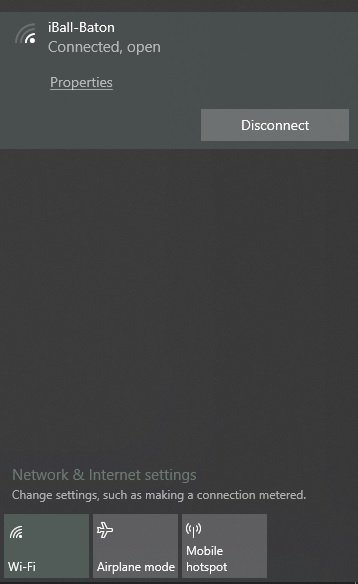
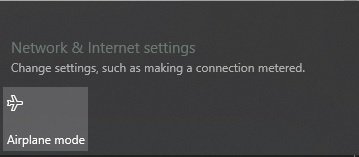
Thanks in Advance
- Sent from my PC after reconnecting the dongle three times
I have tried all solutions that I could possibly think of
1. Uninstalled and reinstalled the drivers from the Leoxsys Website.
2. Tried all the USB ports on my PC. There aren't any orifices left on my rig that the dongle hasn't explored yet.
3. Tried reinstalling the Realtek Wi-fi drivers.
4. A Minor exorcism.
5. Lighting Agarbathi around my PC every time I'm using it.
But nothing seems to work. I've also short listed possible issues but I don't know how to solve any of them. My first instinct is that it is a BIOS issue so better to leave it alone as I'm not too tech savvy. Not enough to mess with the BIOS at least. Also the time frame of the USB getting disconnected usually falls in line with when the upload rate goes up. Usually when I'm connecting to steam or uploading some documents to Google Drive. Also the disconnecting became even more common after I reinstalled my graphics drivers.
Most of the above info might not be any help. Just wrote down some things I've observed.
Any help with this issue will be greatly appreciated. It is extremely frustrating to work and watch videos on my PC since the issue started. Luckily, I don't game online anymore and although I finally have a reason to justify my K/D ratio I would like to have the option of playing games online when I get free time.
Pls Help (Pics attached are taken 2 minutes apart. Before and after my last mental breakdown)
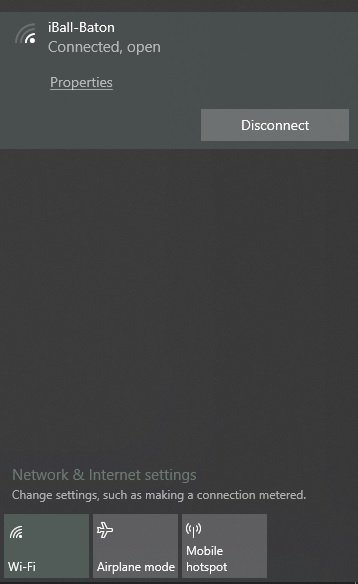
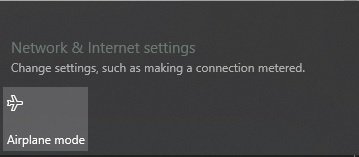
Thanks in Advance
- Sent from my PC after reconnecting the dongle three times

