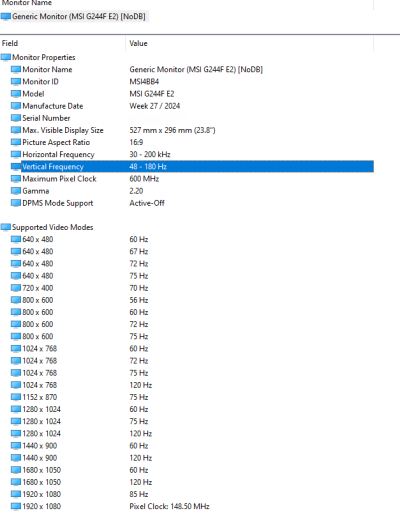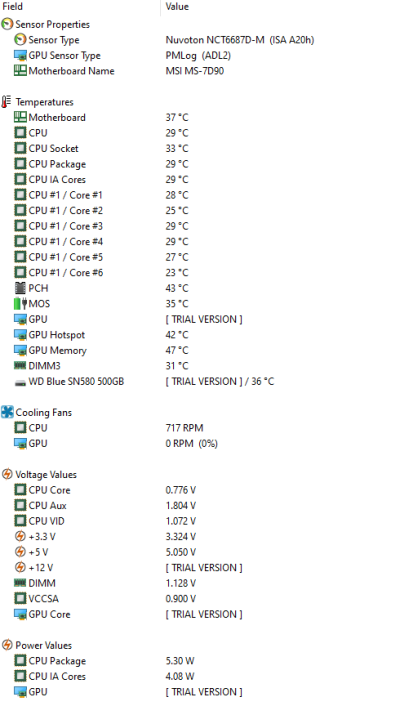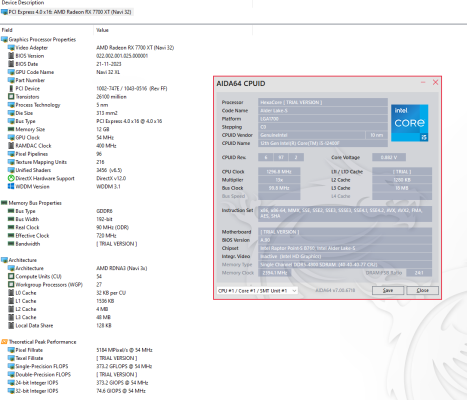Woonz
Beginner
Hello, I bought my PC last month and since then I have been facing a unique problem which I am unable to resolve.
My monitor ( MSI G244F E2 ) on startup is unable to play certain videos (YouTube, Twitch etc.) and shows them in frames as if I am lagging or stutter.
However, this is not consistent with every video that I play. The funny part is the ads running before playing a laggy/ stuttery stream on twitch or YouTube video plays absolutely fine.
Also, I have no issues running a game and do not face any lag or stutters in game.
At present, the only way to fix it is to shut down the PC and switching it on. Doing so there is a random 50/50 chance it will fix by itself.
Troubleshooting-
1. The drivers are updated for my motherboard, monitor and GPU.
2. I am using the HDMI cable provided by the company. The problem persists on 60 upto-180 HZ. Changing the HZ doesn't fix the issue, so I assume a DP cable won't fix it.
3. I have checked the ports to ensure there isn't any loose connection multiple times.
4. Using a new 4-point Honeywell Power connector.
Please note: Restart never fixes the issue. I need to switch the pc off and switch it on. (Is the issue power draw related? I maybe wrong.)
https://vimeo.com/1013938883?share=copy (VIDEO LINK TO THE ISSUE)
Help me fix the issue. Thank you.
My monitor ( MSI G244F E2 ) on startup is unable to play certain videos (YouTube, Twitch etc.) and shows them in frames as if I am lagging or stutter.
However, this is not consistent with every video that I play. The funny part is the ads running before playing a laggy/ stuttery stream on twitch or YouTube video plays absolutely fine.
Also, I have no issues running a game and do not face any lag or stutters in game.
At present, the only way to fix it is to shut down the PC and switching it on. Doing so there is a random 50/50 chance it will fix by itself.
Troubleshooting-
1. The drivers are updated for my motherboard, monitor and GPU.
2. I am using the HDMI cable provided by the company. The problem persists on 60 upto-180 HZ. Changing the HZ doesn't fix the issue, so I assume a DP cable won't fix it.
3. I have checked the ports to ensure there isn't any loose connection multiple times.
4. Using a new 4-point Honeywell Power connector.
Please note: Restart never fixes the issue. I need to switch the pc off and switch it on. (Is the issue power draw related? I maybe wrong.)
https://vimeo.com/1013938883?share=copy (VIDEO LINK TO THE ISSUE)
Help me fix the issue. Thank you.