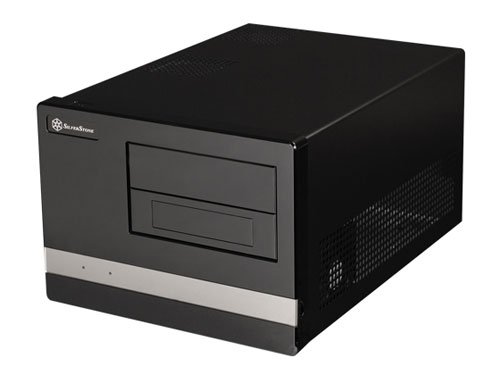I checked that there are quite a few threads on building HTPC's in TE, but what prompted me to write a new one in my blog is because there are quite a few changes from a few months ago in the HTPC world, specifically with XBMC. So what has changed now ?
Hardware acceleration has been added in Windows 7 via DXVA2 in XBMC 10.0 which released in Dec 2010. What this effectively means is that if you use a supported graphics card, XBMC will offload all the video rendering to the card (Remember that this option is available only in Windows Vista and Windows 7, not in Windows XP). You will see the effect this small change has on the choice of hardware in your HTPC.
First things first, the hardware list. I will categorize a few items with a *Splurge*, which means you can blow up the money on them if you are really interested in reducing the noise to a minimum or looks to the maximum in the machine :
1. CPU : When I used to build HTPC's a few months ago, I used to go with a decent CPU and motherboard, specifically a Intel Pentium Dual core E5300 to E5700 and a good mini-itx motherboard with inbuilt graphics support. This used to result in a system that is capable of handling almost every movie I threw at it, save for movies encoded with extravagantly high bitrates.
As of today, the CPU has lesser role in the HTPC. so you can reuse any old cpu that you have and it will work great. Im currently reusing a old Athlon X2 3600+ and it works just fantastic.
In short, if you are setting up a new system, get a Pentium Dual core E5700 for Rs 3000. Else reuse any decent CPU from the last 5 years.
2. Motherboard : Trust me, just go and get the most basic and cheapest micro-atx motherboard that you can lay your hands on. Just make sure it matches the socket for the CPU that you purchased. The ASUS M2N68-AM is a simple choice for about Rs 2000 if you are going the AMD way and the Intel G31/41 motherboards are similarly priced.
The choice of the board will also depend of whether you have any old DDR2 memory sticks lying around. If you have even a single 1gb DDR2 stick with you, go for a DDR2 board. Else stick your neck out and go for DDR3. Im reusing a old Asus AM2 motherboard that was lying around as I had a extra stick of 2gb DDR2 with me.
Splurge : If you have the moolah to blow up, you can get a mini-itx motherboard from the US, or if you are plain lucky, you might get it in India. Mini-itx boards are definitely better looking when assembled in a small case, but the boards cost upwards of 5k.
Cabinet : The big question with very few answers in India. The cabinet is what brings in the eye candy from your friends when you showoff, it does not matter how much you blew up on the components inside the box, the cabinet needs to look good. Unless you want to buy a cheapo cabinet from iball, I would recommend three choices:
Choice 1 : Cooler Master Elite 360
View attachment 13130
A beautiful cabinet that has all the quality you need and has a horizontal layout so that you can keep it near your receiver. One of the best things about this cabinet is that the PSU sits in the front and blows air out from the front. So if you have woodwork done and the cabinet sits in a closed enclosure, this will allow the air to come out from the front. Priced between 2k-3k on ebay.
Choice 2 : Silverstone SG02B (My personal preference)
View attachment 13133
PrimeABGB is currently running a great offer till new year where you get a Silverstone 500w PSU free with the Silverstone SG02B cabinet. The cabinet itself costs 4.5k otherwise and is a compact one that can take Mini/Micro motherboards. Looks good and is a Silverstone, what more do I say.
eBay India: Silverstone SG02B cabinet plus Silverstone 500W SMPS
Choice 3 : CFI Cube
View attachment 13134
If you have already blown money in getting a Mini-itx case, this cabinet will work well for you as it only takes mini-itx boards. Costs 1.6k with a 150w PSU inbuilt (might be a little less, but seems to work well for a Pentium Dual core.
eBay India: CFI Cube Cabinet
PSU : Any Basic PSU of 250w will do as the machine is not a power guzzler. On the other hand, as most experienced folks in TE will tell you, this is one component where you should gladly put in a little more money and get peace of mind.
*Splurge* : Get a good PSU with a 120mm fan. This will reduce the PSU noise to a bare minimum. I personally got a Corsair CX400 for 3k.
eBay India: Corsair CX400 Power Supply
But you will do equally well with either of FSP Saga II 350W or Gigabyte 400w from your TE dealers.
CPU cooler : Since the CPU will not be stressed much, you can tweak the bois to run the fan at the lowest necessary speed and save on money.
View attachment 13132
*Splurge* : Get the Cooler Master Vortex Plus CPU cooler. It is a low height CPU cooler for Intel and AMD and works cool and quiet with a 92mm fan, meant specifically for building HTPC. You cannot just hear anything when the machine is idling. Available locally for Rs 1700.
Video Card : I definitely do not want to get into a ATI versus NVidia war here, but we cannot go much wrong with either here. The Linux support is better for NVidia, but for the DXVA2 support that we need, Radeon works equally well.
My personal preference is the Radeon HD5450 passive cooled card. Passive cooler, great technology and good support in XBMC. Most importantly, it has support for 7.1 Bitrate Audio. Effectively means that you can pass pristine Audio via the HDMI to your receiver and the video to the TV from the receiver. So Dolby TrueHD and DTS MasterHD over HDMI: a necessary addition for serious Home Theatre enthusiasts.
[attachment=6958:12756.attach]
I picked up the HIS HD5450 Silence for 2.9k shipped via our own TE dealers. Comes with extra brackets for small cases.
HIS Radeon cards
Audio :
If you do not want to use the HDMI out for audio, or if you have a older receiver that can only take optical output, you can add a Turtle beach Micro II USB adaptor for unprocessed sound via optical output. Costs about Rs 1500 in India via Global ebay. The reason Im suggesting the USB adaptor rather than a full fledged PCI card is because the PCI card will use up a slot in the machine, leading to less airflow.
This is the USB Adaptor: http://www.turtlebeach.com/products/sound-cards/audio-advantage-micro-ii.aspx
If you want pristine 7.1 bitstream via optical output, I would also suggest the Turtle Beach Montego 7.1 Channels 24-bit 96KHz PCI Interface Sound Card. It is a awesome sound card. Available for Rs 3500 via global ebay. This card is supported out of the box in XBMC.
Hard drive : You want a cool and fast hard drive. Two choices based on how your media is available for viewing. If you already have a NAS server hosting your movies, get a cheap and small hard drive, preferably WD green or Blue. If your HTPC will also host your movies, get a WD Greeen 2tb drive and use the first 20gb for XBMC and the rest to store your movies.
*Splurge* : Get a Super talent 16gb SSD card from Global ebay for 3k. Or if you want to splurge more, get a OCZ 40gb Vertex 2 SSD for 5.5k with local warranty. And the XBMC box will boot up crazy fast, will run cool and zero noise :hap2: !
DVD drive : Just pick any of the LG or Samsung DVD writers for 1k. This will become your default DVD player. Liteon drives are great, but they make a little more noise than I would like on a media center.
*Splurge* : I have personally not used a Blu-ray drive, but I do not see why they will not work. If you have the moolah, get a Blu-ray reader for 6k !!! It will work full fledged as a blu-ray player as XBMC gets better.
Media Remote : You need a simple remote control to sit on the couch and control the movie. I would recommend the USB IR Media Remote Controller for PC. It works very well on XBMC without any configuration and is cheap.
DealExtreme: Universal USB IR Media Remote Controller
Also, I personally wanted to use my existing Logitech Harmony remote with this setup. The code to use the Logitech Harmony with the above USB IR adaptor is Chinavasion CVSB-983 ! Works flawlessly without any changes.
*Splurge* : If you want some geek factor, get the Lenovo Multimedia Remote with Keyboard for $35 :clap:
[attachment=6956:12753.attach]
Its a unique combination and works great with XBMC. Only downside, no backlight when you are sitting in pitch darkness and want to press a key.
And that is all you need !!!
Assemble the stuff, install Windows 7, video drivers and download and install XBMC 10.0. Once XBMC is installed, the key is to make sure that you enable DXVA2 in XBMC.
View attachment 13129
If you need more info on this, go to the official link.
How To: Enable Hardware Accelerated Decoding via DXVA2 in XBMC for Windows - XBMC
And that is it, connect the Video card via HDMI to your HD capable TV and enjoy the movies via XBMC. If all goes well, the cool and quiet machine you just assembled should be purring along showing a CPU usage of less then 5% to render the most complicated of movies and pass pristine audio to your receiver.
Some of you might have already seen the famous "killa sampla" scene which wrecks havox when rendered by any CPU without hardware rendering support (Including my AMD X6). Well, XBMC used to suffer and shudder when it would try to render this video, but with DVXA support, it plays flawlessly on my old Athlon X2.
Download the full video, but check it out in 1080p in Youtube !
YouTube - Bird 42 MBit ABR + 1 5 MBit
I personally built my new HTPC using a old AMD X2, a older AM2 motherboard and DDR2 memory. :hap2: You can also put your old machine to good use and spend a little to assemble a great HTPC.
Hardware acceleration has been added in Windows 7 via DXVA2 in XBMC 10.0 which released in Dec 2010. What this effectively means is that if you use a supported graphics card, XBMC will offload all the video rendering to the card (Remember that this option is available only in Windows Vista and Windows 7, not in Windows XP). You will see the effect this small change has on the choice of hardware in your HTPC.
First things first, the hardware list. I will categorize a few items with a *Splurge*, which means you can blow up the money on them if you are really interested in reducing the noise to a minimum or looks to the maximum in the machine :
1. CPU : When I used to build HTPC's a few months ago, I used to go with a decent CPU and motherboard, specifically a Intel Pentium Dual core E5300 to E5700 and a good mini-itx motherboard with inbuilt graphics support. This used to result in a system that is capable of handling almost every movie I threw at it, save for movies encoded with extravagantly high bitrates.
As of today, the CPU has lesser role in the HTPC. so you can reuse any old cpu that you have and it will work great. Im currently reusing a old Athlon X2 3600+ and it works just fantastic.
In short, if you are setting up a new system, get a Pentium Dual core E5700 for Rs 3000. Else reuse any decent CPU from the last 5 years.
2. Motherboard : Trust me, just go and get the most basic and cheapest micro-atx motherboard that you can lay your hands on. Just make sure it matches the socket for the CPU that you purchased. The ASUS M2N68-AM is a simple choice for about Rs 2000 if you are going the AMD way and the Intel G31/41 motherboards are similarly priced.
The choice of the board will also depend of whether you have any old DDR2 memory sticks lying around. If you have even a single 1gb DDR2 stick with you, go for a DDR2 board. Else stick your neck out and go for DDR3. Im reusing a old Asus AM2 motherboard that was lying around as I had a extra stick of 2gb DDR2 with me.
Splurge : If you have the moolah to blow up, you can get a mini-itx motherboard from the US, or if you are plain lucky, you might get it in India. Mini-itx boards are definitely better looking when assembled in a small case, but the boards cost upwards of 5k.
Cabinet : The big question with very few answers in India. The cabinet is what brings in the eye candy from your friends when you showoff, it does not matter how much you blew up on the components inside the box, the cabinet needs to look good. Unless you want to buy a cheapo cabinet from iball, I would recommend three choices:
Choice 1 : Cooler Master Elite 360
View attachment 13130
A beautiful cabinet that has all the quality you need and has a horizontal layout so that you can keep it near your receiver. One of the best things about this cabinet is that the PSU sits in the front and blows air out from the front. So if you have woodwork done and the cabinet sits in a closed enclosure, this will allow the air to come out from the front. Priced between 2k-3k on ebay.
Choice 2 : Silverstone SG02B (My personal preference)
View attachment 13133
PrimeABGB is currently running a great offer till new year where you get a Silverstone 500w PSU free with the Silverstone SG02B cabinet. The cabinet itself costs 4.5k otherwise and is a compact one that can take Mini/Micro motherboards. Looks good and is a Silverstone, what more do I say.
eBay India: Silverstone SG02B cabinet plus Silverstone 500W SMPS
Choice 3 : CFI Cube
View attachment 13134
If you have already blown money in getting a Mini-itx case, this cabinet will work well for you as it only takes mini-itx boards. Costs 1.6k with a 150w PSU inbuilt (might be a little less, but seems to work well for a Pentium Dual core.
eBay India: CFI Cube Cabinet
PSU : Any Basic PSU of 250w will do as the machine is not a power guzzler. On the other hand, as most experienced folks in TE will tell you, this is one component where you should gladly put in a little more money and get peace of mind.
*Splurge* : Get a good PSU with a 120mm fan. This will reduce the PSU noise to a bare minimum. I personally got a Corsair CX400 for 3k.
eBay India: Corsair CX400 Power Supply
But you will do equally well with either of FSP Saga II 350W or Gigabyte 400w from your TE dealers.
CPU cooler : Since the CPU will not be stressed much, you can tweak the bois to run the fan at the lowest necessary speed and save on money.
View attachment 13132
*Splurge* : Get the Cooler Master Vortex Plus CPU cooler. It is a low height CPU cooler for Intel and AMD and works cool and quiet with a 92mm fan, meant specifically for building HTPC. You cannot just hear anything when the machine is idling. Available locally for Rs 1700.
Video Card : I definitely do not want to get into a ATI versus NVidia war here, but we cannot go much wrong with either here. The Linux support is better for NVidia, but for the DXVA2 support that we need, Radeon works equally well.
My personal preference is the Radeon HD5450 passive cooled card. Passive cooler, great technology and good support in XBMC. Most importantly, it has support for 7.1 Bitrate Audio. Effectively means that you can pass pristine Audio via the HDMI to your receiver and the video to the TV from the receiver. So Dolby TrueHD and DTS MasterHD over HDMI: a necessary addition for serious Home Theatre enthusiasts.
[attachment=6958:12756.attach]
I picked up the HIS HD5450 Silence for 2.9k shipped via our own TE dealers. Comes with extra brackets for small cases.
HIS Radeon cards
Audio :
If you do not want to use the HDMI out for audio, or if you have a older receiver that can only take optical output, you can add a Turtle beach Micro II USB adaptor for unprocessed sound via optical output. Costs about Rs 1500 in India via Global ebay. The reason Im suggesting the USB adaptor rather than a full fledged PCI card is because the PCI card will use up a slot in the machine, leading to less airflow.
This is the USB Adaptor: http://www.turtlebeach.com/products/sound-cards/audio-advantage-micro-ii.aspx
If you want pristine 7.1 bitstream via optical output, I would also suggest the Turtle Beach Montego 7.1 Channels 24-bit 96KHz PCI Interface Sound Card. It is a awesome sound card. Available for Rs 3500 via global ebay. This card is supported out of the box in XBMC.
Hard drive : You want a cool and fast hard drive. Two choices based on how your media is available for viewing. If you already have a NAS server hosting your movies, get a cheap and small hard drive, preferably WD green or Blue. If your HTPC will also host your movies, get a WD Greeen 2tb drive and use the first 20gb for XBMC and the rest to store your movies.
*Splurge* : Get a Super talent 16gb SSD card from Global ebay for 3k. Or if you want to splurge more, get a OCZ 40gb Vertex 2 SSD for 5.5k with local warranty. And the XBMC box will boot up crazy fast, will run cool and zero noise :hap2: !
DVD drive : Just pick any of the LG or Samsung DVD writers for 1k. This will become your default DVD player. Liteon drives are great, but they make a little more noise than I would like on a media center.
*Splurge* : I have personally not used a Blu-ray drive, but I do not see why they will not work. If you have the moolah, get a Blu-ray reader for 6k !!! It will work full fledged as a blu-ray player as XBMC gets better.
Media Remote : You need a simple remote control to sit on the couch and control the movie. I would recommend the USB IR Media Remote Controller for PC. It works very well on XBMC without any configuration and is cheap.
DealExtreme: Universal USB IR Media Remote Controller
Also, I personally wanted to use my existing Logitech Harmony remote with this setup. The code to use the Logitech Harmony with the above USB IR adaptor is Chinavasion CVSB-983 ! Works flawlessly without any changes.
*Splurge* : If you want some geek factor, get the Lenovo Multimedia Remote with Keyboard for $35 :clap:
[attachment=6956:12753.attach]
Its a unique combination and works great with XBMC. Only downside, no backlight when you are sitting in pitch darkness and want to press a key.
And that is all you need !!!
Assemble the stuff, install Windows 7, video drivers and download and install XBMC 10.0. Once XBMC is installed, the key is to make sure that you enable DXVA2 in XBMC.
View attachment 13129
If you need more info on this, go to the official link.
How To: Enable Hardware Accelerated Decoding via DXVA2 in XBMC for Windows - XBMC
And that is it, connect the Video card via HDMI to your HD capable TV and enjoy the movies via XBMC. If all goes well, the cool and quiet machine you just assembled should be purring along showing a CPU usage of less then 5% to render the most complicated of movies and pass pristine audio to your receiver.
Some of you might have already seen the famous "killa sampla" scene which wrecks havox when rendered by any CPU without hardware rendering support (Including my AMD X6). Well, XBMC used to suffer and shudder when it would try to render this video, but with DVXA support, it plays flawlessly on my old Athlon X2.
Download the full video, but check it out in 1080p in Youtube !
YouTube - Bird 42 MBit ABR + 1 5 MBit
I personally built my new HTPC using a old AMD X2, a older AM2 motherboard and DDR2 memory. :hap2: You can also put your old machine to good use and spend a little to assemble a great HTPC.