I have faced a problem of images not displaying in FF/Opera/IE. When a page has many images on a page then only about half of the images are displayed, and some images are only partially displayed.
In FireFox 3 the missing images spaces are blank with a red cross as can be seen on attached page, you can see on bottom of image that the page is marked as "DONE" and yet the images are missing, refreshing the page does not help.
I have this problem with Funky's P5Q review page (when I choose to display a Printable version of the page) and all the posts of Windwithme (his posts have lots of images) even the PrimeABGB online pages have half the images missing
What do I have to do to see all the images on a page ? I have tried clearing the cache and have also tried opening pages with Zonealarm disabled, no luck so far. The cache size in FF is at the default 50mb, increasing this size did not help
In FireFox 3 the missing images spaces are blank with a red cross as can be seen on attached page, you can see on bottom of image that the page is marked as "DONE" and yet the images are missing, refreshing the page does not help.
I have this problem with Funky's P5Q review page (when I choose to display a Printable version of the page) and all the posts of Windwithme (his posts have lots of images) even the PrimeABGB online pages have half the images missing

What do I have to do to see all the images on a page ? I have tried clearing the cache and have also tried opening pages with Zonealarm disabled, no luck so far. The cache size in FF is at the default 50mb, increasing this size did not help



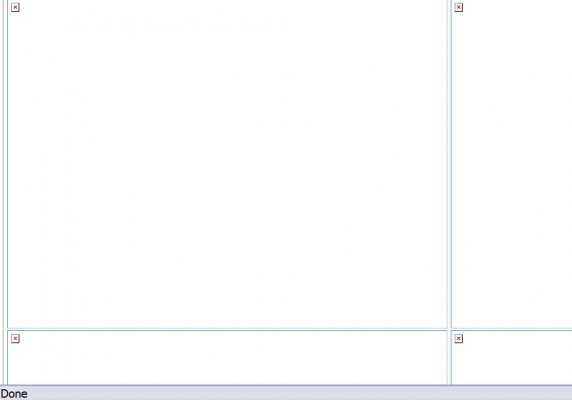

 and it probably wont help, but no harm in trying!!)
and it probably wont help, but no harm in trying!!)