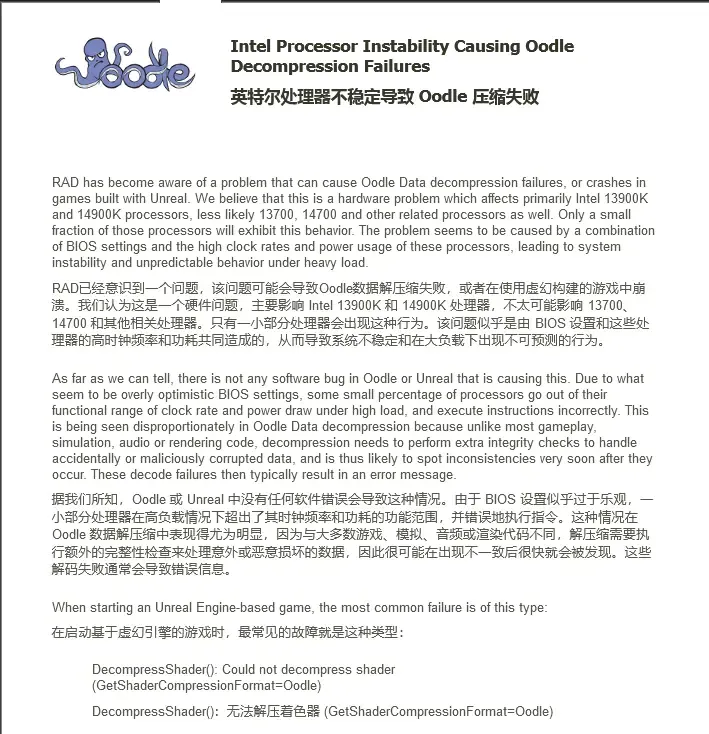X-Gamer
Disciple
Hi,
Intel 13/14th Gen CPU are degrading over time and I was one of the unluck ones to be efffected by this twice (replacement CPU also ended up having the same issue after 4 months). Wanted to know if there are other users on this forum who have also faced the issue and how was yout intel customer service experience (my experience is horrible and still awaiting on intel to fix their backend shit to get my refund)..
Intel 13/14th Gen CPU are degrading over time and I was one of the unluck ones to be efffected by this twice (replacement CPU also ended up having the same issue after 4 months). Wanted to know if there are other users on this forum who have also faced the issue and how was yout intel customer service experience (my experience is horrible and still awaiting on intel to fix their backend shit to get my refund)..