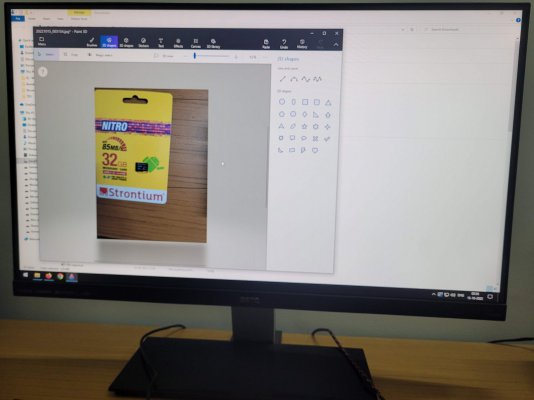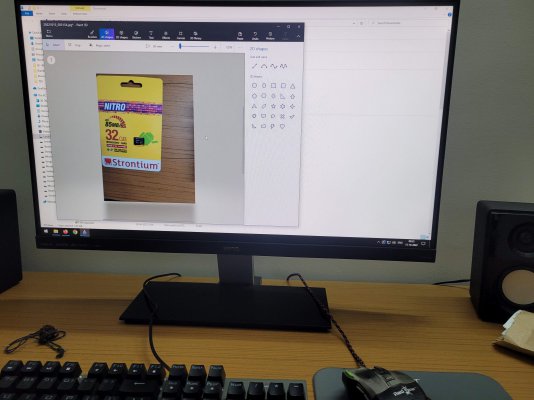dexterz
Herald
If your are framing shots to a reference point/line you'll see the image doesn't align properly. So when scanning documents the pages end up looking tilted where as normal pics you don't notice it so much. Just sharing some random pics for reference. The cam should be able to capture the complete monitor border to border if it was aligned properly. if you look at the samples, you'll see the tiltIf photos are not occluded in any way why would scanning be affected?
Depending on the angle a rectangle can appear as a trapezium so I don't see a problem there.