TLDR: This is the best laptop I’ve ever used so far in terms of specs and Linux compatibility, especially being the AMD Ryzen platform, so despite being pricey I’m very happy with it.
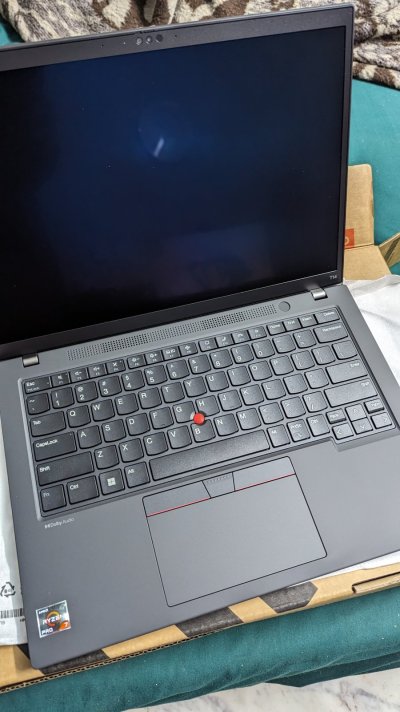

REVIEW:
Specs:
CPU, RAM and SSD are top notch to say the least. Enough said?
There are plenty of specs+reviews online of the CPU. It’s the PRO edition which has “manageability” capabilities and the Microsoft Pluton security module in addition to discrete TPM2. Plus the 8 cores and 16 threads at 4nm and 15w to 30w power range.
The RAM is LPDDR5, though soldered with no extra slot for future upgrade options.
The replaceable SSD is a fast PCIe Gen 4 NVMe at about 7 GBps sequential read/write speeds when the laptop is powered but drops to about half that when on battery.
Display is excellent, especially being a low reflection matte OLED at 16:10 aspect ratio 2880x1800 resolution. Pretty much every other brand has a glossy type (like my ASUS ZenBook) and it’s quite annoying to me and took me a while to adjust to it. There’s some concern (FUD?) about permanent burn-in likelihood especially since I don’t use it for gaming or video/media consumption and time will tell if it’s unfounded. A plus point is the resolution and size DPI / PPI is just right for Linux desktops like GNOME and KDE to automatically pick 2x scaling factor (aka Hi-DPI mode) and the UI text and other elements are comfortably sized.
Keyboard options (for the customisable build) are US layout only (no Rupee symbol) with or without backlight and I picked without. Of course, you can simply pick an “English - India” keyboard layout in the OS settings and you get the Rupee symbol output when you press the Right-Alt + 4 key combination. The trackpad and TrackPoint (nub) are the typical ThinkPad format and work well.
Webcam option I picked is a 5 MP + IR for Windows Hello facial recognition. There is a Linux tool called Howdy which works with my Logitech BRIO that I have with my desktop PC and I have yet to try it with this laptop. See https://github.com/boltgolt/howdy
Fingerprint reader is a Goodix branded device on the power button and works out of the box with the Linux tool fprintd which typically comes preinstalled, especially with the GNOME (GDM) login screen for enrolling and authentication. It takes some effort to set up and use at the moment with KDE Plasma 5 (though version 6 should sort this out) and on my favourite distro elementary OS but it does work.
UEFI BIOS has pretty comprehensive options to configure although there’s some quirks like slow startup time and some (for now) hindrances trying to boot operating system ISOs off a USB stick with the ventoy.net multi-ISO-boot tool. Linux ISOs boot but for Windows 11 23H2 I had to write a dedicated USB stick for it to work.
Battery life given the 52 Wh capacity is around 6 hours (plus or minus 1 hour) with moderate usage (mostly web browsing, programming and the occasional compiles and software installations/updates. This is on Linux with current kernel version 6.6+ which is a slight improvement over the stock v6.2 that comes with Ubuntu 22.04 LTS based distros which I prefer like KDE Neon and elementary OS. I’ve installed the xanmod.org custom kernel “edge” series which is currently at v6.6.1. I tried openSUSE Tumbleweed which works very well. I observed that with the older v6.2 while it works the CPU would idle at 1600 Mhz and with v6.6 it goes down to 400 Mhz due to a new AMD P-State driver. It takes about just an hour to get fully charged from near empty with the 65w charger. Edit: battery drain on sleep is less than 2% per hour on linux kernel v6.6 xanmod.org optimised for Zen4.
Price as configured is around ₹ 1.35 lakh including nearly ₹5k ADP and after a 10% (max ₹10k) cashback offer that I’m expecting within 30 days as promised by customer care.
Delivery time was estimated to be 2 to 3 weeks and mine arrived in about 15 days. The customer care mentioned it was being shipped from their China factory to their Mumbai warehouse and then via Blue Dart courier to me in Pune. Side note that the courier falsely claimed I was not available to accept delivery and so I got it a day later. Blue Dart being Blue Dart.
Positives:
I’ve been waiting a few years (since the 4800U Zen 2 series) for a Ryzen laptop with decent specs and good Linux compatibility but choices (at least locally in India) were lacking until now.
I briefly installed Windows 11 23H2 (it didn’t detect the wifi during install) but quickly wiped it to try various Linux distros which pretty much all worked near perfect out of the box.
I think the ThinkPad (T and P series with Ryzen) makes for an excellent option for (a company to provide its) software developers to work on Linux unless they prefer a MacBook which perhaps costs about twice as much for similar specs. Of course ThinkPads have been legendary for their Linux compatibility except they’ve usually been Intel based.
I also prefer the Ryzen platform over current Intel offerings mainly due to superior efficiency and performance (at least performance per watt) and am not a fan of the hybrid P-core / E-core / Thread Director nonsense that Intel is peddling.
Looking forward to a few upcoming years of pleasant ownership experience!
PS: I’ll try to update this main post as far as possible with additions or corrections based on any questions or comments in this thread.
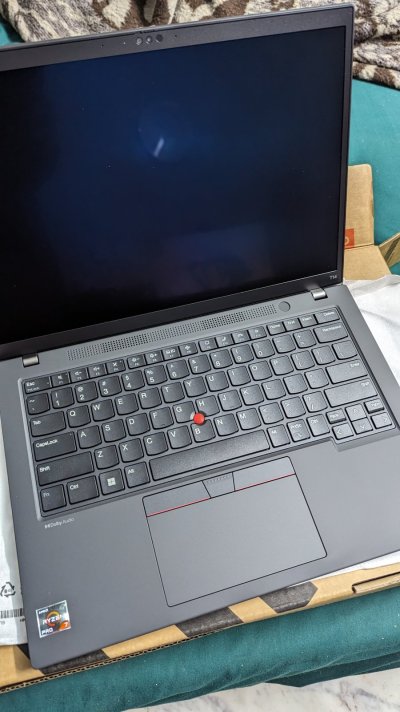

REVIEW:
Specs:
- Ryzen 7 Pro 7840U (Zen 4, 4 nm, codename Phoenix) CPU at 3 Ghz base and 5.1 Ghz boost clock.
- 32 GB LPDDR5 (soldered) RAM at 6400 Mhz speed.
- 1 TB PCIe Gen 4 NVMe SSD at peak 7 GBps read/write.
- 14 inch 16:10 aspect ratio OLED matte 2880x1800 display at 400 nits.
- Ports are 2 USB-A, 2 USB-C of which one is USB4 also used for charging. HDMI and Ethernet ports.
- Qualcomm NFA725 Wi-Fi 6E chipset with BT 5.3.
- Fingerprint reader is Goodix branded model.
- 5 MP + IR webcam for facial recognition login with physical privacy shutter.
- Battery is 52 Wh capacity Li-Po with a 65w compact USB-C charger.
CPU, RAM and SSD are top notch to say the least. Enough said?
There are plenty of specs+reviews online of the CPU. It’s the PRO edition which has “manageability” capabilities and the Microsoft Pluton security module in addition to discrete TPM2. Plus the 8 cores and 16 threads at 4nm and 15w to 30w power range.
The RAM is LPDDR5, though soldered with no extra slot for future upgrade options.
The replaceable SSD is a fast PCIe Gen 4 NVMe at about 7 GBps sequential read/write speeds when the laptop is powered but drops to about half that when on battery.
Display is excellent, especially being a low reflection matte OLED at 16:10 aspect ratio 2880x1800 resolution. Pretty much every other brand has a glossy type (like my ASUS ZenBook) and it’s quite annoying to me and took me a while to adjust to it. There’s some concern (FUD?) about permanent burn-in likelihood especially since I don’t use it for gaming or video/media consumption and time will tell if it’s unfounded. A plus point is the resolution and size DPI / PPI is just right for Linux desktops like GNOME and KDE to automatically pick 2x scaling factor (aka Hi-DPI mode) and the UI text and other elements are comfortably sized.
Keyboard options (for the customisable build) are US layout only (no Rupee symbol) with or without backlight and I picked without. Of course, you can simply pick an “English - India” keyboard layout in the OS settings and you get the Rupee symbol output when you press the Right-Alt + 4 key combination. The trackpad and TrackPoint (nub) are the typical ThinkPad format and work well.
Webcam option I picked is a 5 MP + IR for Windows Hello facial recognition. There is a Linux tool called Howdy which works with my Logitech BRIO that I have with my desktop PC and I have yet to try it with this laptop. See https://github.com/boltgolt/howdy
Fingerprint reader is a Goodix branded device on the power button and works out of the box with the Linux tool fprintd which typically comes preinstalled, especially with the GNOME (GDM) login screen for enrolling and authentication. It takes some effort to set up and use at the moment with KDE Plasma 5 (though version 6 should sort this out) and on my favourite distro elementary OS but it does work.
UEFI BIOS has pretty comprehensive options to configure although there’s some quirks like slow startup time and some (for now) hindrances trying to boot operating system ISOs off a USB stick with the ventoy.net multi-ISO-boot tool. Linux ISOs boot but for Windows 11 23H2 I had to write a dedicated USB stick for it to work.
Battery life given the 52 Wh capacity is around 6 hours (plus or minus 1 hour) with moderate usage (mostly web browsing, programming and the occasional compiles and software installations/updates. This is on Linux with current kernel version 6.6+ which is a slight improvement over the stock v6.2 that comes with Ubuntu 22.04 LTS based distros which I prefer like KDE Neon and elementary OS. I’ve installed the xanmod.org custom kernel “edge” series which is currently at v6.6.1. I tried openSUSE Tumbleweed which works very well. I observed that with the older v6.2 while it works the CPU would idle at 1600 Mhz and with v6.6 it goes down to 400 Mhz due to a new AMD P-State driver. It takes about just an hour to get fully charged from near empty with the 65w charger. Edit: battery drain on sleep is less than 2% per hour on linux kernel v6.6 xanmod.org optimised for Zen4.
Price as configured is around ₹ 1.35 lakh including nearly ₹5k ADP and after a 10% (max ₹10k) cashback offer that I’m expecting within 30 days as promised by customer care.
Delivery time was estimated to be 2 to 3 weeks and mine arrived in about 15 days. The customer care mentioned it was being shipped from their China factory to their Mumbai warehouse and then via Blue Dart courier to me in Pune. Side note that the courier falsely claimed I was not available to accept delivery and so I got it a day later. Blue Dart being Blue Dart.
Positives:
- Decent build quality overall - although not at the level of an ultrabook or a MacBook.
- Unique keyboard look and feel - not like your typical chiclet format - white on black lettering.
- Display is matte and not the typical reflective ones from other brands and not to underestimate the annoyance.
- Surface texture feels like a car steering wheel wrapped in faux leather - slightly rubbery and non-slip.
- Default 3 year on-site warranty with optional 3 year ADP aka Accidental Damage Protection.
- Last and not the least is the near-perfect Linux compatibility which is to be expected from a ThinkPad T or P series but even more welcome on an AMD Ryzen platform.
- The Ryzen AI acceleration module in the CPU is not (so far) supported on Linux with tentative prospects in the future too. AMD has an issue ticket on GitHub open for gathering feedback and interest levels for them to add support here: https://github.com/amd/RyzenAI-SW/issues/2
- Keyboard layout overall isn’t perfect like how most HP laptops have it the way I like. There isn’t a dedicated vertical row of keys on the right side for Home, End, Page Up/Down etc which is nice to have for programming and other typing. The Function keys are smaller too compared to HP but at least they’re arranged in slightly separated groups of 4 so even though I need to look down at them it’s quick enough to locate and press the one you want. The “FN” and CTRL keys are in the opposite order (FN on the leftmost and CTRL to the right of it) but there is a BIOS option to “swap” them virtually.
- Bootup time is slower than, say, an HP Intel platform laptop (like my old 11th gen Core i5 with a PCIe Gen 3 NVMe SSD) which boots from power on to the login screen in about 7 seconds flat. This laptop takes about 20 whole seconds for the login screen to appear (both Windows and Linux) with a full 7 seconds from power on to even the Lenovo logo to appear - must be due to memory and disk self tests (POST) even though I’ve select “fast boot” option in the BIOS.
I’ve been waiting a few years (since the 4800U Zen 2 series) for a Ryzen laptop with decent specs and good Linux compatibility but choices (at least locally in India) were lacking until now.
I briefly installed Windows 11 23H2 (it didn’t detect the wifi during install) but quickly wiped it to try various Linux distros which pretty much all worked near perfect out of the box.
I think the ThinkPad (T and P series with Ryzen) makes for an excellent option for (a company to provide its) software developers to work on Linux unless they prefer a MacBook which perhaps costs about twice as much for similar specs. Of course ThinkPads have been legendary for their Linux compatibility except they’ve usually been Intel based.
I also prefer the Ryzen platform over current Intel offerings mainly due to superior efficiency and performance (at least performance per watt) and am not a fan of the hybrid P-core / E-core / Thread Director nonsense that Intel is peddling.
Looking forward to a few upcoming years of pleasant ownership experience!
PS: I’ll try to update this main post as far as possible with additions or corrections based on any questions or comments in this thread.
Last edited:



