Working fine here, post your config. Hide relevant thingsAnyone using this in bridge mode? Is it working fine?
I'm having a strange issue.. whenever internet is up after down for sometime, this router does not work in bridge mode, keep saying no internet. Only way to restore internet is, login to router admin page, set to DHCP mode, wait for settings to take effect Then again change back to bridge mode and save. Then its working fine.
/etc/config/network
/etc/config/dhcp
/etc/config/firewall
/etc/config/wireless


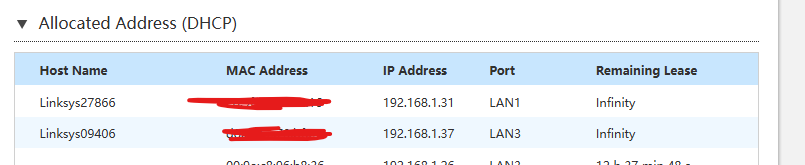

 . For now set static IP in my main router for this node, will monitor and update.
. For now set static IP in my main router for this node, will monitor and update.




