notedU buy your own & get it using Anmols service
see if someone else still jumps in
I am looking for some deals on hdmi cables
notedU buy your own & get it using Anmols service
Purchased, In hindsight should have sent offer for $25 onlynoted
see if someone else still jumps in
I am looking for some deals on hdmi cables

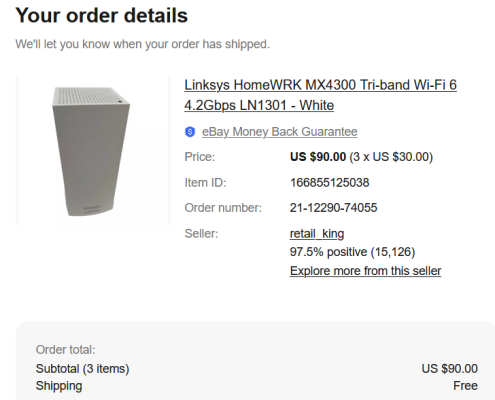
Great deal for anyone looking to buy this around 30$ or less as you will need to negotiate.Purchased, In hindsight should have sent offer for $25 only
View attachment 213578
Linksys HomeWRK MX4300 Tri-band Wi-Fi 6 4.2Gbps LN1301 - White | eBay
SAFE & SECURE. • Plug-n-Play setup. • Tri-band Wi-Fi 6. Product Details.www.ebay.com
Anyone thinking to buy send offer for $25 . If not $30 to hai hiPurchased, In hindsight should have sent offer for $25 only

Linksys HomeWRK MX4300 Tri-band Wi-Fi 6 4.2Gbps LN1301 - White | eBay
SAFE & SECURE. • Plug-n-Play setup. • Tri-band Wi-Fi 6. Product Details.www.ebay.com
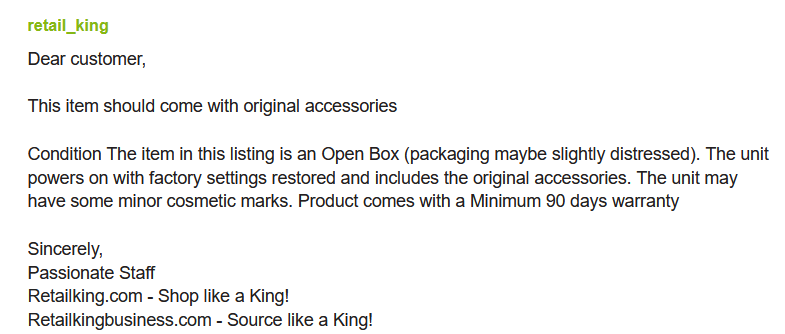
you can place the order on ebay and ship them via @anmolbhard004 . For more details you can reach out to anmol.I’m interested in purchasing two pieces if available, either individually or through a group buy.

No openwrt , Mesh works excellent . they will be in BRIDGE mode . All the VLAN / DHCP etc will be done by L3 managed switch@kuduku congrats. Are you going to flash openwrt on all 3 ? After reading mohits post it seems time consuming thing. Gone are those golden days when we used to tinker what not. now barely gets time these days.
I dropped the plan of upgrading for now as my Asusmerlin setup on asus 88u and 68u does the job.
Pls do shareFinally managed to get everything working. Fingers crossed it stays like this.
Happy to share the config files if anyone needs.
- 1 base unit with all the services running such as dhcp dns unbound and adguard home.
- 1 wds client bridge
- 2 dump APs wired to the wds client
- Guest networked tunneled via vxlan from base unit to all other units. I have IOT devices across two floors so guest wifi is now working seamlessly
- Set up fast roaming so devices connect to the closest AP
- Used the really old WR1043nd for 2.4ghz WiFi in the parking.
- Wifi speeds are still sub optimal compared to my ASUs routers though. I am really appreciating the asuswrt mesh implementation now that I’ve tried openwrt.
- 7-8 Tapo cameras access via rtsp > scrypted > homekit
Update on this , My items received at Anmol US address . Now for comparison sake for all those who feel they missed it from WOOT or AMAZON when it was $15 i will compare both as i had the misfortune to order from all 3 but miss out from WOOT and IbhejoPurchased, In hindsight should have sent offer for $25 only
View attachment 213578
Linksys HomeWRK MX4300 Tri-band Wi-Fi 6 4.2Gbps LN1301 - White | eBay
SAFE & SECURE. • Plug-n-Play setup. • Tri-band Wi-Fi 6. Product Details.www.ebay.com
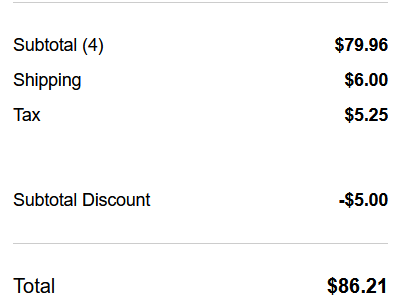
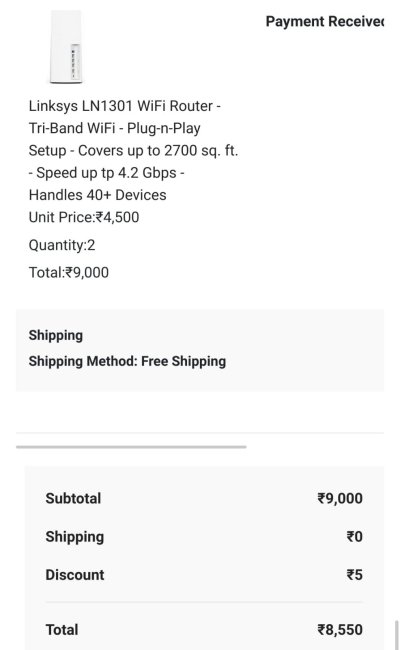
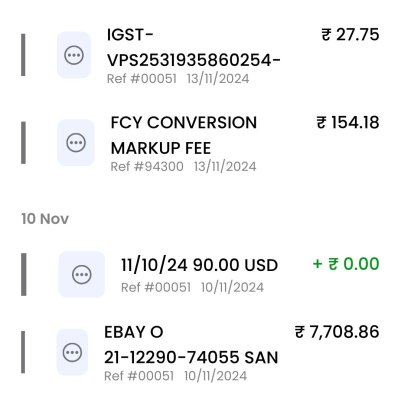
he is thinking of dual wan/ failover also so then he cant use the linksys oneThe unit has enough horse power to handle routing and an AP.
256GB RAM - meh , thats the problemTP-Link ER605 is decent dual WAN router but wouldn't support Adguard Home etc.
exactly Mikrotik hap ac2 or EdgeRouter X or 1 step down TP-Link ER605I personally use a Mikrotik hap ac2 as router (has only 256 MB RAM, wireless disabled), its rock solid, haven't touched for ages (uptime itself is some 5-6 months), just works. Does failover pretty decently.
Prior to that at another location was running an x86 unit with OpenWRT as the primary router, it always had some weirdness with dual WAN and in general, odd behaviours here and there, and needed a reboot to fix things, so had scheduled a weekly reboot. Even then I had to login and tweak things once in a while. Also, I may not be physically at this location always, and there have been few instances where the unit didn't come back up online after a long power cut (I have decent power backup, so chances of actual power cycling is less). I guess suffice to say, I don't have much confidence to leave an OpenWRT router with a lot of ancillary services unattended or expect a 100% stable system. Maybe as a basic AP or a limited configuration, it works well. But as we play around, tweaking things here and there, the configuration gets messy causing such weird behaviour that is hard to troubleshoot.
With Mikrotik, I just felt, once the config is done, it just works, no nonsense. So I've switched to Mikrotik as the main router everywhere. If I do upgrade in the future, may go for the Mikrotik RB5009. If we do a comparison with just the hardware, it may not be so great, but then I think we need to look at it as hardware + software and actual performance/throughput numbers.
Secondly regarding the TP-Link, for a purpose built firmware with not much flexibility, I think the 256 MB RAM will work just fine.
it has and its very difficult you can also flash openwrt on mikrotikDoesnt RouterOS has a difficult learning curve ?
No learning curve now as no time - Simple , stable networkit has and its very difficult you can also flash openwrt on mikrotik
yes this or EdgeRouter X . Super stable both of them and similarly pricedIf you are planning for mikrotik, then consider this model too as you dont need WIFI, https://mikrotik.com/product/hex_2024
It has ARM processor.

