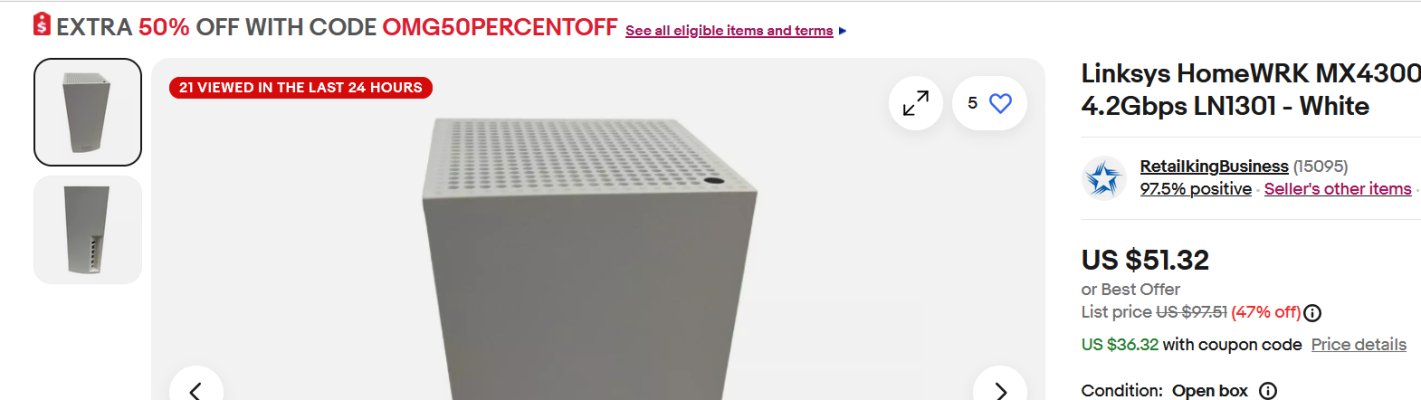Some measurements vs my Orbi. Although I measured both LAN
and WAN speeds, I have only included LAN details below. There wasn't much change in WAN speeds in most locations as it was limited by my ISP plan. Any improvements were similar percentage-wise to my LAN improvements as tabled below.
Similarly ethernet speeds didn't see much of a change and were either limited to 1gbps or to my ISP speed.
Tests were performed on a Samsung S22+. I have a wired backhaul between the router and satellite. While setting up the mesh on LN1301, I only chose the option to add a wired node.
| Next to Router |
Next to Satellite
|
Bedroom
(14m Opp Router - 1 door)
| Dining Room
(14m Opp Satellite - line of sight) | Terrace
(15m Diagonaly above Router - Walls\Ceiling\Metal) |
Orbi (AC3000)
Mbps (down / up) | 672 / 591 | 656 / 357 | 302 / 252 | 558 / 400 | 7 / 24 |
LN1301 (AX4300)
Mbps (down / up) | 814 / 839 | 954 / 897 | 337 / 217 | 873 / 640 | 153 / 91 |
% Change
(down / up) | 21% / 42% | 45% / 151% | 12% / -14% | 56% / 60% | 2086% / 279% |
My TCL c755 TV showed no improvement in wifi speeds. The specs on the website contradict itself listing wifi support as AX
while also mentioning WIFI5. Speeds remained a paltry 285 mbps even though its right next to my satellite. This seems to support people's theory that some other processing power in the TV limits the amount of data it can handle, thereby rendering the networking interface improvements pointless.
View attachment 211464
An unexpected but happy discovery is that my ISP is IPv6 ready! When I tried setting up ipv6 on my orbi a year ago, everything stopped working. Im not sure if this development is a result of my choice of router, or a change on ACT's end. Now I need to see if I can use this to get around ACT's CGNAT for my game servers so I can kick my friends off my zerotier\tailscale networks

.
View attachment 211465

 .
.