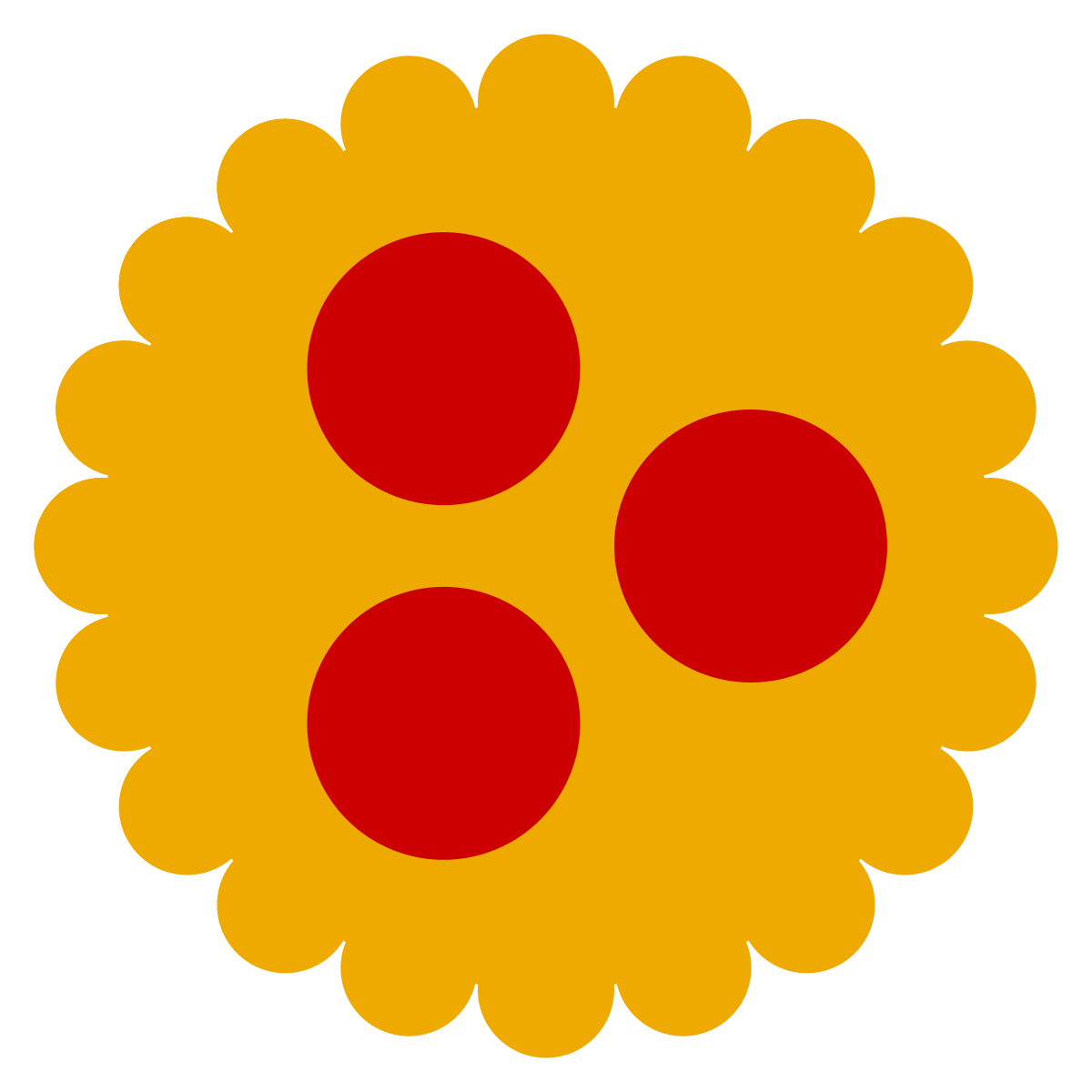Apple is calling the event 'Unleashed' and its expected that they would be demonstrating the true power of their new silicon which they introduced in the lower end MacBooks. Calling them lower end would not be accurate given how they outperformed the beefier Intel processors. So much so that Intel went scrambling in desperation to release a series of ads showing how non-apple laptops are better, not once comparing the actual performance of Intel vs Apple silicon.
The MacBook Pro laptops are also supposed to redesigned around the new processors which are extremely energy efficient thus leading to a more compact design. The screen bezels are supposed to even thinner than they are in the 16" MacBook Pro and introduce a new MacBook screen size of 14" instead of the regular 13" size. The displays are expected to be mini LED with higher resolutions.
The base models on the new processor, to be called M1X or M2, are supposed to start with 16GB RAM and 512GB storage. The processors themselves will get a bump up from 4 performance cores to 10 performance cores and 16 graphic cores from the 8 graphic cores. The cores are expected to run at a higher frequency. No wonder the event is being called Unleashed and Intel is scared out of their wits.
There are also rumours that the Touch Bar will go away in favor of regular function keys and we will have more variety of ports than just USBC ports currently available. A return to MagSafe charging is also expected.
All this however will likely cost 1,74,000 for the starting model here in India and would price it way out of reach for most of us.
Personally I would prefer that they introduce the redesigned chassis in the current base MacBook Pro model and take it from 13" to 14" with the current M1 processor in the market. I would happily take that model with a 16GB RAM option to replace my ageing MacBook 12. Had been saving every month for past 2 years for this day.
Last edited: