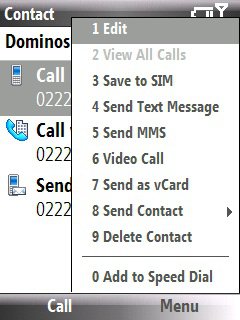sunil1 said:@rahules
np, will try that supercharger script.. it seems awesome ..
--- Updated Post - Automerged ---
Is there any way to lock the framerates while video capturing videos ?
After recording 2-3 videos in 640X480 rez, and analyzing it .. i found that the ones taken in day time with adequate lighting have 12-20 fps.. (2 of my videos had 12-13 and other one had 20ish fps)...while the ones taken at night have as low as 6 fps...
Ill try some camera and check though..
use lgcamera with 640x480 30fps



 )
)