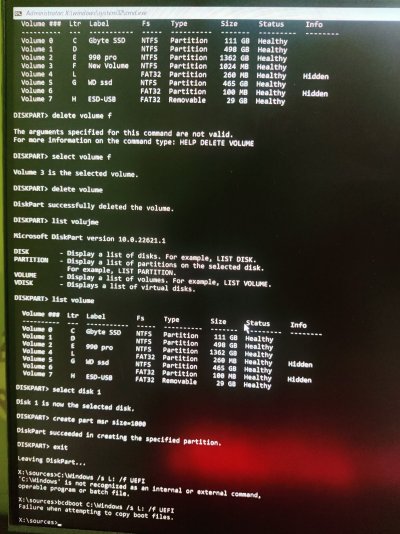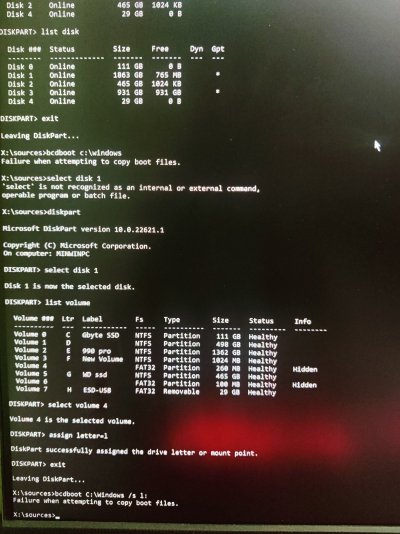AlphaSkull
Discoverer
Hey TE ,
Recently I downsized my pc from a ATX to ITX ,in the process I had to remove my old hard drive.
Here's the problem now the old HDD has Windows EFI boot on the HDD and without that the windows won't boot .
I am trying to find solutions on how to move the EFI into my new SSD so that I don't have to plug in my HDD 24x7 every time I try to boot into windows.
I already have too much data on my SSD so formatting and clean installation is not in the option. Please help and guide me through moving this EFI into the other drive .
*Image shows how the current setup looks like to boot into windows
Recently I downsized my pc from a ATX to ITX ,in the process I had to remove my old hard drive.
Here's the problem now the old HDD has Windows EFI boot on the HDD and without that the windows won't boot .
I am trying to find solutions on how to move the EFI into my new SSD so that I don't have to plug in my HDD 24x7 every time I try to boot into windows.
I already have too much data on my SSD so formatting and clean installation is not in the option. Please help and guide me through moving this EFI into the other drive .
*Image shows how the current setup looks like to boot into windows





 .
.