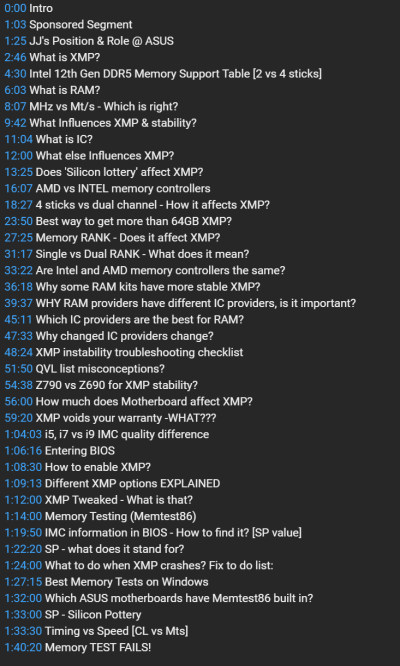For ALL who are into building an Intel 13th Gen or AMD
Going in for DDR5 RAM (Chosing the Ultimate RAM)
Actually what no-one ever prepared us for.
WHAT ARE THE WEIRD ISSUES WITH XMP - PITFALLS - CHALLENGES & PHENOMENAL BENEFITS TOO
COMPATIBILITY OF RAM Manufacturer WITH YOUR MOTHERBOARD BRAND & getting its intended frequency ratings
A Lengthy discussion - but SCROLL down and pick up the Querry of Your Choice
FOR CONTENT CREATORS & ENTHUSIASTS (Gamers)
Must Watch: Chosing RAM DDR5, XMP etc
This is my latest & final system build just over a month old (spend almost Rs 2 lakhs) - even as I used old components (PSU, CPU Cooler & Cabinet).
i5-13600K | Gigabyte Z790 UD AX DDR5 | 64GB GSKILL TRIDENT Z5 6000MHZ | ASUS TUF GAMING GEFORCE RTX 3060 V2 OC 12GB | BENQ PD2700U – 27 INCH 2160p | Seasonic 850W 80 Plus Gold | Noctua NH-C14 | Thermaltake The Tower 900 Snow Edition with 9 Fans (NZXT & Vardar) | NZXT Hue+ with 7" Internal Monitor | WD Black SN850X 1TB M.2 NVMe Gen4
BUT PROBLEM - enabling XMP led to POST Crashing!
Sure there must be a solution BUT would mean a very very careful understanding of ALL integrated issues as discussed in the video.
As this discussion was with an ASUS Specialist - We do not know how other Motherboard Brand Manufacturers (gigabyte, asrock, msi etc have examined this XMP issue)
Presently - I have chosen to LEAVE EVERYTHING AT DEFAULT VALUES with my Gigabyte Z790 motherboard & its RAM readings.
Enabling XMP VOIDS YOUR WARRANTY - WHAT (on CPU & RAM)
(on CPU & RAM)
Check from 59:20
Going in for DDR5 RAM (Chosing the Ultimate RAM)
Actually what no-one ever prepared us for.
WHAT ARE THE WEIRD ISSUES WITH XMP - PITFALLS - CHALLENGES & PHENOMENAL BENEFITS TOO
COMPATIBILITY OF RAM Manufacturer WITH YOUR MOTHERBOARD BRAND & getting its intended frequency ratings
A Lengthy discussion - but SCROLL down and pick up the Querry of Your Choice
FOR CONTENT CREATORS & ENTHUSIASTS (Gamers)
Must Watch: Chosing RAM DDR5, XMP etc
This is my latest & final system build just over a month old (spend almost Rs 2 lakhs) - even as I used old components (PSU, CPU Cooler & Cabinet).
i5-13600K | Gigabyte Z790 UD AX DDR5 | 64GB GSKILL TRIDENT Z5 6000MHZ | ASUS TUF GAMING GEFORCE RTX 3060 V2 OC 12GB | BENQ PD2700U – 27 INCH 2160p | Seasonic 850W 80 Plus Gold | Noctua NH-C14 | Thermaltake The Tower 900 Snow Edition with 9 Fans (NZXT & Vardar) | NZXT Hue+ with 7" Internal Monitor | WD Black SN850X 1TB M.2 NVMe Gen4
BUT PROBLEM - enabling XMP led to POST Crashing!
Sure there must be a solution BUT would mean a very very careful understanding of ALL integrated issues as discussed in the video.
As this discussion was with an ASUS Specialist - We do not know how other Motherboard Brand Manufacturers (gigabyte, asrock, msi etc have examined this XMP issue)
Presently - I have chosen to LEAVE EVERYTHING AT DEFAULT VALUES with my Gigabyte Z790 motherboard & its RAM readings.
All notes on DDR5 & XMP also applicable to Intel 12th GenFor ALL who are into building an Intel 13th Gen or AMD
Going in for DDR5 RAM (Chosing the Ultimate RAM)
Actually what no-one ever prepared us for.
WHAT ARE THE WEIRD ISSUES WITH XMP - PITFALLS - CHALLENGES & PHENOMENAL BENEFITS TOO
COMPATIBILITY OF RAM Manufacturer WITH YOUR MOTHERBOARD BRAND & getting its intended frequency ratings
A Lengthy discussion - but SCROLL down and pick up the Querry of Your Choice
FOR CONTENT CREATORS & ENTHUSIASTS (Gamers)
Must Watch: Chosing RAM DDR5, XMP etc
This is my latest & final system build just over a month old (spend almost Rs 2 lakhs) - even as I used old components (PSU, CPU Cooler & Cabinet).
i5-13600K | Gigabyte Z790 UD AX DDR5 | 64GB GSKILL TRIDENT Z5 6000MHZ | ASUS TUF GAMING GEFORCE RTX 3060 V2 OC 12GB | BENQ PD2700U – 27 INCH 2160p | Seasonic 850W 80 Plus Gold | Noctua NH-C14 | Thermaltake The Tower 900 Snow Edition with 9 Fans (NZXT & Vardar) | NZXT Hue+ with 7" Internal Monitor | WD Black SN850X 1TB M.2 NVMe Gen4
BUT PROBLEM - enabling XMP led to POST Crashing!
Sure there must be a solution BUT would mean a very very careful understanding of ALL integrated issues as discussed in the video.
As this discussion was with an ASUS Specialist - We do not know how other Motherboard Brand Manufacturers (gigabyte, asrock, msi etc have examined this XMP issue)
Presently - I have chosen to LEAVE EVERYTHING AT DEFAULT VALUES with my Gigabyte Z790 motherboard & its RAM readings.
Enabling XMP VOIDS YOUR WARRANTY - WHAT
Check from 59:20
Attachments
Last edited: