nemo_online
Galvanizer
- TL; DR version - I’m happy and satisfied with my Kobo Libra Colour so far. If you need a colour e-reader, you can go for it. However, availability of the device is patchy in India. Amazon has more eBooks and offers better prices, most of the time, compared to Kobo.
I only use my device for reading although it offers an option for note taking and a compatible stylus can be purchased for it. I would recommend this device to anyone who wants to read in colour and also wants portability. The device is very light-weight and easy on the eye. The difference of reading on a tablet with an LCD screen vs. reading on the Kobo is very noticeable. The eyes don’t feel tired. The build quality is adequate but this goes without saying that a cover is mandatory and the device is not meant for careless and rough use.
99% e-readers are still officially unavailable in India. As in other areas of tech, we are still dependent on others to make devices and sell it here. So, for most people who want an e-reader, most of the time, the option will boil down to importing one from outside India and hoping and praying it works fine.
Now, for the essay.


My usage – 2 to 3 hours of reading every day. Most of the time I am reading EPUBs and CBR, CBZ comics. Have read one PDF so far. I keep Wi-fi and BT off.
Pros
- Freedom from the Kindle and walled garden policies of Amazon. EPUB is one of the most widely used and common book formats in the world today. Amazon doesn’t allow that to be used in Kindles and has its own proprietary format. Kobo on the other hand, allows EPUB (albeit with a catch) and a host of other formats.
- Smooth reading experience. Page turn was smooth with no ghosting or it was too minimal for me to bother about.
- Colour brings book covers to life
- Comics can be read in colour.
- In-built browser means you can buy eBooks directly off websites.
- You can buy books directly from the Kobo store from within the e-reader itself. No need to open up your PC for that as is the case with Amazon.
- Build quality is adequate, nothing to go ga-ga about. My advice would be to buy a cover for it and keep it inside the cover at all times. One-handed usage is still good enough after putting on the cover. Reading while lying down on the bed and holding it in two hands is comfortable. The device weighs 203 gm without cover and 337 gm after putting on the cover which I purchased.
- Google Drive and Dropbox connectivity makes life easier. I drop my books in Google drive and access it from there. No need to connect to PC or Calibre.
- One of my favourite features - saving words from the books that you’re reading. Helps expand the vocabulary. Enable it from within the ‘Beta features’ option.
- Another important pro for me is that the Kobo helps bypass shitty tactics by publishers in India. Off late, I see physical copies of many books have a very microscopic font size on them. This is a practice where the publisher tries to cut costs by using a lesser number of pages after reducing the font size. Makes for extremely uncomfortable reading. Readers should protest about these kinds of cheap, solely profit-driven tactics. With the Kobo, I can adjust the font size, if needed, and read in comfort.
Cons (India specific and in general)
- Slightly darker screen than B/W Kindles or Kobos. Colour E-ink tech is responsible for this. Not a big issue in my view as you can always adjust the brightness according to your comfort levels. (until and unless there are particular medical issues with your eyesight)
- Comic reading is a see-saw experience based on the kind of comics you’re reading. For example, if you’re reading an Archies digest, the text will be suitably sized and big enough to not strain your eyes. However, when it comes to anything longish in size in real life such as DC/ Marvel comics, some pages could be difficult to read. You can of course zoom in but that is a slow and ghosting will occur momentarily. However, if you can make peace with the fact that you’re reading a 10-inch-long comic on about 6 inches of screen, then it will be fine. I read a punisher of 250+ pages where I encountered a problem of tiny text on perhaps 6-8 pages. Rest was smooth sailing. So, I guess it depends on your adjustability and expectations. I will leave pics below so that you can understand how the text and panels look like.
- Coming to colours, they will look like newspaper colour prints. Don’t expect matte finish vibrancy from the colours.
- Books on the Kobo store are more expensive than on the Amazon store most of the time. Kindle books are priced lower and Amazon has more eBooks than Kobo. Regarding the second point, I don’t think this will be an issue with best-sellers and latest books but if you’re searching for some rare or old Indian writers it could be an issue. I was searching for a book on Saadat Hasan Manto and the Kobo store didn’t have it.
- Just one official reseller who sells the device on Amazon and Flipkart both. The reseller ratings don’t inspire much confidence but I managed to get my device fine.
- Out of stock most of the time
- Biggest con according to me - No support available after purchase except for a 7-day replacement window. Observation – 7 days are too less to test the device, especially the battery backup.
- No official repairability options unlike the European and U.S. markets where iFixit is available and people can change batteries, screens etc. to extend the life of the device.
- Lack of accessories. There is just one decently priced case available for the KLC on Amazon. If you want anything better-looking, importing or risking it with some dubious looking websites is the only option.
- No access to any public libraries in India. Unlike, Canadian and American public library books which can be read on the Kobo, no such facility exists in India.
- Sideloading books can be a tedious task in KEPUB format as you have to hook up your device with Calibre on your PC every time. Not an issue, if you load EPUBs directly.
- Kobo loves its own format – This is the catch I had mentioned earlier. Kobo wants you to ideally read books in the KEPUB format which is the format a book will be in when you buy or borrow it from the Kobo store. Like most true Indians, if you plan to get your books from ahem…cough…cough…“unofficial” sources, then you’ll need to convert them into KEPUB using a program called Calibre before uploading them to your device. This is IF you want a smoother experience and more battery life. IF battery life is not that important for you and you don't mind charging the device frequently, you can simply download an EPUB book directly using the built-in browser on the KLC.
- Battery life – As I publish this, today is my 9th day with the Kobo libra colour. I have charged it once after 5 days. It is on 86% per cent now. I had charged it on the 4th of May. So, battery test is ongoing, you can say. Will update this space soon.
- Sideloading books with errors – (Applicable only to sideloaders) This is a mistake I made and a costly one at that when you consider battery backup. My first charge lasted me for only 5 and a half days. I experienced a battery drain of almost 20 % per day. IF you plan to sideload, make sure the books are error-free. You can do that using the Calibre program (add a book and right-click on it and select the ‘edit book’ option). Books must be in KEPUB, EPUB or AZW3 format to be editable.
- Keeping brightness above 25% - (you can keep brightness above this but then your battery backup will be less.) - This is completely subjective but I don’t think more than 25 % brightness is needed. If you’re reading during the daytime with sunlight coming in, the Kobo will adjust automatically to the natural light and mimic the page brightness of a real book. At night, in a dark room, brightness needn’t be more than 5 % to read comfortably. In a room with tube lights as the primary source of light, brightness needn’t be more than 15 % according to me. If you keep the natural light auto mode on, the device will automatically adjust the brightness levels according to the brightness level around you.
Finally, for anyone on the lookout for a new e-reader, here is a very useful site and comparison table that tells you about all the major brands and the e-readers available in the market today (including the forthcoming ones).
https://comparisontabl.es/e-readers/
Thanks for reading. Hope you found something useful. Feel free to ask any questions.
Attachments
Last edited:


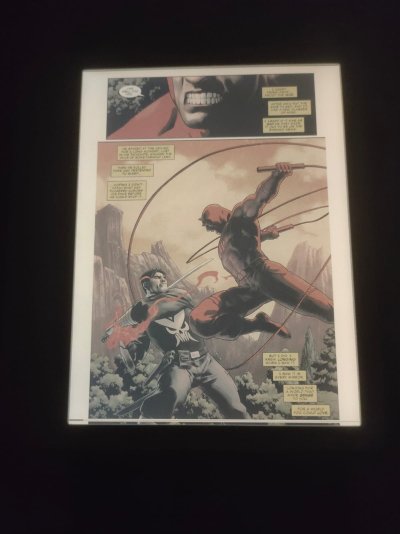
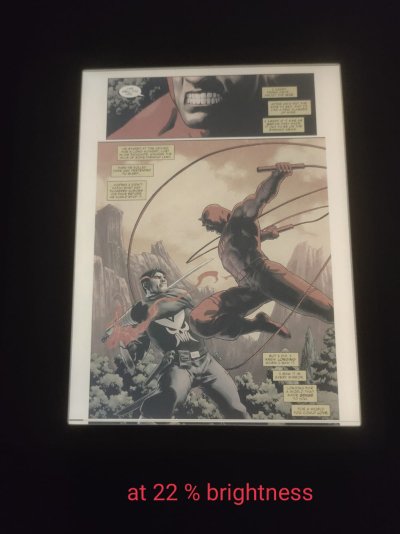
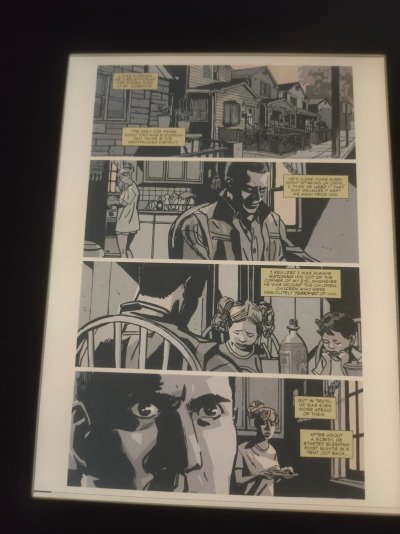
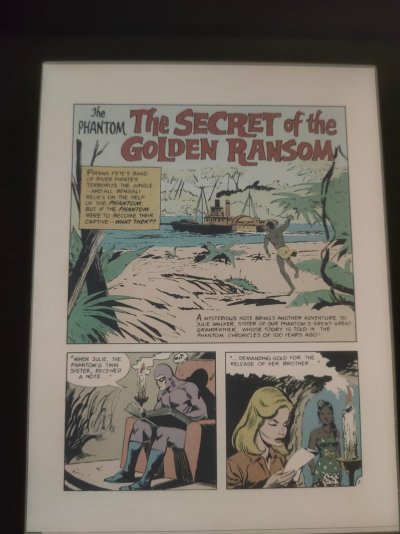
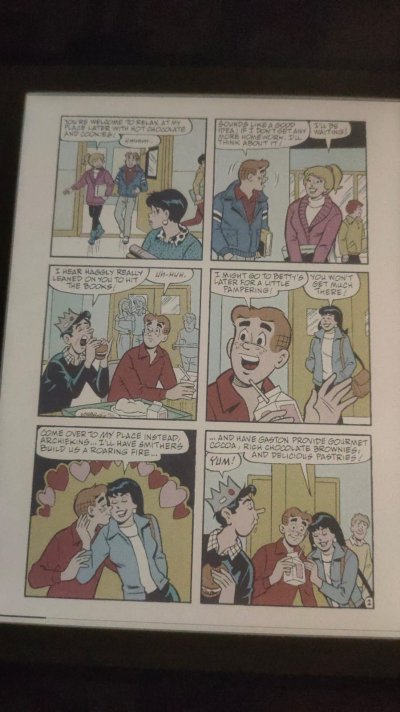


 Sorry there. Having said that, it could be a decent thing as E-ink is just a specific brand of e-paper tech developed by E Ink corporation. E-paper is a broader term but the goal of both the tech is to make reading easy on the eye and enhance readability in sunlight. This device which you mentioned is available in India or can be imported?
Sorry there. Having said that, it could be a decent thing as E-ink is just a specific brand of e-paper tech developed by E Ink corporation. E-paper is a broader term but the goal of both the tech is to make reading easy on the eye and enhance readability in sunlight. This device which you mentioned is available in India or can be imported?