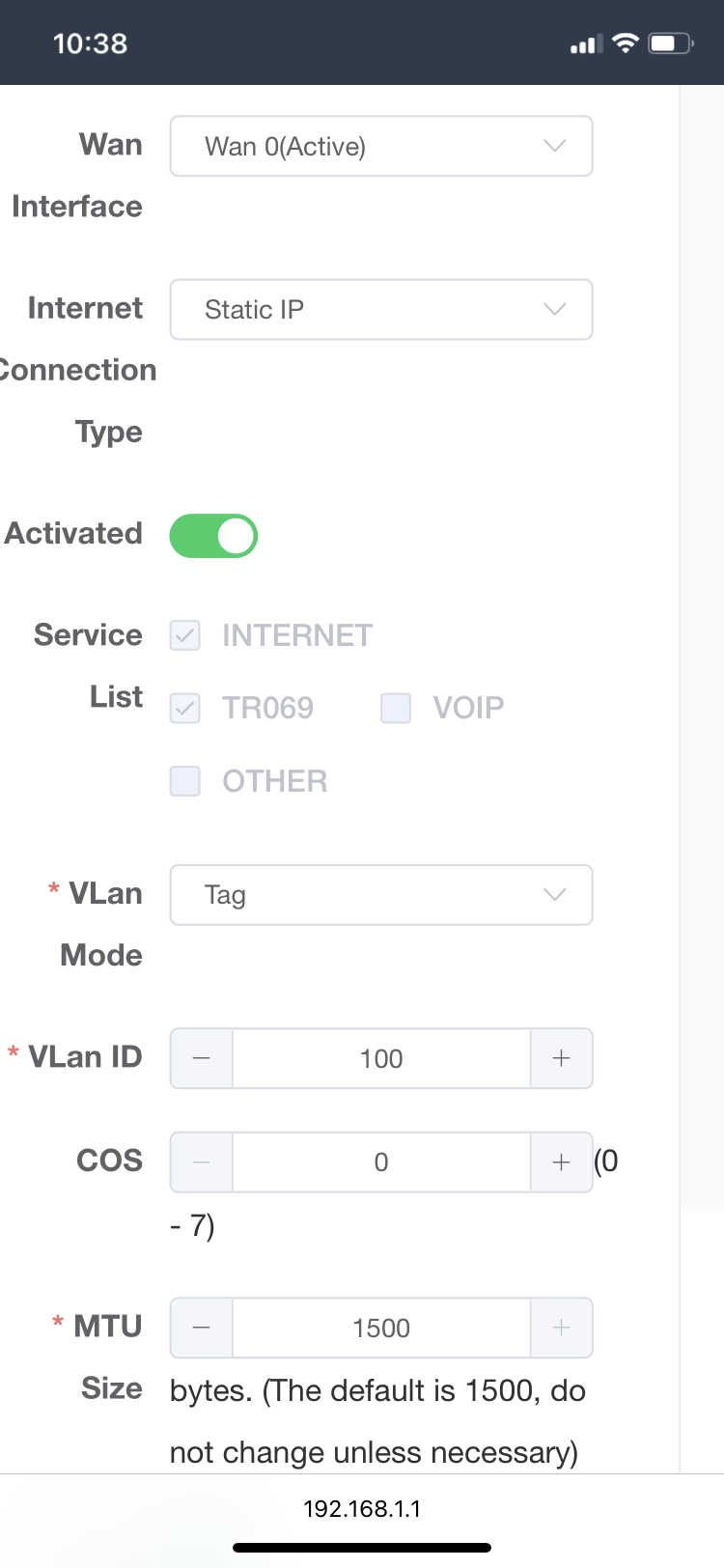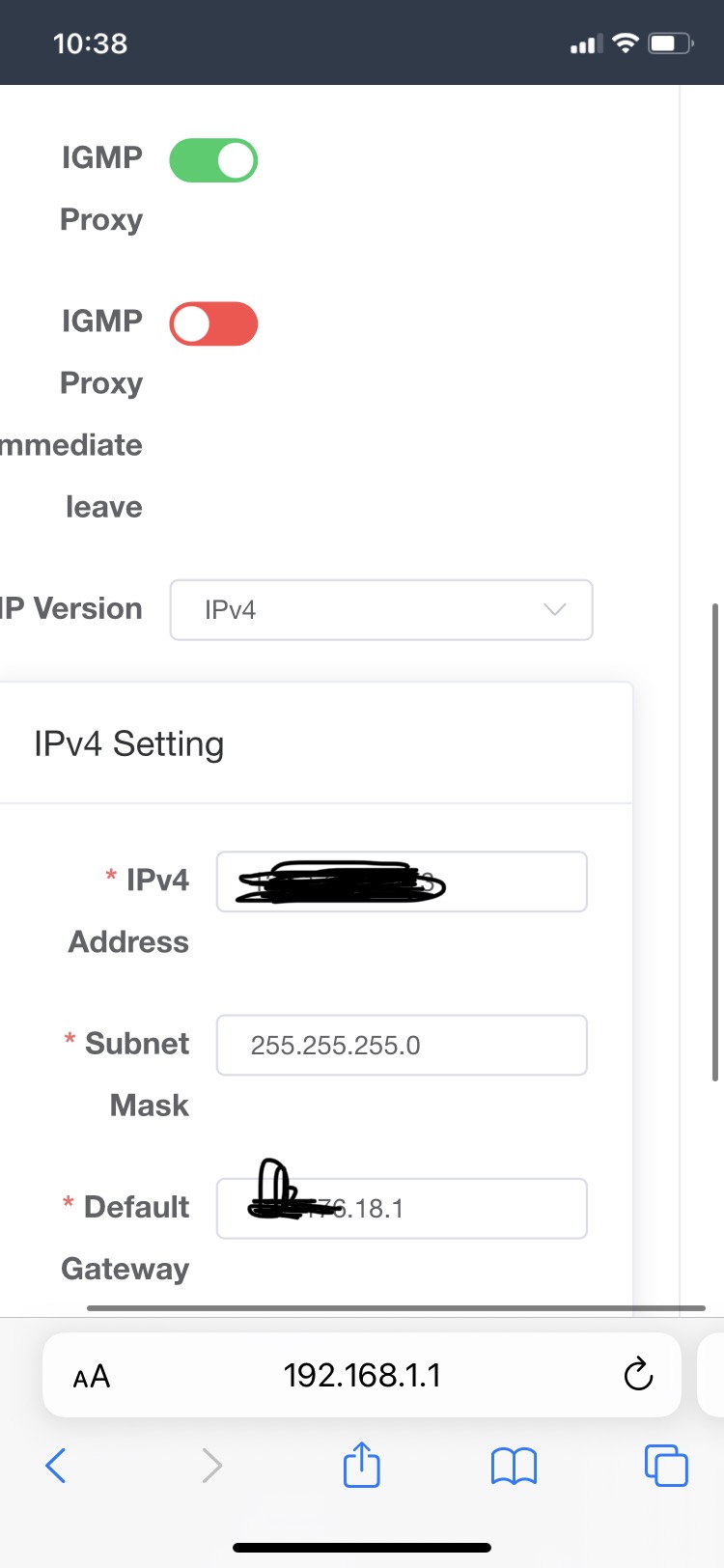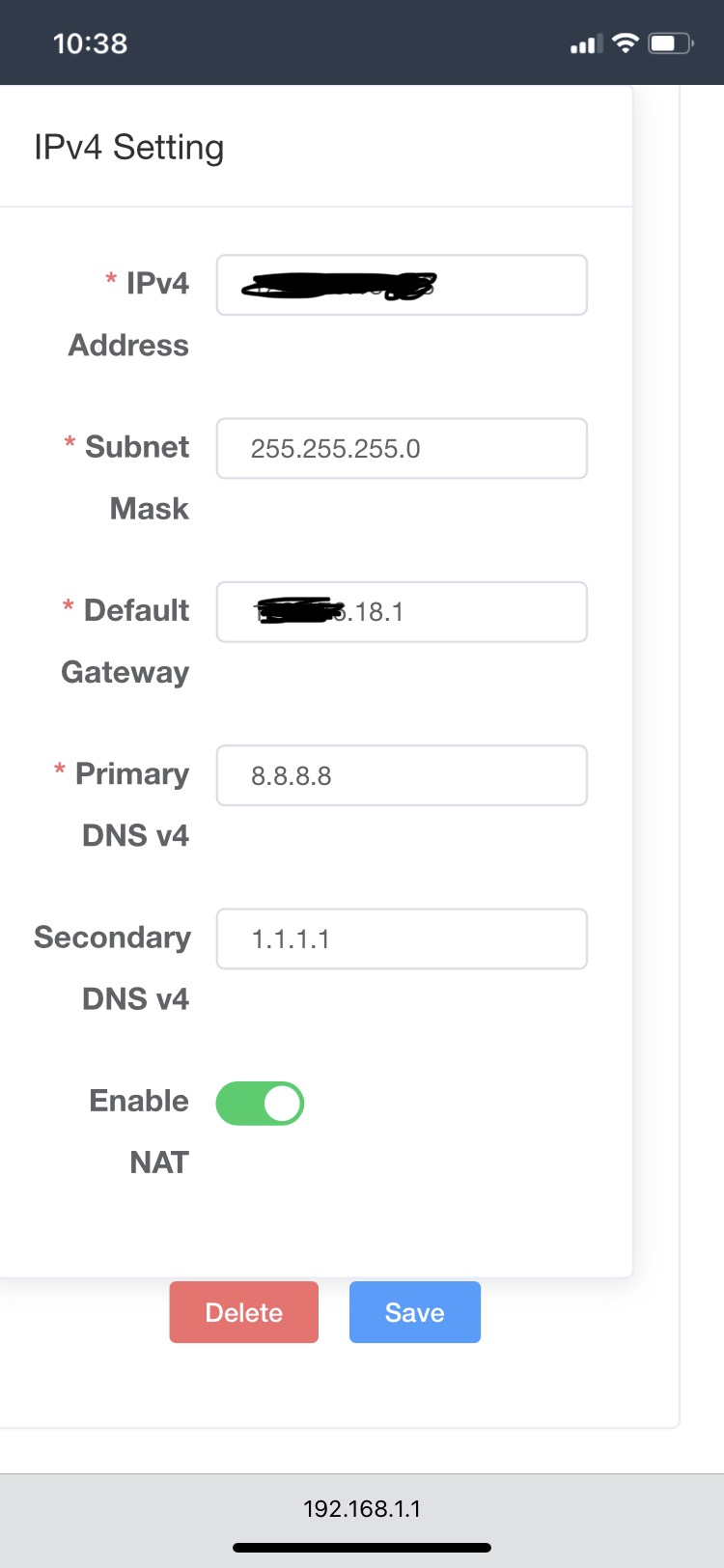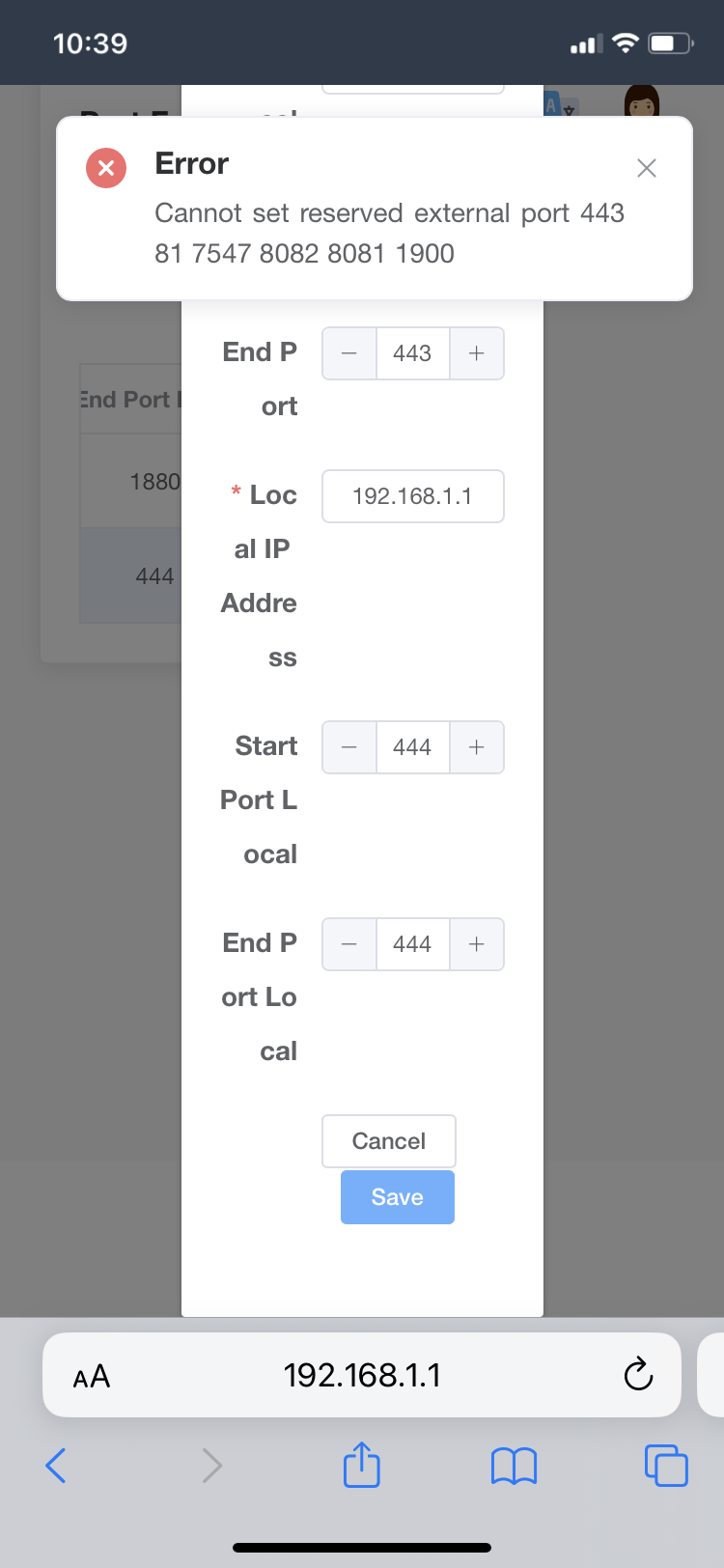Another update on the situation.
Since the static IP config changes that the 'network engineer' made on my router, the landline wasn't working.
I told him about the missing config for the voice channel in the WAN settings, he had no idea what I was talking about.
I raised a request through the Thanks app, called him again, he assigned it to himself.
Called me to reset the router to factory settings. The old pppoe for internet and voice settings came back, I changed the Internet settings from pppoe to static IP and internet (and landline) works again.
I just wish every ISP had at least one knowledgeable person in every region/locale.
Now I told him about port forwarding, let's see.
Edit 8:34PM:
Now this is super dumb (I don't know if on my part or on how it works).
So it seems all the port forwarding was working from the beginning.
Basically I tried to access home assistance instance (port 8123) on my static IP (after port forwarding) with mobile data (Not WiFi) and it works.
port 80 still points to the airtel router web panel, but the rest of the ports seem to work.
But if I am on the WiFi and try to access via http(s)://<Static IP> then it does not work (connection times out).
I have changed the LAN DNS to a pihole instance and WAN DNS to googledns by the way. Before and after behaviour is the same about above.
@superczar can you please verify if you can access http(s)://<Static IP>:<WAN Port> from inside your LAN as well as via internet? I am able to access it over SIM network, but not when I am on same network.
<LAN IP>:<LAN Port> works fine though on local network.
You have been very helpful so far. Thank you