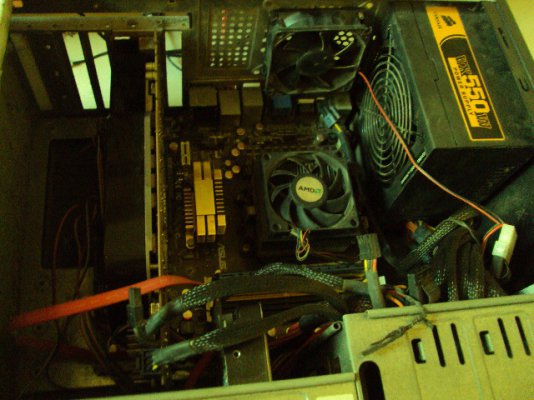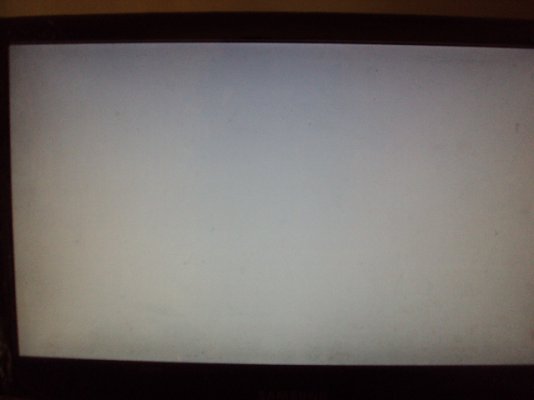gunjan.singh548
Contributor
Configuration
CPU - Amd Phenom X3 8650 2.3 ghz (35 deg ,while playing game above 50 deg and keeps on rising)
Mobo - M3N78EM
Ram -2gb Gskill DDr2
Graphic- MSI GTX 260 (216 cores)( 51 deg and above 70 deg while playing)
Psu - Corsair vx 550
guys my problem is that i m not able games like Mass effect 2,batman 2 ,the elder scroll skyrim 5,
even at low graphics,i m only interest in the game performance and not graphics(medium).whenever i play these games my cpu temperature shoots up and screen hangs for sometime till temp comes to normal,and also sometimes both cpu and gpu temps shoots up and same thing happens and most of the time game crashes . im facing this problem with most of the latest games 2011,except Mass effect 2 which i was able to play only for 5minutes and crysis 2 for 5minutes without interruption
So what should i do ,should buy cpu cooler or leave it as it is
i think i shloud buy cooler , im in no conditon to new system
please give your suggestion
budget -Rs.3000
Thermalright Ultima-90i @Rs.2175
is this will be ok for overclocking
CPU - Amd Phenom X3 8650 2.3 ghz (35 deg ,while playing game above 50 deg and keeps on rising)
Mobo - M3N78EM
Ram -2gb Gskill DDr2
Graphic- MSI GTX 260 (216 cores)( 51 deg and above 70 deg while playing)
Psu - Corsair vx 550
guys my problem is that i m not able games like Mass effect 2,batman 2 ,the elder scroll skyrim 5,
even at low graphics,i m only interest in the game performance and not graphics(medium).whenever i play these games my cpu temperature shoots up and screen hangs for sometime till temp comes to normal,and also sometimes both cpu and gpu temps shoots up and same thing happens and most of the time game crashes . im facing this problem with most of the latest games 2011,except Mass effect 2 which i was able to play only for 5minutes and crysis 2 for 5minutes without interruption
So what should i do ,should buy cpu cooler or leave it as it is
i think i shloud buy cooler , im in no conditon to new system
please give your suggestion
budget -Rs.3000
Thermalright Ultima-90i @Rs.2175
is this will be ok for overclocking


 SC020711.JPG]
SC020711.JPG]